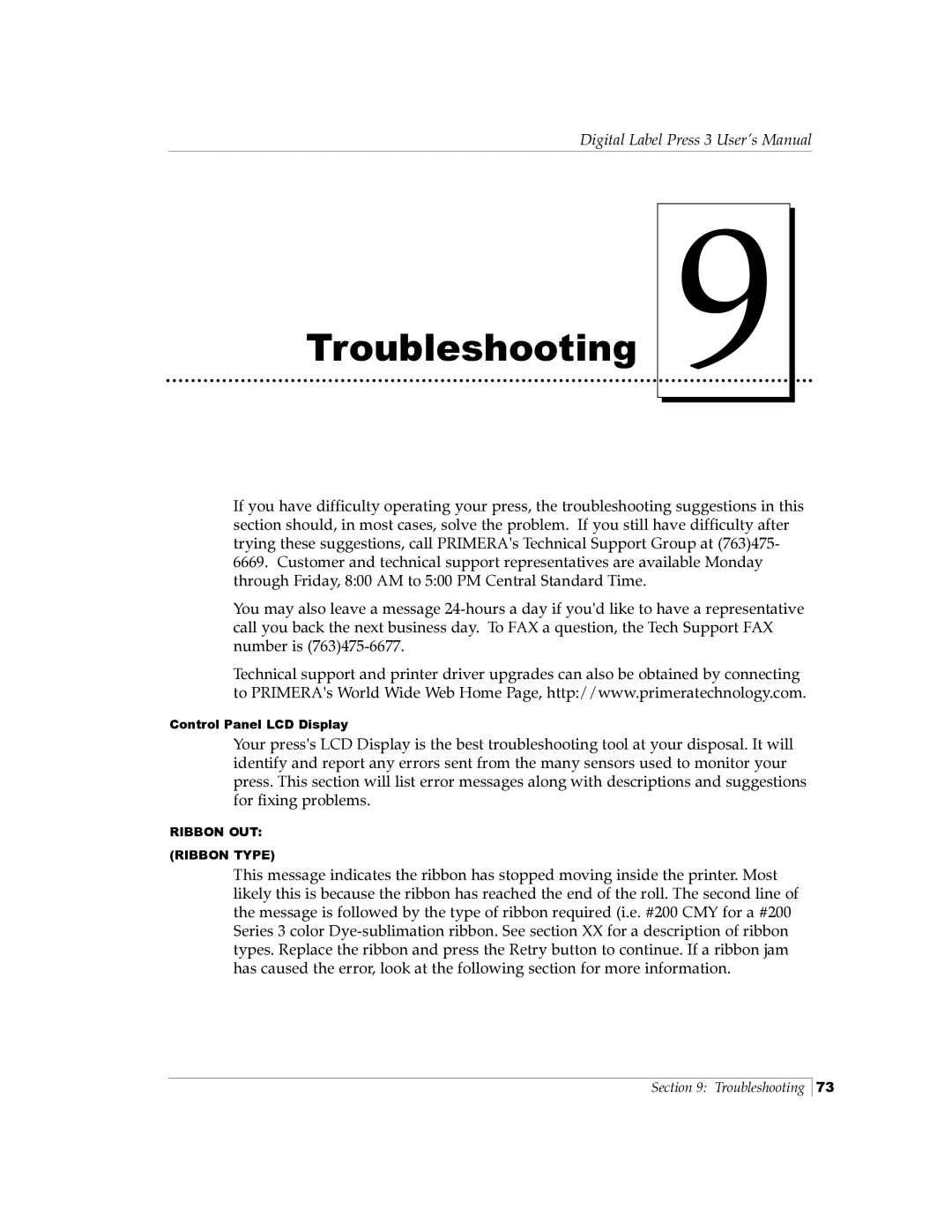Digital Label Press 3 User’s Manual
Troubleshooting
9![]()
If you have difficulty operating your press, the troubleshooting suggestions in this section should, in most cases, solve the problem. If you still have difficulty after trying these suggestions, call PRIMERA's Technical Support Group at (763)475- 6669. Customer and technical support representatives are available Monday through Friday, 8:00 AM to 5:00 PM Central Standard Time.
You may also leave a message
Technical support and printer driver upgrades can also be obtained by connecting to PRIMERA's World Wide Web Home Page, http://www.primeratechnology.com.
Control Panel LCD Display
Your press's LCD Display is the best troubleshooting tool at your disposal. It will identify and report any errors sent from the many sensors used to monitor your press. This section will list error messages along with descriptions and suggestions for fixing problems.
RIBBON OUT: (RIBBON TYPE)
This message indicates the ribbon has stopped moving inside the printer. Most likely this is because the ribbon has reached the end of the roll. The second line of the message is followed by the type of ribbon required (i.e. #200 CMY for a #200 Series 3 color
Section 9: Troubleshooting
73