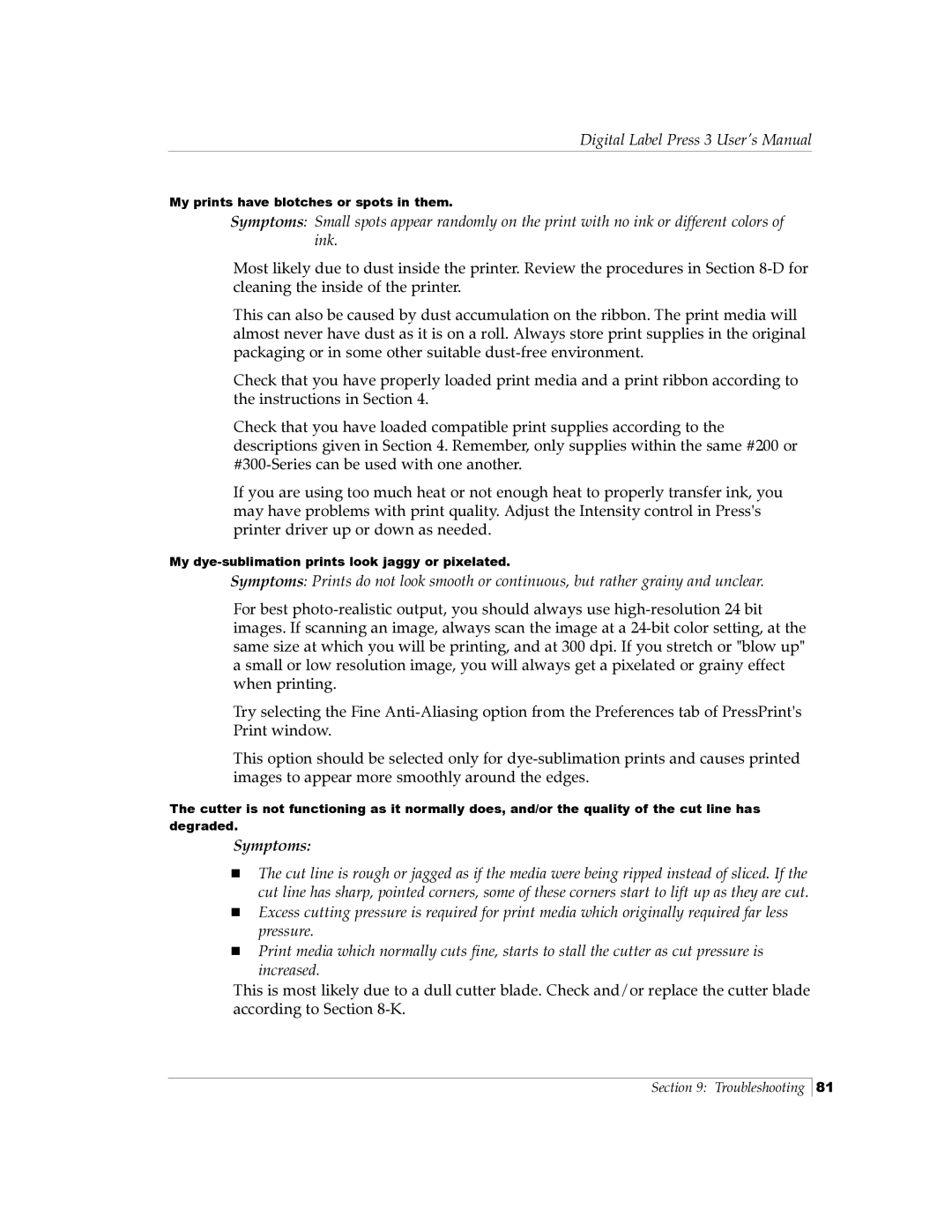Digital Label Press 3 User’s Manual
My prints have blotches or spots in them.
Symptoms: Small spots appear randomly on the print with no ink or different colors of ink.
Most likely due to dust inside the printer. Review the procedures in Section
This can also be caused by dust accumulation on the ribbon. The print media will almost never have dust as it is on a roll. Always store print supplies in the original packaging or in some other suitable
Check that you have properly loaded print media and a print ribbon according to the instructions in Section 4.
Check that you have loaded compatible print supplies according to the descriptions given in Section 4. Remember, only supplies within the same #200 or
If you are using too much heat or not enough heat to properly transfer ink, you may have problems with print quality. Adjust the Intensity control in Press's printer driver up or down as needed.
My
Symptoms: Prints do not look smooth or continuous, but rather grainy and unclear.
For best
Try selecting the Fine
This option should be selected only for
The cutter is not functioning as it normally does, and/or the quality of the cut line has degraded.
Symptoms:
The cut line is rough or jagged as if the media were being ripped instead of sliced. If the cut line has sharp, pointed corners, some of these corners start to lift up as they are cut.
Excess cutting pressure is required for print media which originally required far less pressure.
Print media which normally cuts fine, starts to stall the cutter as cut pressure is increased.
This is most likely due to a dull cutter blade. Check and/or replace the cutter blade according to Section
Section 9: Troubleshooting
81