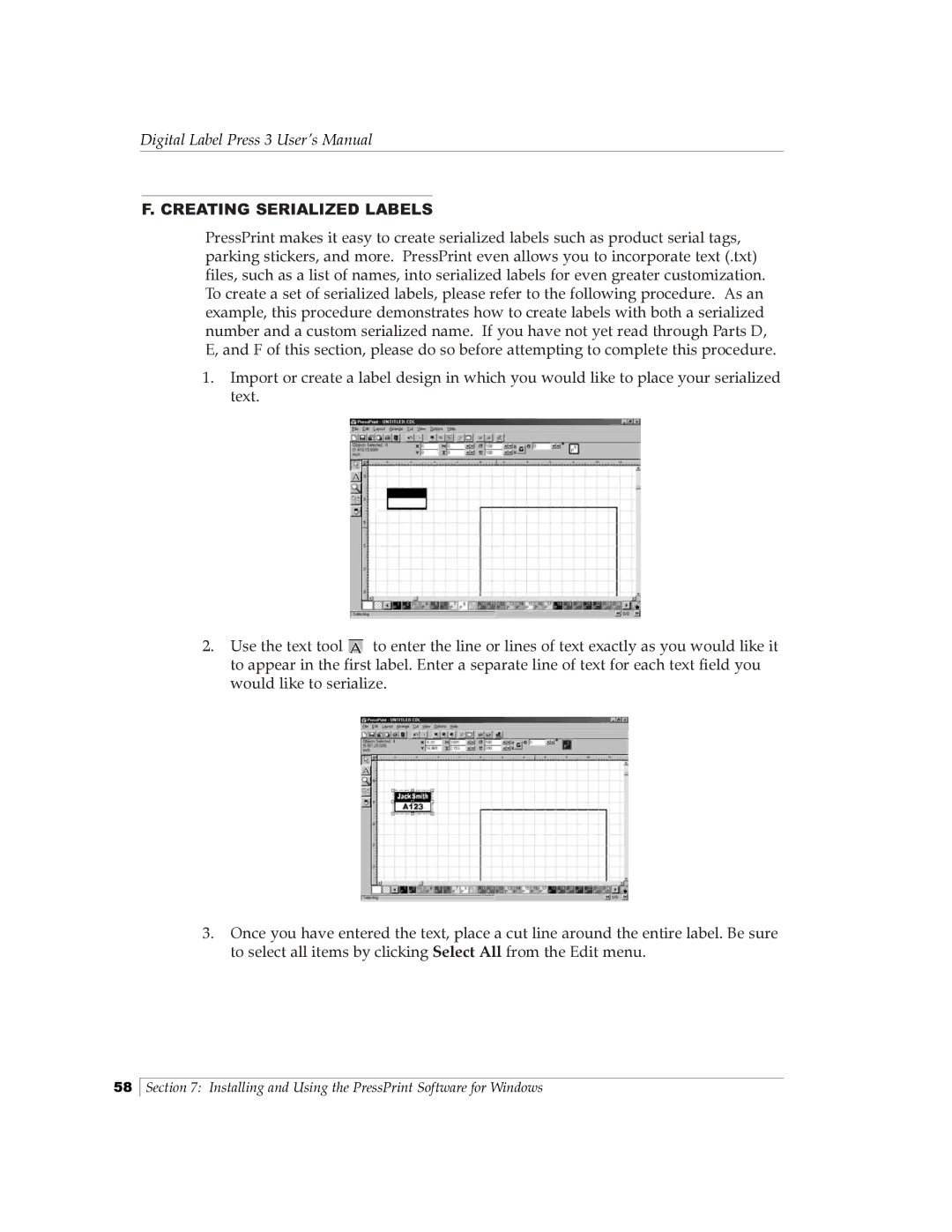Digital Label Press 3 User’s Manual
F. CREATING SERIALIZED LABELS
PressPrint makes it easy to create serialized labels such as product serial tags, parking stickers, and more. PressPrint even allows you to incorporate text (.txt) files, such as a list of names, into serialized labels for even greater customization. To create a set of serialized labels, please refer to the following procedure. As an example, this procedure demonstrates how to create labels with both a serialized number and a custom serialized name. If you have not yet read through Parts D, E, and F of this section, please do so before attempting to complete this procedure.
1.Import or create a label design in which you would like to place your serialized text.
2.Use the text tool ![]() to enter the line or lines of text exactly as you would like it to appear in the first label. Enter a separate line of text for each text field you would like to serialize.
to enter the line or lines of text exactly as you would like it to appear in the first label. Enter a separate line of text for each text field you would like to serialize.
3.Once you have entered the text, place a cut line around the entire label. Be sure to select all items by clicking Select All from the Edit menu.
58
Section 7: Installing and Using the PressPrint Software for Windows