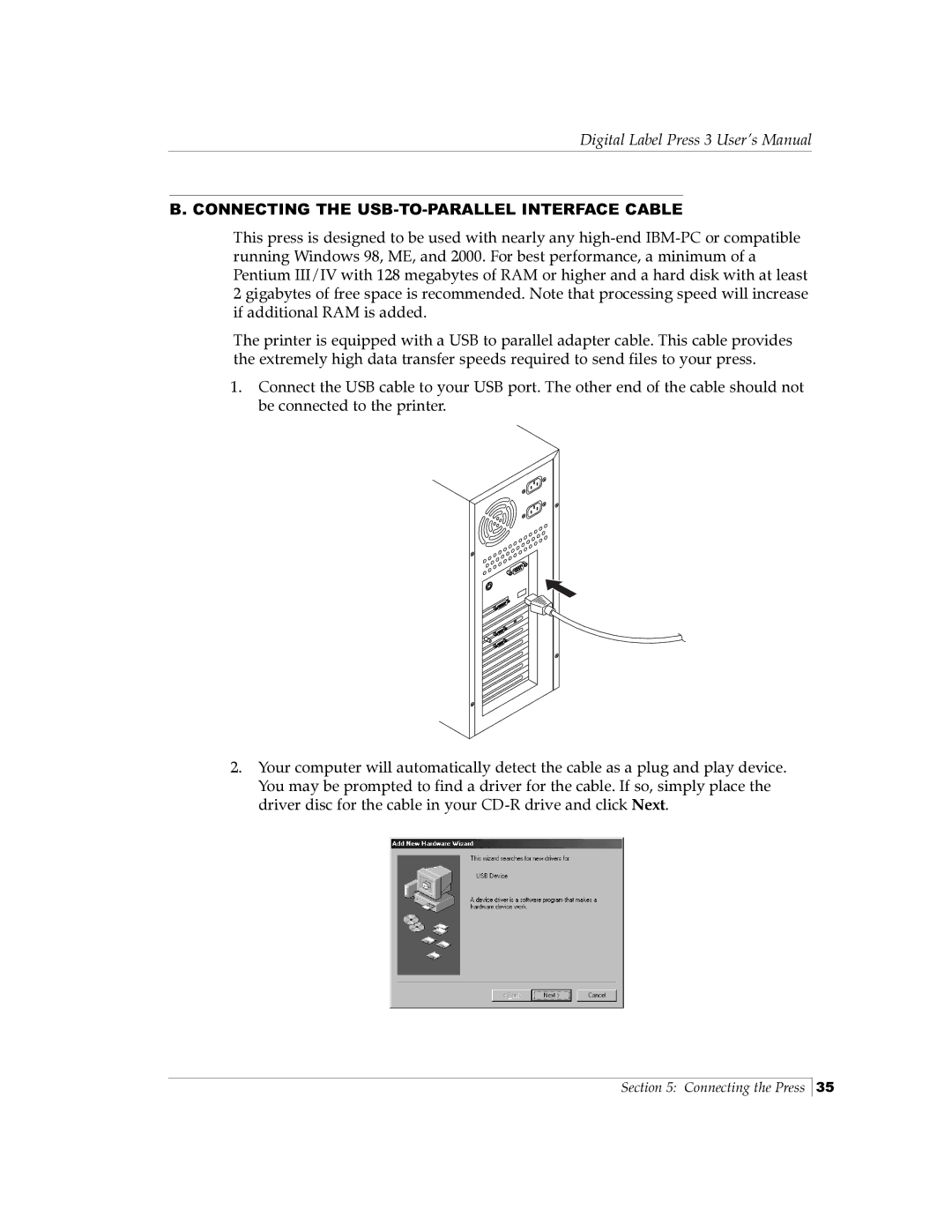Digital Label Press 3 User’s Manual
B. CONNECTING THE USB-TO-PARALLEL INTERFACE CABLE
This press is designed to be used with nearly any
The printer is equipped with a USB to parallel adapter cable. This cable provides the extremely high data transfer speeds required to send files to your press.
1.Connect the USB cable to your USB port. The other end of the cable should not be connected to the printer.
2.Your computer will automatically detect the cable as a plug and play device. You may be prompted to find a driver for the cable. If so, simply place the driver disc for the cable in your
Section 5: Connecting the Press
35