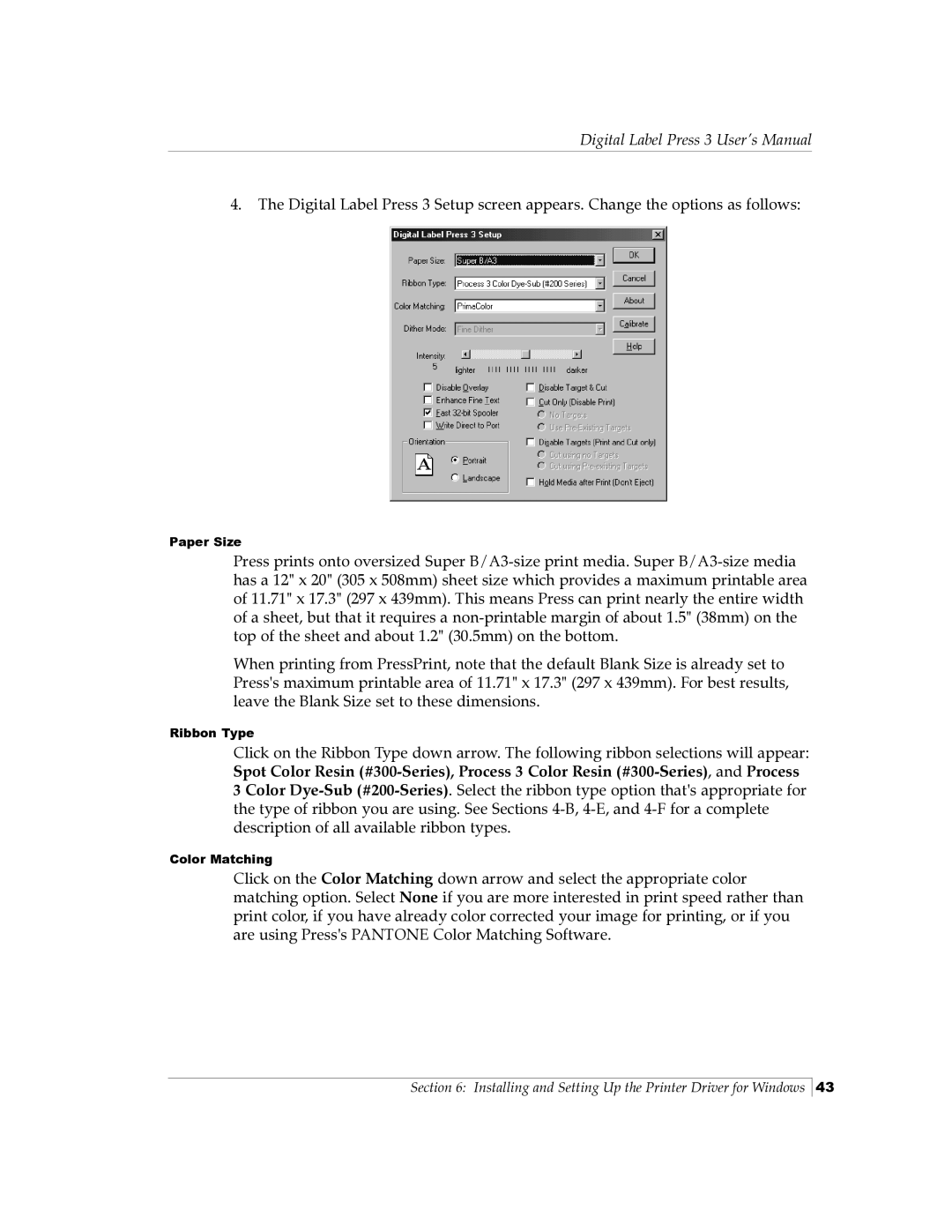Digital Label Press 3 User’s Manual
4.The Digital Label Press 3 Setup screen appears. Change the options as follows:
Paper Size
Press prints onto oversized Super
When printing from PressPrint, note that the default Blank Size is already set to Press's maximum printable area of 11.71" x 17.3" (297 x 439mm). For best results, leave the Blank Size set to these dimensions.
Ribbon Type
Click on the Ribbon Type down arrow. The following ribbon selections will appear: Spot Color Resin
3 Color
Color Matching
Click on the Color Matching down arrow and select the appropriate color matching option. Select None if you are more interested in print speed rather than print color, if you have already color corrected your image for printing, or if you are using Press's PANTONE Color Matching Software.
Section 6: Installing and Setting Up the Printer Driver for Windows
43