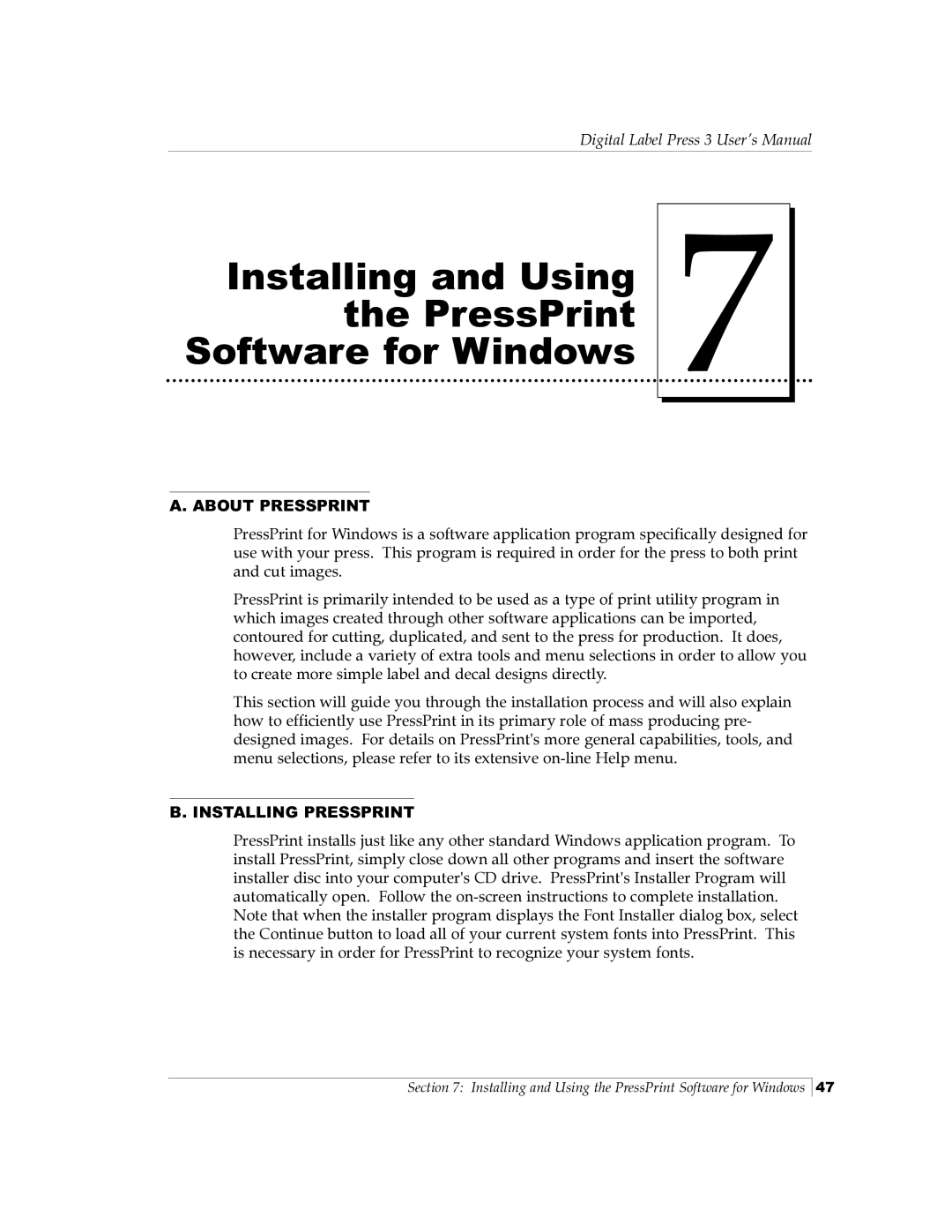Digital Label Press 3 User’s Manual
Installing and Using the PressPrint Software for Windows
7![]()
A. ABOUT PRESSPRINT
PressPrint for Windows is a software application program specifically designed for use with your press. This program is required in order for the press to both print and cut images.
PressPrint is primarily intended to be used as a type of print utility program in which images created through other software applications can be imported, contoured for cutting, duplicated, and sent to the press for production. It does, however, include a variety of extra tools and menu selections in order to allow you to create more simple label and decal designs directly.
This section will guide you through the installation process and will also explain how to efficiently use PressPrint in its primary role of mass producing pre- designed images. For details on PressPrint's more general capabilities, tools, and menu selections, please refer to its extensive
B. INSTALLING PRESSPRINT
PressPrint installs just like any other standard Windows application program. To install PressPrint, simply close down all other programs and insert the software installer disc into your computer's CD drive. PressPrint's Installer Program will automatically open. Follow the
Section 7: Installing and Using the PressPrint Software for Windows
47