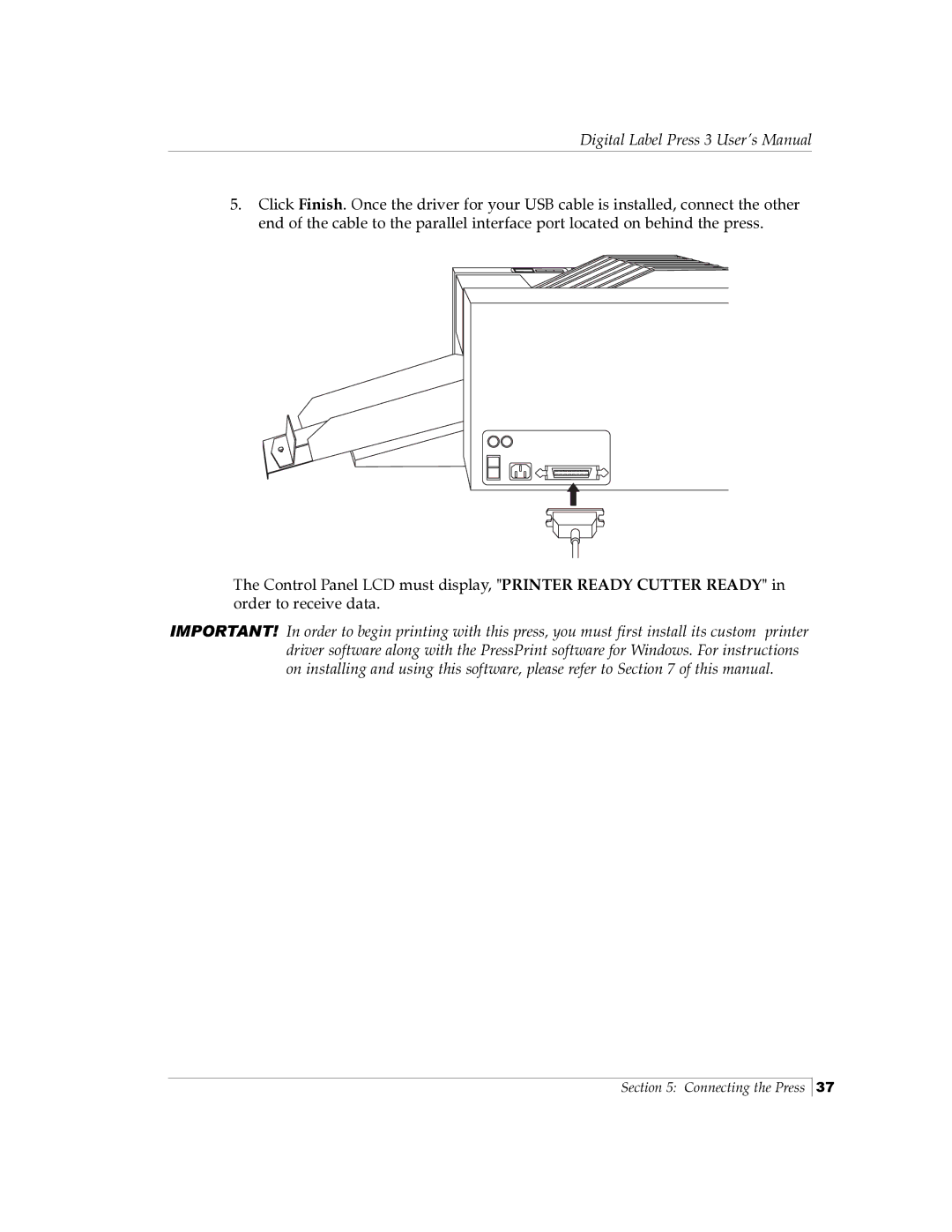Digital Label Press 3 User’s Manual
5.Click Finish. Once the driver for your USB cable is installed, connect the other end of the cable to the parallel interface port located on behind the press.
The Control Panel LCD must display, "PRINTER READY CUTTER READY" in order to receive data.
IMPORTANT! In order to begin printing with this press, you must first install its custom printer driver software along with the PressPrint software for Windows. For instructions on installing and using this software, please refer to Section 7 of this manual.
Section 5: Connecting the Press
37