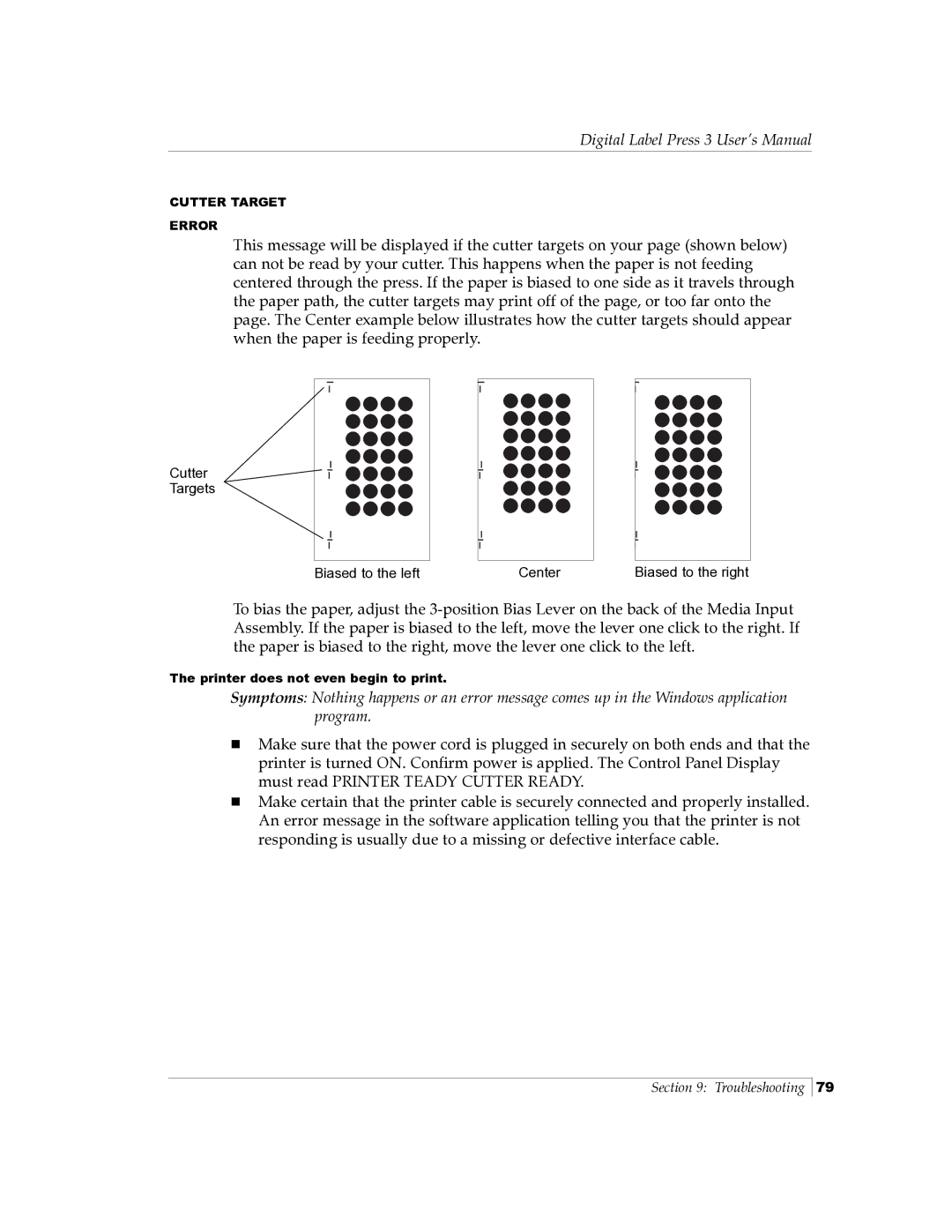Digital Label Press 3 User’s Manual
CUTTER TARGET
ERROR
This message will be displayed if the cutter targets on your page (shown below) can not be read by your cutter. This happens when the paper is not feeding centered through the press. If the paper is biased to one side as it travels through the paper path, the cutter targets may print off of the page, or too far onto the page. The Center example below illustrates how the cutter targets should appear when the paper is feeding properly.
Cutter
Targets
|
| Center |
| Biased to the right | |
BiasedBiasedtoto thethe leftleft | |||||
| Center |
| Biased to the right |
To bias the paper, adjust the
The printer does not even begin to print.
Symptoms: Nothing happens or an error message comes up in the Windows application program.
Make sure that the power cord is plugged in securely on both ends and that the printer is turned ON. Confirm power is applied. The Control Panel Display must read PRINTER TEADY CUTTER READY.
Make certain that the printer cable is securely connected and properly installed. An error message in the software application telling you that the printer is not responding is usually due to a missing or defective interface cable.
Section 9: Troubleshooting
79