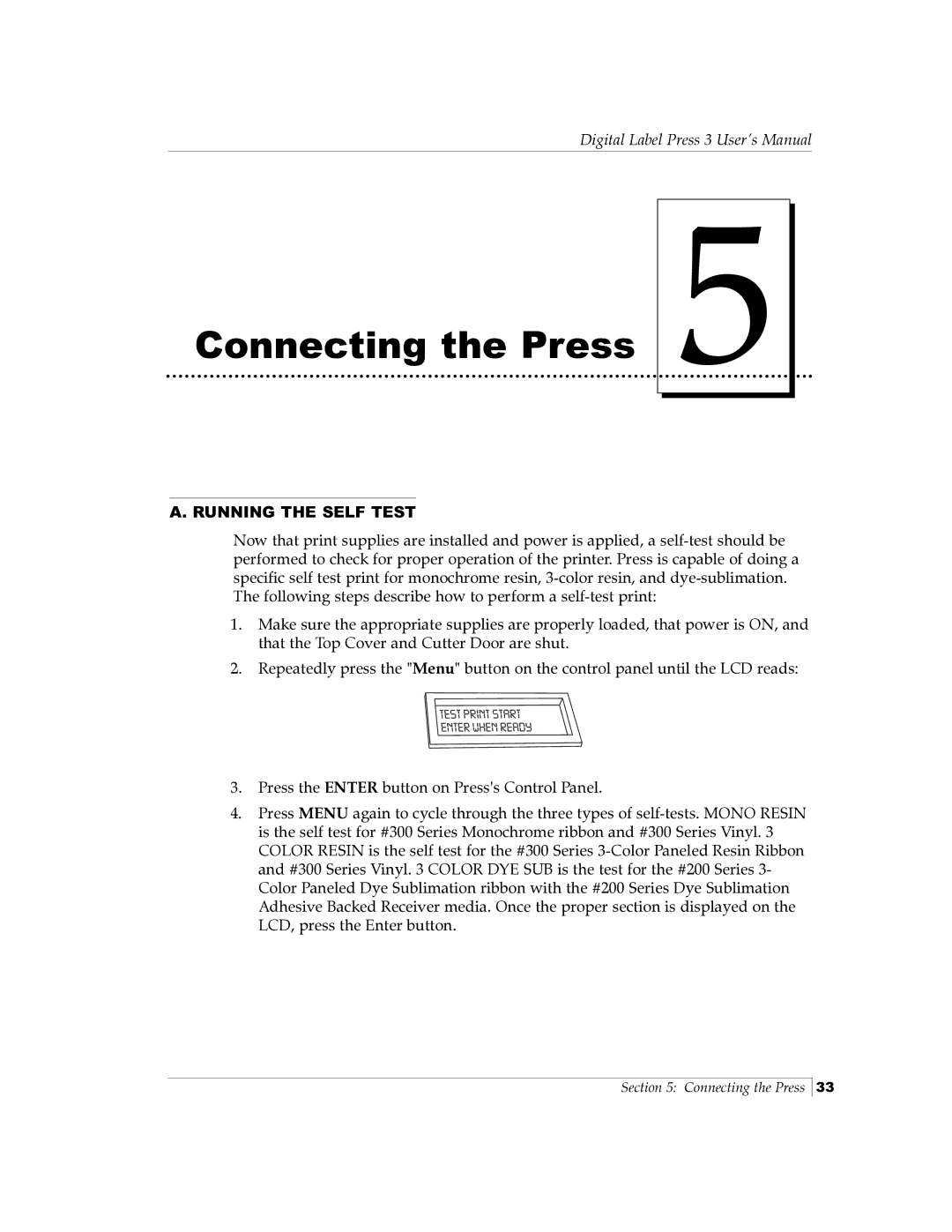Digital Label Press 3 User’s Manual
Connecting the Press
5
A. RUNNING THE SELF TEST
Now that print supplies are installed and power is applied, a self-test should be performed to check for proper operation of the printer. Press is capable of doing a specific self test print for monochrome resin, 3-color resin, and dye-sublimation. The following steps describe how to perform a self-test print:
1.Make sure the appropriate supplies are properly loaded, that power is ON, and that the Top Cover and Cutter Door are shut.
2.Repeatedly press the "Menu" button on the control panel until the LCD reads:
3.Press the ENTER button on Press's Control Panel.
4.Press MENU again to cycle through the three types of self-tests. MONO RESIN is the self test for #300 Series Monochrome ribbon and #300 Series Vinyl. 3 COLOR RESIN is the self test for the #300 Series 3-Color Paneled Resin Ribbon and #300 Series Vinyl. 3 COLOR DYE SUB is the test for the #200 Series 3- Color Paneled Dye Sublimation ribbon with the #200 Series Dye Sublimation Adhesive Backed Receiver media. Once the proper section is displayed on the LCD, press the Enter button.
Section 5: Connecting the Press

![]()