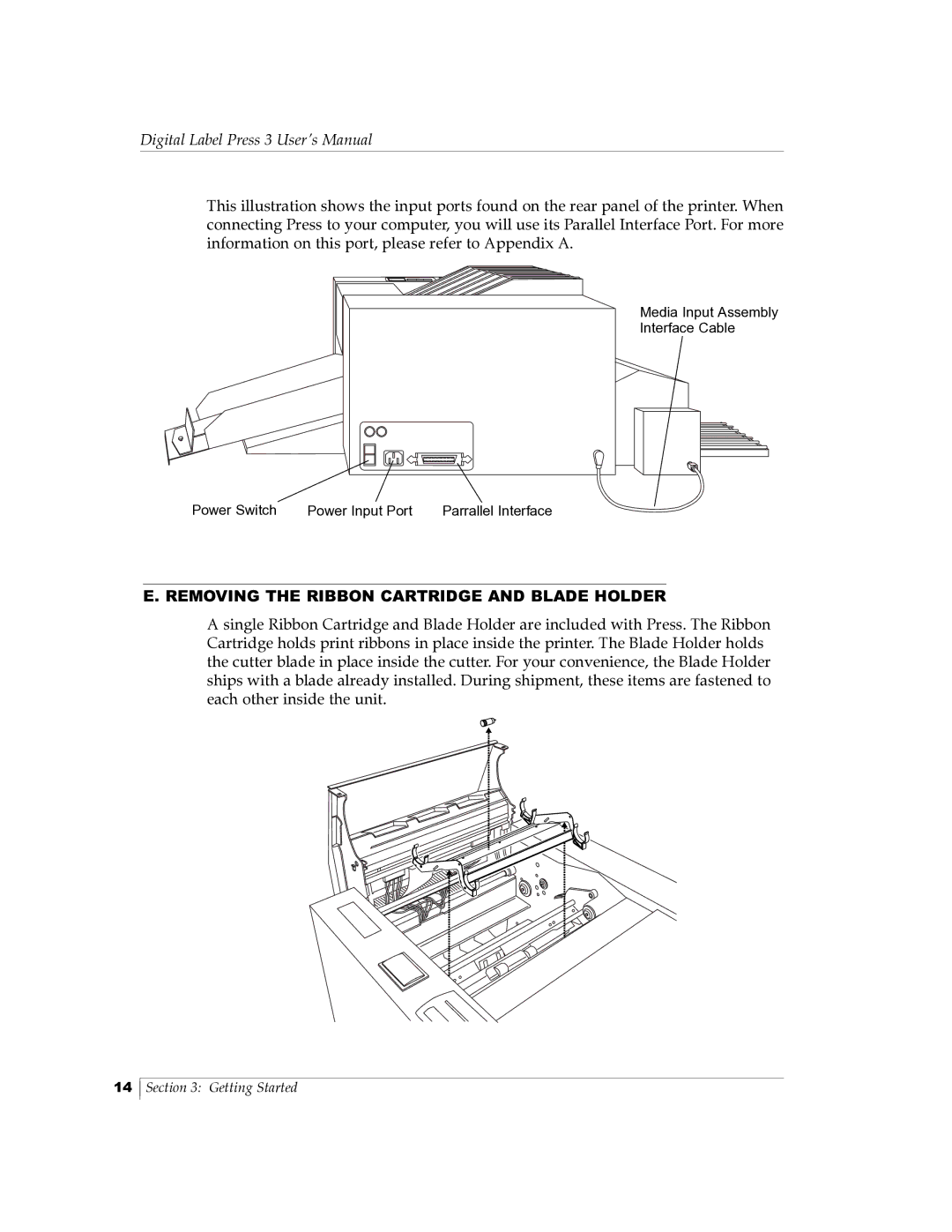Digital Label Press 3 User’s Manual
This illustration shows the input ports found on the rear panel of the printer. When connecting Press to your computer, you will use its Parallel Interface Port. For more information on this port, please refer to Appendix A.
Media Input Assembly
Interface Cable
Power Switch | Power Input Port | Parrallel Interface |
E. REMOVING THE RIBBON CARTRIDGE AND BLADE HOLDER
A single Ribbon Cartridge and Blade Holder are included with Press. The Ribbon Cartridge holds print ribbons in place inside the printer. The Blade Holder holds the cutter blade in place inside the cutter. For your convenience, the Blade Holder ships with a blade already installed. During shipment, these items are fastened to each other inside the unit.
14
Section 3: Getting Started