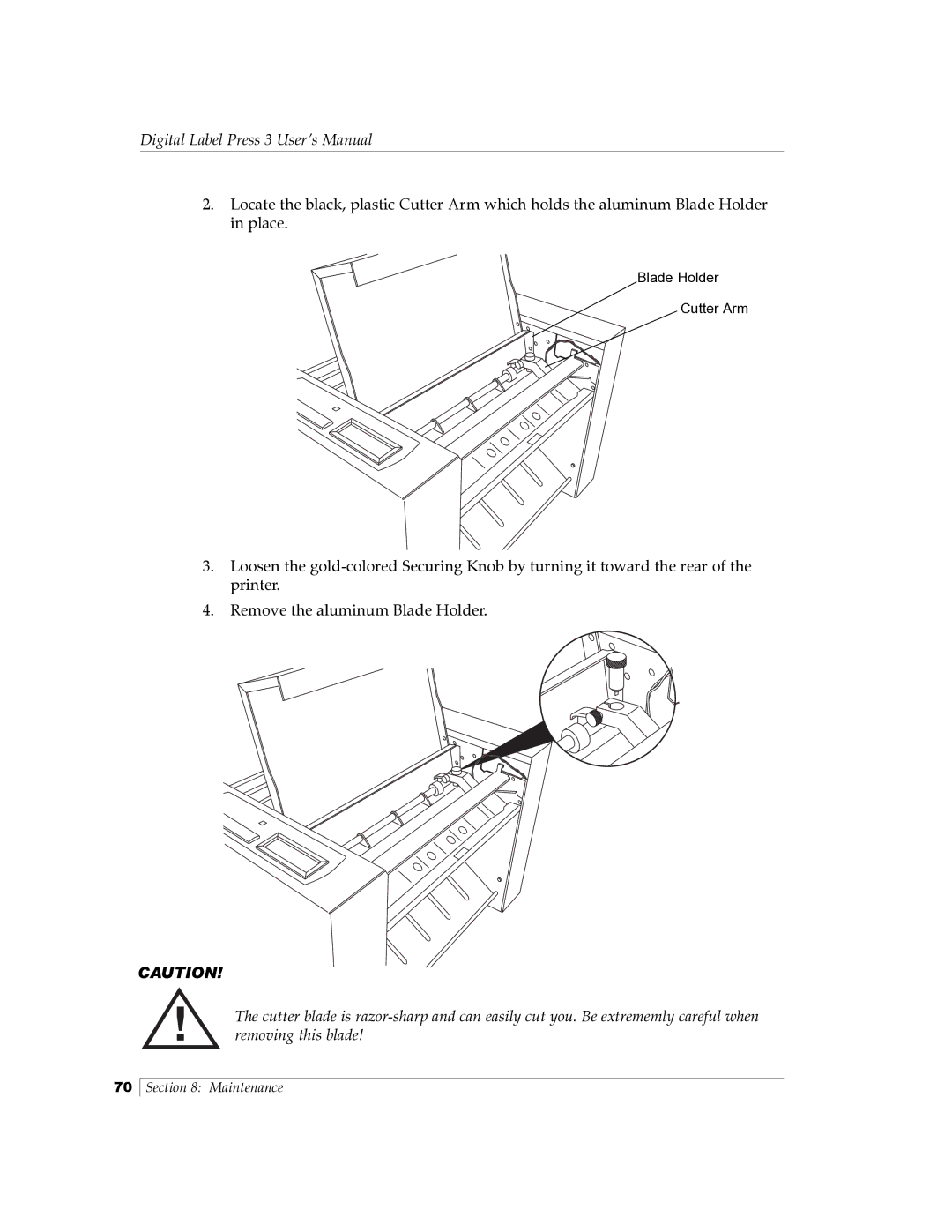Digital Label Press 3 User’s Manual
2.Locate the black, plastic Cutter Arm which holds the aluminum Blade Holder in place.
Blade Holder
Cutter Arm
3.Loosen the
4.Remove the aluminum Blade Holder.
CAUTION!
!The cutter blade is
70
Section 8: Maintenance