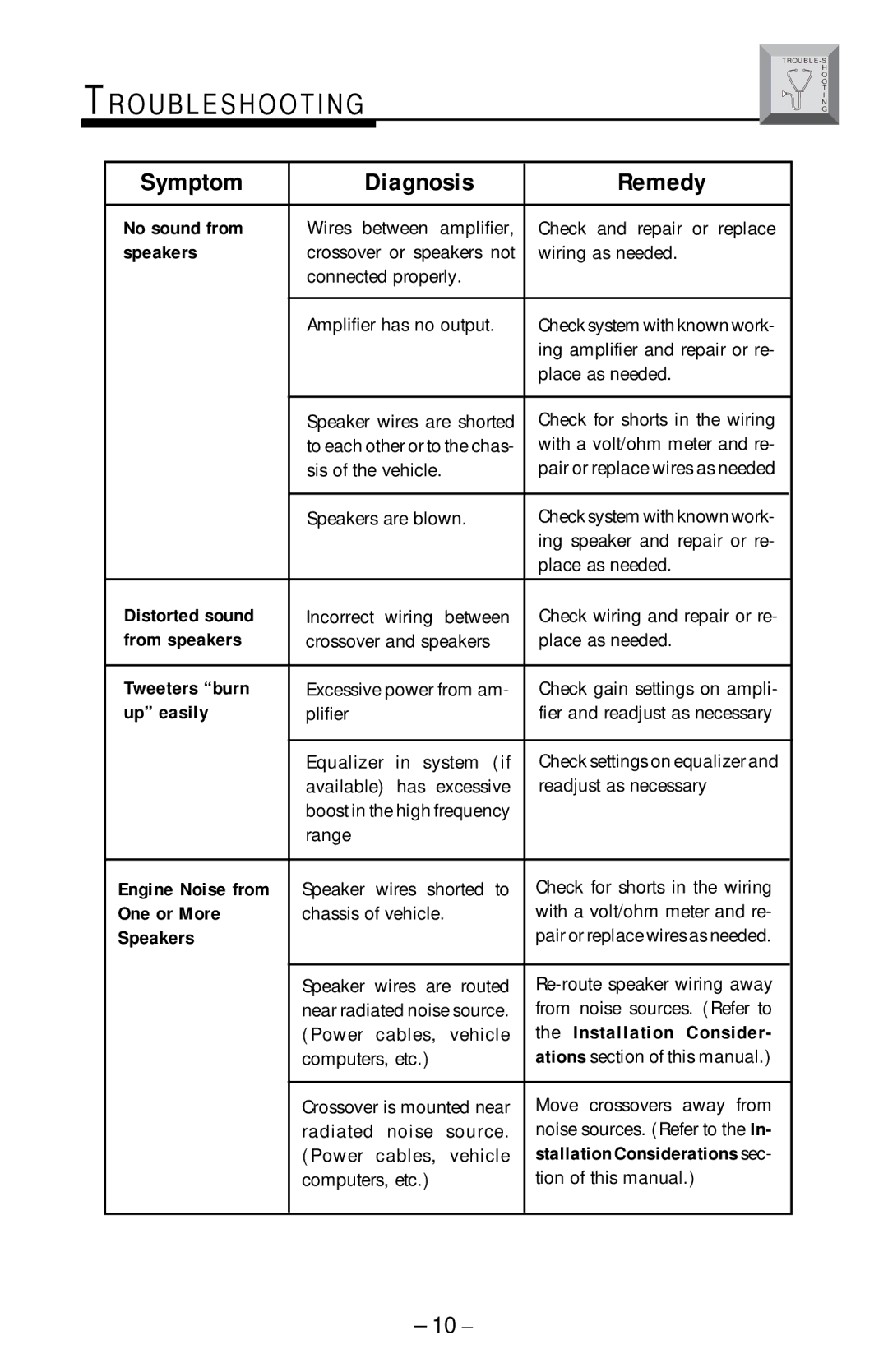TROUBLESHOOTING
I N G
Symptom | Diagnosis | Remedy | ||||
|
|
|
|
| ||
No sound from | Wires between | amplifier, | Check and repair or replace | |||
speakers | crossover or speakers not | wiring as needed. | ||||
|
| connected properly. |
| |||
|
|
|
| |||
|
| Amplifier has no output. | Check system with known work- | |||
|
|
|
|
|
| ing amplifier and repair or re- |
|
|
|
|
|
| place as needed. |
|
|
|
| |||
|
| Speaker wires are shorted | Check for shorts in the wiring | |||
|
| to each other or to the chas- | with a volt/ohm meter and re- | |||
|
| sis of the vehicle. | pair or replace wires as needed | |||
|
|
|
| |||
|
| Speakers are blown. | Check system with known work- | |||
|
|
|
|
|
| ing speaker and repair or re- |
|
|
|
|
|
| place as needed. |
|
|
|
|
| ||
Distorted sound | Incorrect | wiring | between | Check wiring and repair or re- | ||
from speakers | crossover and speakers | place as needed. | ||||
|
|
| ||||
Tweeters “burn | Excessive power from am- | Check gain settings on ampli- | ||||
up” easily | plifier |
|
|
| fier and readjust as necessary | |
|
|
|
|
| ||
|
| Equalizer | in system (if | Check settings on equalizer and | ||
|
| available) | has excessive | readjust as necessary | ||
|
| boost in the high frequency |
| |||
|
| range |
|
|
|
|
|
|
|
| |||
Engine Noise from | Speaker | wires shorted to | Check for shorts in the wiring | |||
One or More | chassis of vehicle. | with a volt/ohm meter and re- | ||||
Speakers |
|
|
|
| pair or replace wires as needed. | |
|
|
|
|
| ||
|
| Speaker | wires are routed | |||
|
| near radiated noise source. | from noise sources. (Refer to | |||
|
| (Power | cables, | vehicle | the Installation Consider- | |
|
| computers, etc.) |
| ations section of this manual.) | ||
|
|
|
| |||
|
| Crossover is mounted near | Move crossovers away from | |||
|
| radiated |
| noise | source. | noise sources. (Refer to the In- |
|
| (Power | cables, | vehicle | stallation Considerations sec- | |
|
| computers, etc.) |
| tion of this manual.) | ||
|
|
|
|
|
|
|
– 10 –