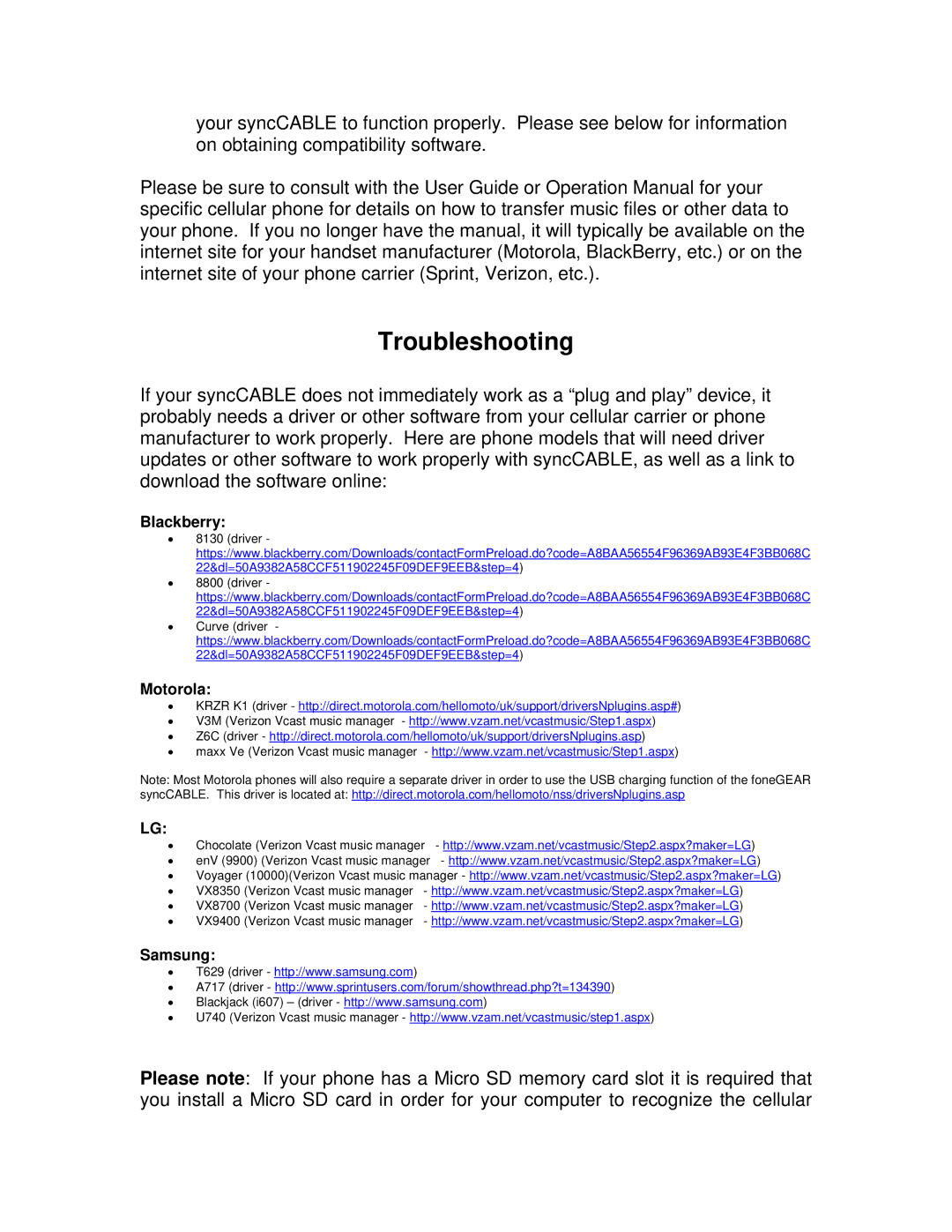your syncCABLE to function properly. Please see below for information on obtaining compatibility software.
Please be sure to consult with the User Guide or Operation Manual for your specific cellular phone for details on how to transfer music files or other data to your phone. If you no longer have the manual, it will typically be available on the internet site for your handset manufacturer (Motorola, BlackBerry, etc.) or on the internet site of your phone carrier (Sprint, Verizon, etc.).
Troubleshooting
If your syncCABLE does not immediately work as a “plug and play” device, it probably needs a driver or other software from your cellular carrier or phone manufacturer to work properly. Here are phone models that will need driver updates or other software to work properly with syncCABLE, as well as a link to download the software online:
Blackberry:
•8130 (driver - https://www.blackberry.com/Downloads/contactFormPreload.do?code=A8BAA56554F96369AB93E4F3BB068C 22&dl=50A9382A58CCF511902245F09DEF9EEB&step=4)
•8800 (driver - https://www.blackberry.com/Downloads/contactFormPreload.do?code=A8BAA56554F96369AB93E4F3BB068C 22&dl=50A9382A58CCF511902245F09DEF9EEB&step=4)
•Curve (driver - https://www.blackberry.com/Downloads/contactFormPreload.do?code=A8BAA56554F96369AB93E4F3BB068C 22&dl=50A9382A58CCF511902245F09DEF9EEB&step=4)
Motorola:
•KRZR K1 (driver - http://direct.motorola.com/hellomoto/uk/support/driversNplugins.asp#)
•V3M (Verizon Vcast music manager - http://www.vzam.net/vcastmusic/Step1.aspx)
•Z6C (driver - http://direct.motorola.com/hellomoto/uk/support/driversNplugins.asp)
•maxx Ve (Verizon Vcast music manager - http://www.vzam.net/vcastmusic/Step1.aspx)
Note: Most Motorola phones will also require a separate driver in order to use the USB charging function of the foneGEAR
syncCABLE. This driver is located at: http://direct.motorola.com/hellomoto/nss/driversNplugins.asp
LG:
• | Chocolate (Verizon Vcast music manager | - http://www.vzam.net/vcastmusic/Step2.aspx?maker=LG) |
• | enV (9900) (Verizon Vcast music manager | - http://www.vzam.net/vcastmusic/Step2.aspx?maker=LG) |
•Voyager (10000)(Verizon Vcast music manager - http://www.vzam.net/vcastmusic/Step2.aspx?maker=LG)
•VX8350 (Verizon Vcast music manager - http://www.vzam.net/vcastmusic/Step2.aspx?maker=LG)
•VX8700 (Verizon Vcast music manager - http://www.vzam.net/vcastmusic/Step2.aspx?maker=LG)
•VX9400 (Verizon Vcast music manager - http://www.vzam.net/vcastmusic/Step2.aspx?maker=LG)
Samsung:
•T629 (driver - http://www.samsung.com)
•A717 (driver - http://www.sprintusers.com/forum/showthread.php?t=134390)
•Blackjack (i607) – (driver - http://www.samsung.com)
•U740 (Verizon Vcast music manager - http://www.vzam.net/vcastmusic/step1.aspx)
Please note: If your phone has a Micro SD memory card slot it is required that you install a Micro SD card in order for your computer to recognize the cellular