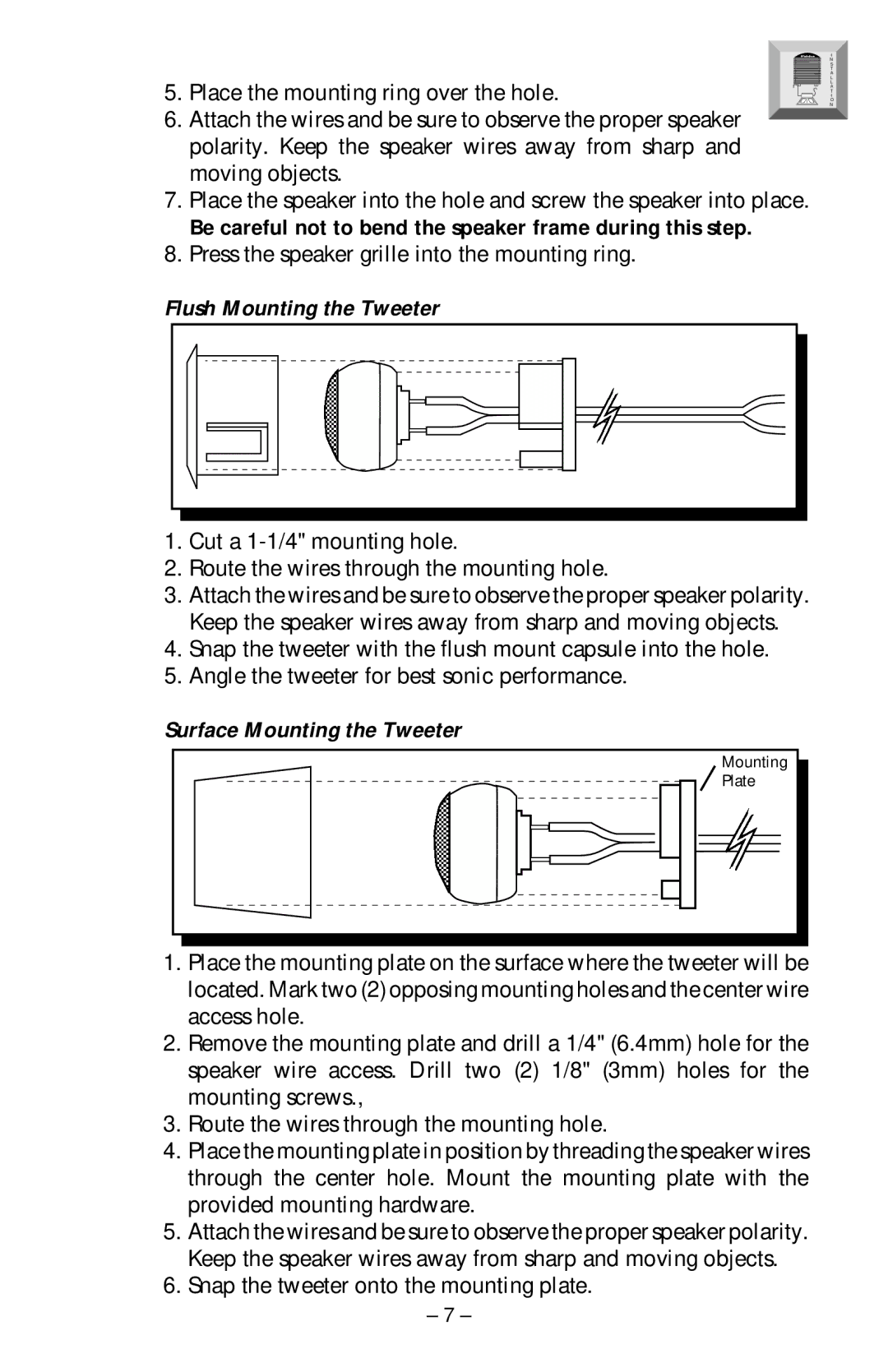5. Place the mounting ring over the hole.
6.Attach the wires and be sure to observe the proper speaker polarity. Keep the speaker wires away from sharp and moving objects.
7.Place the speaker into the hole and screw the speaker into place.
Be careful not to bend the speaker frame during this step.
8.Press the speaker grille into the mounting ring.
I
N S T A L L A T I O N
Flush Mounting the Tweeter
1.Cut a
2.Route the wires through the mounting hole.
3.Attach the wires and be sure to observe the proper speaker polarity. Keep the speaker wires away from sharp and moving objects.
4.Snap the tweeter with the flush mount capsule into the hole.
5.Angle the tweeter for best sonic performance.
Surface Mounting the Tweeter
Mounting |
Plate |
1.Place the mounting plate on the surface where the tweeter will be located. Mark two (2) opposing mounting holes and the center wire access hole.
2.Remove the mounting plate and drill a 1/4" (6.4mm) hole for the speaker wire access. Drill two (2) 1/8" (3mm) holes for the mounting screws.,
3.Route the wires through the mounting hole.
4.Place the mounting plate in position by threading the speaker wires through the center hole. Mount the mounting plate with the provided mounting hardware.
5.Attach the wires and be sure to observe the proper speaker polarity. Keep the speaker wires away from sharp and moving objects.
6.Snap the tweeter onto the mounting plate.
– 7 –