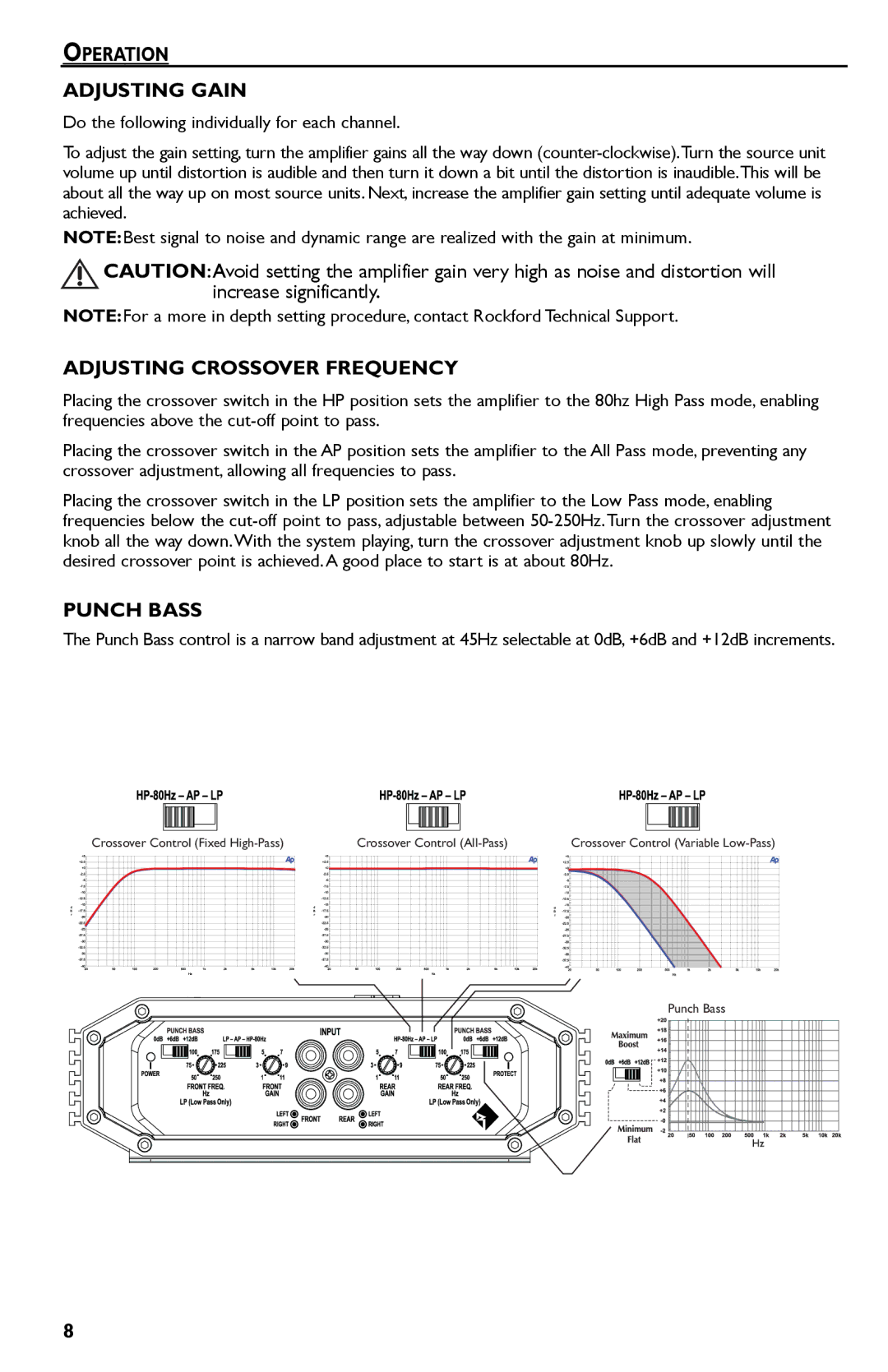OPERATION
ADJUSTING GAIN
Do the following individually for each channel.
To adjust the gain setting, turn the amplifier gains all the way down
NOTE:Best signal to noise and dynamic range are realized with the gain at minimum.
CAUTION:Avoid setting the amplifier gain very high as noise and distortion will increase significantly.
NOTE:For a more in depth setting procedure, contact Rockford Technical Support.
ADJUSTING CROSSOVER FREQUENCY
Placing the crossover switch in the HP position sets the amplifier to the 80hz High Pass mode, enabling frequencies above the
Placing the crossover switch in the AP position sets the amplifier to the All Pass mode, preventing any crossover adjustment, allowing all frequencies to pass.
Placing the crossover switch in the LP position sets the amplifier to the Low Pass mode, enabling frequencies below the
PUNCH BASS
The Punch Bass control is a narrow band adjustment at 45Hz selectable at 0dB, +6dB and +12dB increments.
| Crossover Control (Fixed |
|
|
|
|
|
|
| Crossover Control |
|
| Crossover Control (Variable | ||||||||||||||||||||||||||||||||||||||||||||||||||||||||||||||||||||||||||||||||||||||||||||||||||||
Punch Bass
8