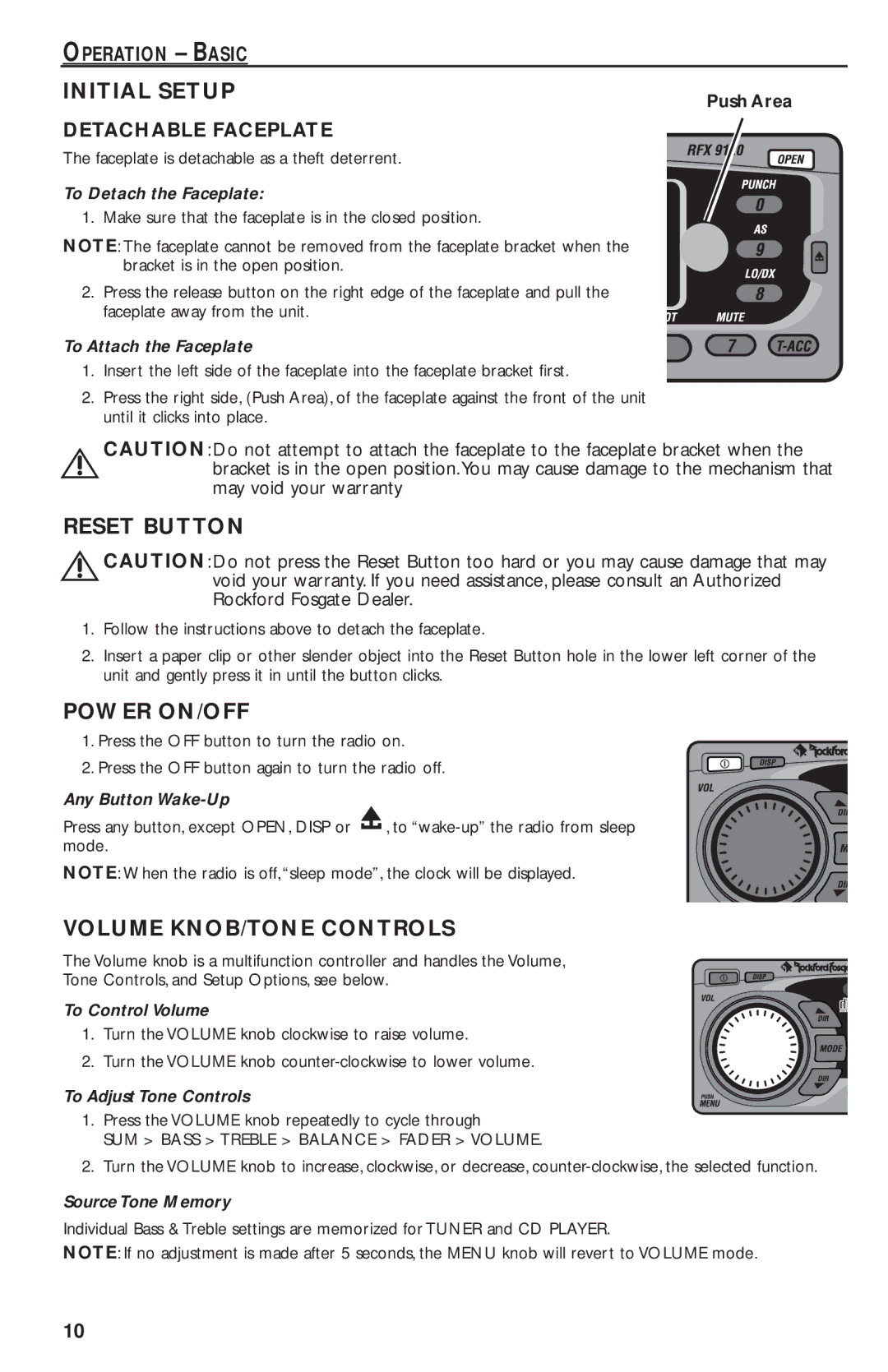RFX9020M specifications
The Rockford Fosgate RFX9020M is a high-performance marine-grade multimedia receiver designed specifically for boat enthusiasts who want to enjoy their music while out on the water. This innovative unit stands out due to its blend of advanced technologies, user-friendly features, and durable construction.One of the main features of the RFX9020M is its large, high-resolution touchscreen display. Measuring 9 inches diagonally, the display offers bright, vivid colors and excellent visibility even under direct sunlight, which is crucial when navigating bright, reflective surfaces. The touchscreen interface is intuitive, making it easy for users to navigate through their music libraries, radio stations, and settings.
The RFX9020M is equipped with Bluetooth technology, allowing for seamless wireless streaming of music from smartphones and other devices. This feature supports both audio streaming and hands-free calling, ensuring that users can maintain connectivity without fumbling with their devices. Additionally, the receiver is compatible with Apple CarPlay and Android Auto, offering users the ability to access their favorite apps directly from the receiver's display.
Another prominent aspect of the RFX9020M is its robust audio capabilities. The receiver boasts a built-in amplifier with an impressive power output, enhancing audio quality and ensuring that even on noisy waters, the music remains clear and loud. The unit also includes a customizable equalizer, allowing users to tweak the sound to their liking, optimizing the listening experience based on personal preferences and the unique acoustics of their boat.
Durability is crucial for marine applications, and the RFX9020M does not disappoint. It features a weather-resistant design with an IPX6 rating, providing protection against water exposure, making it ideal for marine environments. The rugged build ensures longevity, even under harsh conditions encountered on the water.
Other notable features include multi-zone audio control, allowing users to manage multiple speakers throughout their boat easily, and a wide array of connectivity options, including USB ports, AUX input, and compatibility with various audio formats. Whether you're enjoying a relaxing day on the water or hosting a lively gathering, the Rockford Fosgate RFX9020M delivers impressive performance, versatility, and resilience, making it a top choice for marine audio systems.