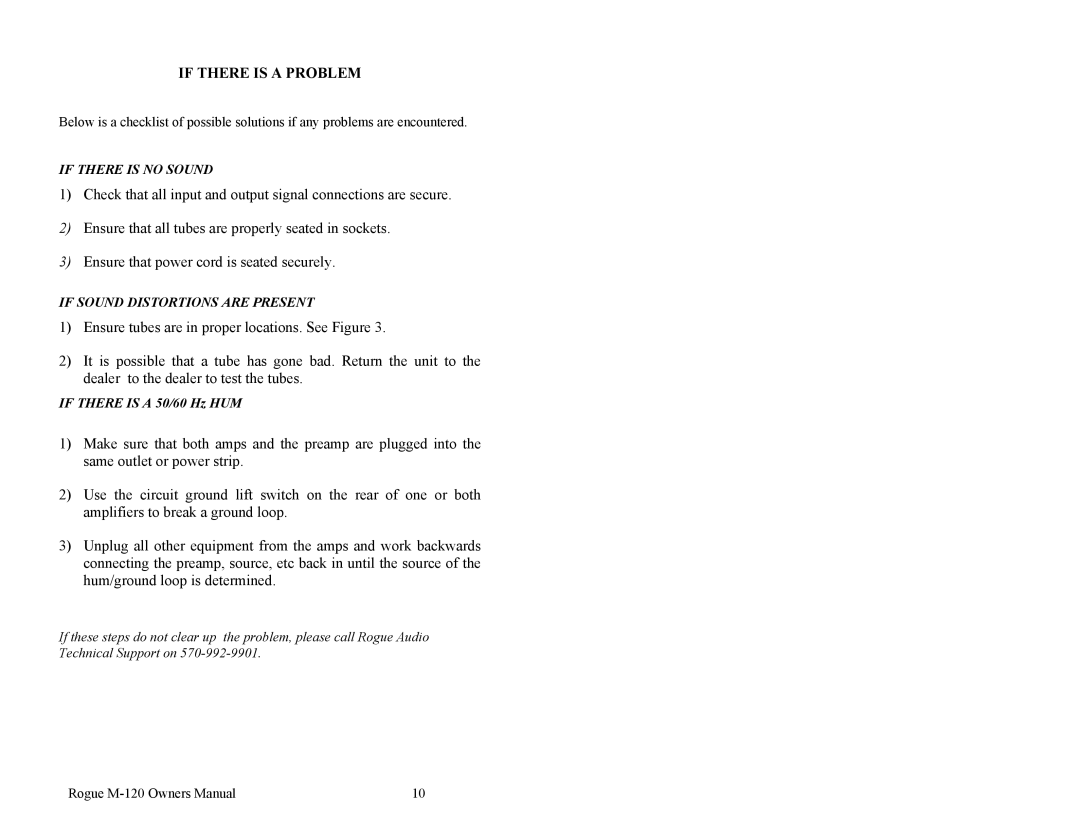IF THERE IS A PROBLEM
Below is a checklist of possible solutions if any problems are encountered.
IF THERE IS NO SOUND
1)Check that all input and output signal connections are secure.
2)Ensure that all tubes are properly seated in sockets.
3)Ensure that power cord is seated securely.
IF SOUND DISTORTIONS ARE PRESENT
1)Ensure tubes are in proper locations. See Figure 3.
2)It is possible that a tube has gone bad. Return the unit to the dealer to the dealer to test the tubes.
IF THERE IS A 50/60 Hz HUM
1)Make sure that both amps and the preamp are plugged into the same outlet or power strip.
2)Use the circuit ground lift switch on the rear of one or both amplifiers to break a ground loop.
3)Unplug all other equipment from the amps and work backwards connecting the preamp, source, etc back in until the source of the hum/ground loop is determined.
If these steps do not clear up the problem, please call Rogue Audio Technical Support on
Rogue | 10 |