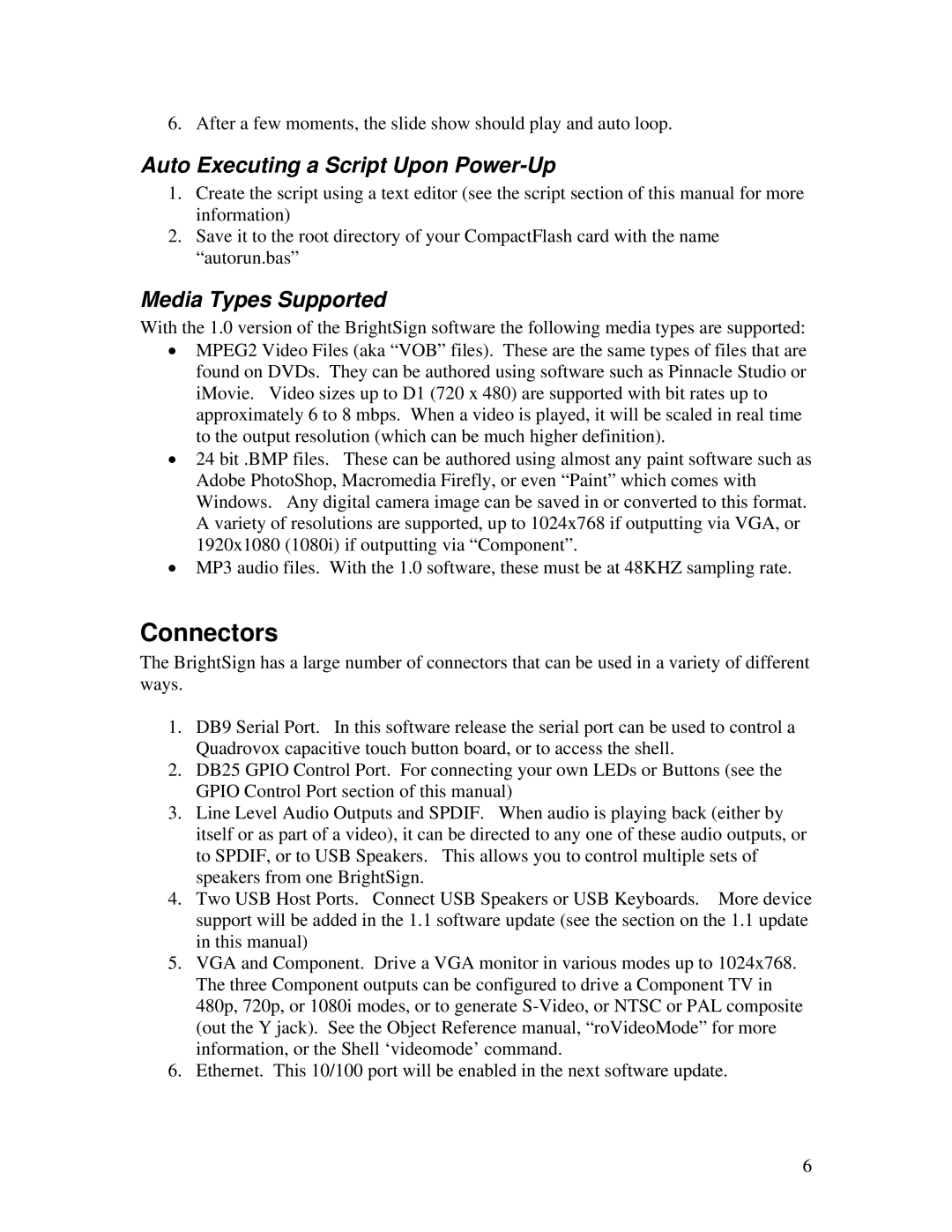6. After a few moments, the slide show should play and auto loop.
Auto Executing a Script Upon Power-Up
1.Create the script using a text editor (see the script section of this manual for more information)
2.Save it to the root directory of your CompactFlash card with the name “autorun.bas”
Media Types Supported
With the 1.0 version of the BrightSign software the following media types are supported:
•MPEG2 Video Files (aka “VOB” files). These are the same types of files that are found on DVDs. They can be authored using software such as Pinnacle Studio or iMovie. Video sizes up to D1 (720 x 480) are supported with bit rates up to approximately 6 to 8 mbps. When a video is played, it will be scaled in real time to the output resolution (which can be much higher definition).
•24 bit .BMP files. These can be authored using almost any paint software such as Adobe PhotoShop, Macromedia Firefly, or even “Paint” which comes with Windows. Any digital camera image can be saved in or converted to this format. A variety of resolutions are supported, up to 1024x768 if outputting via VGA, or 1920x1080 (1080i) if outputting via “Component”.
•MP3 audio files. With the 1.0 software, these must be at 48KHZ sampling rate.
Connectors
The BrightSign has a large number of connectors that can be used in a variety of different ways.
1.DB9 Serial Port. In this software release the serial port can be used to control a Quadrovox capacitive touch button board, or to access the shell.
2.DB25 GPIO Control Port. For connecting your own LEDs or Buttons (see the GPIO Control Port section of this manual)
3.Line Level Audio Outputs and SPDIF. When audio is playing back (either by itself or as part of a video), it can be directed to any one of these audio outputs, or to SPDIF, or to USB Speakers. This allows you to control multiple sets of speakers from one BrightSign.
4.Two USB Host Ports. Connect USB Speakers or USB Keyboards. More device support will be added in the 1.1 software update (see the section on the 1.1 update in this manual)
5.VGA and Component. Drive a VGA monitor in various modes up to 1024x768. The three Component outputs can be configured to drive a Component TV in 480p, 720p, or 1080i modes, or to generate
6.Ethernet. This 10/100 port will be enabled in the next software update.
6