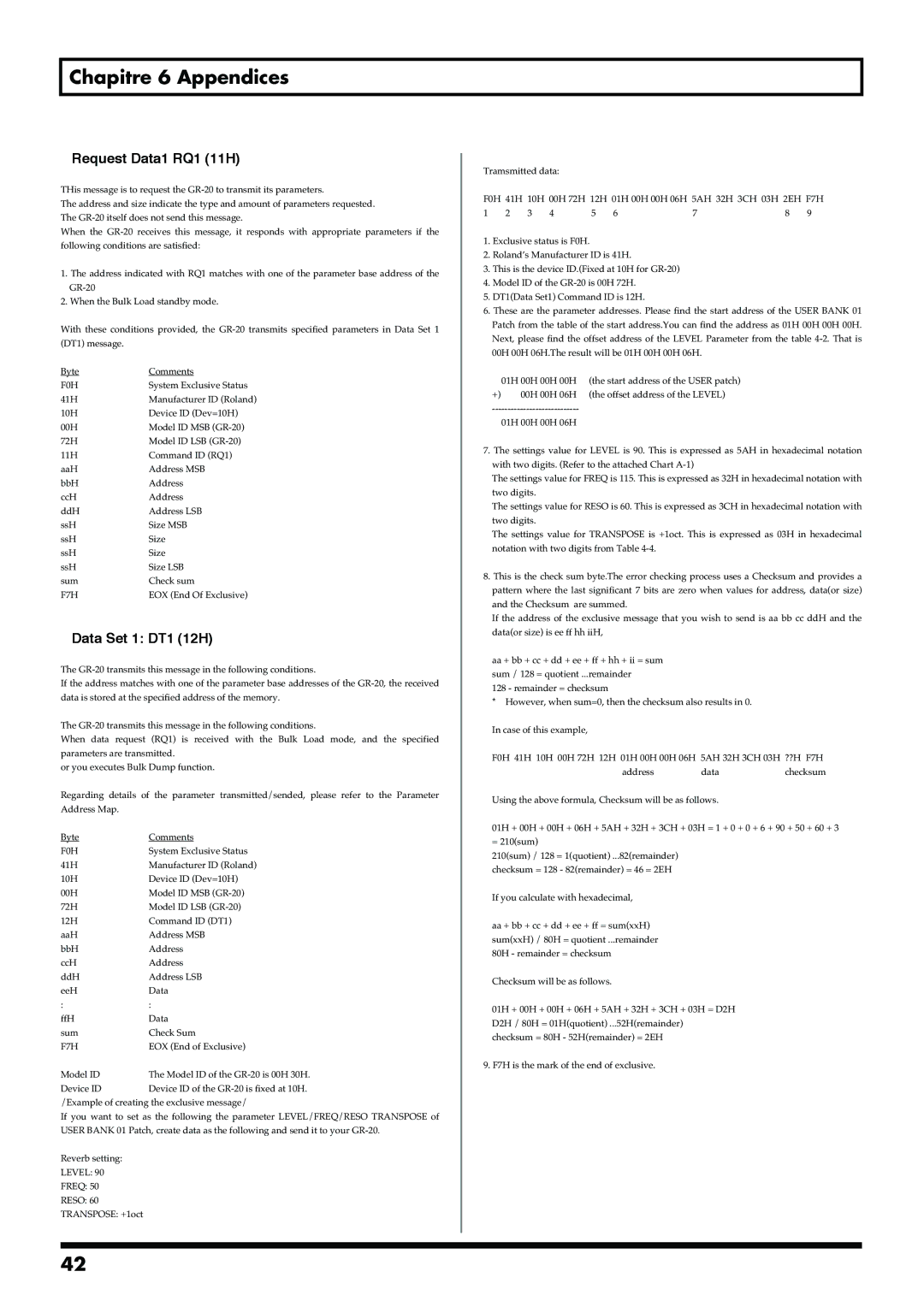Chapitre 6 Appendices
●Request Data1 RQ1 (11H)
THis message is to request the
The address and size indicate the type and amount of parameters requested. The
When the
1.The address indicated with RQ1 matches with one of the parameter base address of the
2.When the Bulk Load standby mode.
With these conditions provided, the
Byte | Comments |
F0H | System Exclusive Status |
41H | Manufacturer ID (Roland) |
10H | Device ID (Dev=10H) |
00H | Model ID MSB |
72H | Model ID LSB |
11H | Command ID (RQ1) |
aaH | Address MSB |
bbH | Address |
ccH | Address |
ddH | Address LSB |
ssH | Size MSB |
ssH | Size |
ssH | Size |
ssH | Size LSB |
sum | Check sum |
F7H | EOX (End Of Exclusive) |
●Data Set 1: DT1 (12H)
The
If the address matches with one of the parameter base addresses of the
The
When data request (RQ1) is received with the Bulk Load mode, and the specified parameters are transmitted.
or you executes Bulk Dump function.
Regarding details of the parameter transmitted/sended, please refer to the Parameter Address Map.
Byte | Comments |
F0H | System Exclusive Status |
41H | Manufacturer ID (Roland) |
10H | Device ID (Dev=10H) |
00H | Model ID MSB |
72H | Model ID LSB |
12H | Command ID (DT1) |
aaH | Address MSB |
bbH | Address |
ccH | Address |
ddH | Address LSB |
eeH | Data |
: | : |
ffH | Data |
sum | Check Sum |
F7H | EOX (End of Exclusive) |
Model ID | The Model ID of the |
Device ID | Device ID of the |
/Example of creating the exclusive message/
If you want to set as the following the parameter LEVEL/FREQ/RESO TRANSPOSE of USER BANK 01 Patch, create data as the following and send it to your
Reverb setting:
LEVEL: 90
FREQ: 50
RESO: 60
TRANSPOSE: +1oct
Tramsmitted data: |
|
|
|
|
| |||
F0H 41H | 10H 00H 72H 12H 01H 00H 00H 06H 5AH 32H 3CH 03H 2EH F7H | |||||||
1 | 2 | 3 | 4 | 5 | 6 | 7 | 8 | 9 |
1.Exclusive status is F0H.
2.Roland’s Manufacturer ID is 41H.
3.This is the device ID.(Fixed at 10H for
4.Model ID of the
5.DT1(Data Set1) Command ID is 12H.
6.These are the parameter addresses. Please find the start address of the USER BANK 01 Patch from the table of the start address.You can find the address as 01H 00H 00H 00H. Next, please find the offset address of the LEVEL Parameter from the table
| 01H 00H | 00H 00H | (the start address of the USER patch) |
+) | 00H | 00H 06H | (the offset address of the LEVEL) |
| |||
| 01H 00H | 00H 06H |
|
7.The settings value for LEVEL is 90. This is expressed as 5AH in hexadecimal notation with two digits. (Refer to the attached Chart
The settings value for FREQ is 115. This is expressed as 32H in hexadecimal notation with two digits.
The settings value for RESO is 60. This is expressed as 3CH in hexadecimal notation with two digits.
The settings value for TRANSPOSE is +1oct. This is expressed as 03H in hexadecimal notation with two digits from Table
8.This is the check sum byte.The error checking process uses a Checksum and provides a pattern where the last significant 7 bits are zero when values for address, data(or size) and the Checksum are summed.
If the address of the exclusive message that you wish to send is aa bb cc ddH and the data(or size) is ee ff hh iiH,
aa+ bb + cc + dd + ee + ff + hh + ii = sum sum / 128 = quotient ...remainder
128 - remainder = checksum
* However, when sum=0, then the checksum also results in 0.
In case of this example,
F0H 41H 10H 00H 72H 12H 01H 00H 00H 06H 5AH 32H 3CH 03H ??H F7H
address | data | checksum |
Using the above formula, Checksum will be as follows.
01H + 00H + 00H + 06H + 5AH + 32H + 3CH + 03H = 1 + 0 + 0 + 6 + 90 + 50 + 60 + 3 = 210(sum)
210(sum) / 128 = 1(quotient) ...82(remainder) checksum = 128 - 82(remainder) = 46 = 2EH
If you calculate with hexadecimal,
aa+ bb + cc + dd + ee + ff = sum(xxH) sum(xxH) / 80H = quotient ...remainder 80H - remainder = checksum
Checksum will be as follows.
01H + 00H + 00H + 06H + 5AH + 32H + 3CH + 03H = D2H D2H / 80H = 01H(quotient) ...52H(remainder) checksum = 80H - 52H(remainder) = 2EH
9. F7H is the mark of the end of exclusive.
42