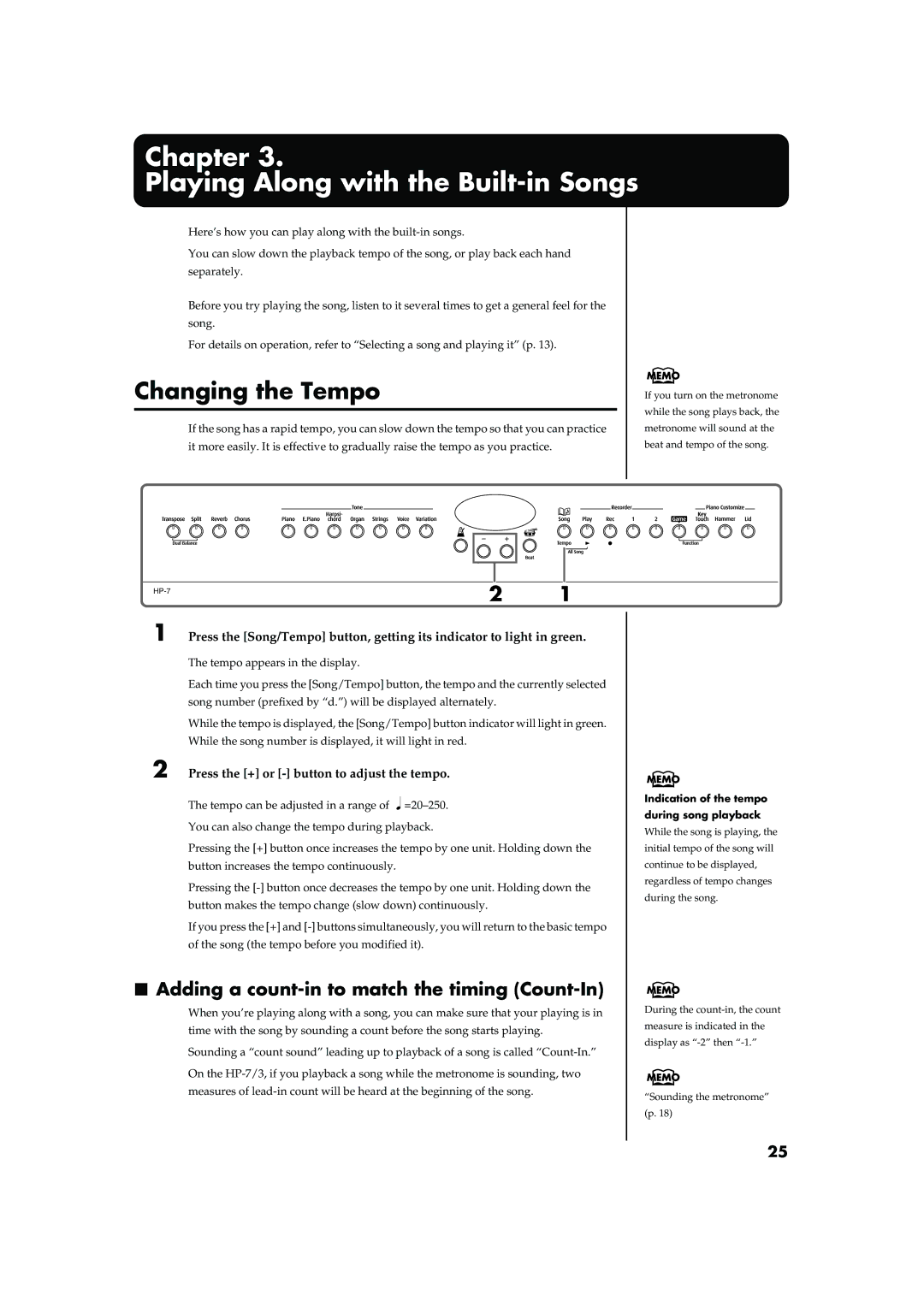HP-7/3 specifications
The Roland HP-7/3 is a distinguished addition to the line of digital pianos that has garnered acclaim for its blend of innovative technology, exceptional sound quality, and user-friendly design. Tailored for both beginners and advanced players, this instrument offers an immersive playing experience that mirrors the nuances of an acoustic piano.One of the standout features of the HP-7/3 is its advanced SuperNATURAL Piano technology. This unique system replicates the complexities of an acoustic piano’s sound by utilizing advanced sampling techniques and modeling. This results in a richer, more dynamic sound that responds authentically to touch and playing style. The 88-key weighted keyboard emulates the feel of an acoustic piano, providing a responsive touch that enhances performance.
The HP-7/3 also boasts a variety of onboard sounds, providing a diverse palette for musicians to explore. With numerous high-quality instrument voices, including grand pianos, electric pianos, strings, and organs, players can easily switch styles to suit their musical needs. Additionally, the dual and split modes offer increased versatility, allowing users to layer sounds or create unique sound combinations for creativity in performance.
Furthermore, the built-in effects processor adds an extra dimension to the music. Effects such as reverb and chorus can enhance the overall sound quality, creating a more atmospheric listening experience. The user can adjust these settings intuitively, making it easy to find the right sound for their music.
Connectivity is another area where the HP-7/3 excels. With USB and audio inputs, players can connect the digital piano to computers, tablets, and smartphones, enabling them to access various music applications, recording software, and online lessons. This feature bridges the gap between traditional pianism and modern technology, providing endless possibilities for practice and composition.
In conclusion, the Roland HP-7/3 represents a perfect synthesis of traditional craftsmanship and modern technology. With its SuperNATURAL sound engine, 88-key weighted keyboard, versatility in sound selection, and robust connectivity options, it stands out as a leading choice for musicians of all levels. Whether for practice, performance, or composition, the HP-7/3 is designed to inspire creativity and deliver an exceptional musical experience.