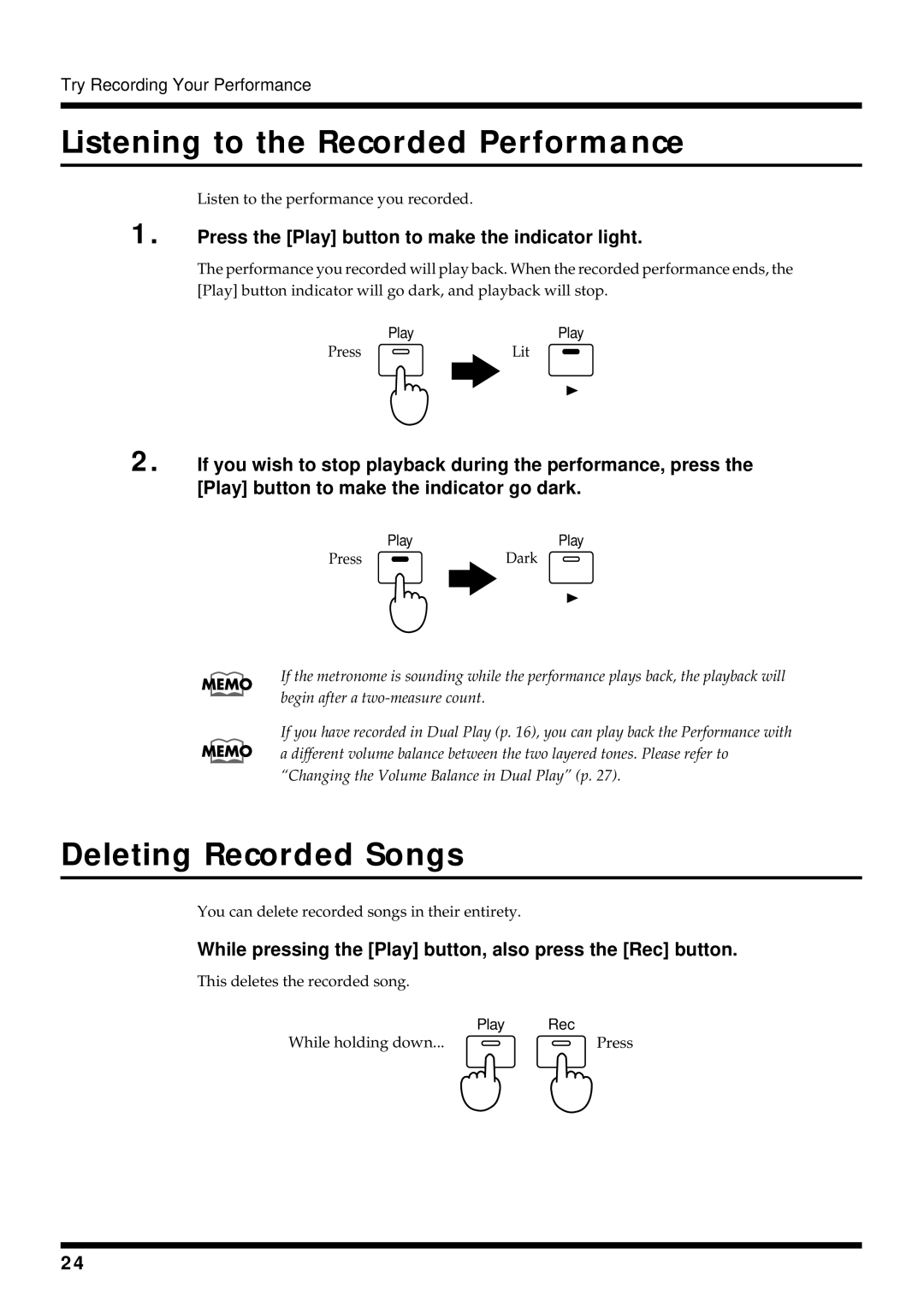Try Recording Your Performance
Listening to the Recorded Performance
Listen to the performance you recorded.
1. Press the [Play] button to make the indicator light.
The performance you recorded will play back. When the recorded performance ends, the [Play] button indicator will go dark, and playback will stop.
fig.6-08.e
PlayPlay
Press | Lit |
2. If you wish to stop playback during the performance, press the [Play] button to make the indicator go dark.
fig.6-07.e
PlayPlay
Press | Dark |
If the metronome is sounding while the performance plays back, the playback will begin after a
If you have recorded in Dual Play (p. 16), you can play back the Performance with a different volume balance between the two layered tones. Please refer to “Changing the Volume Balance in Dual Play” (p. 27).
Deleting Recorded Songs
You can delete recorded songs in their entirety.
While pressing the [Play] button, also press the [Rec] button.
This deletes the recorded song.
fig.6-10.e
Play Rec
While holding down... | Press |
24