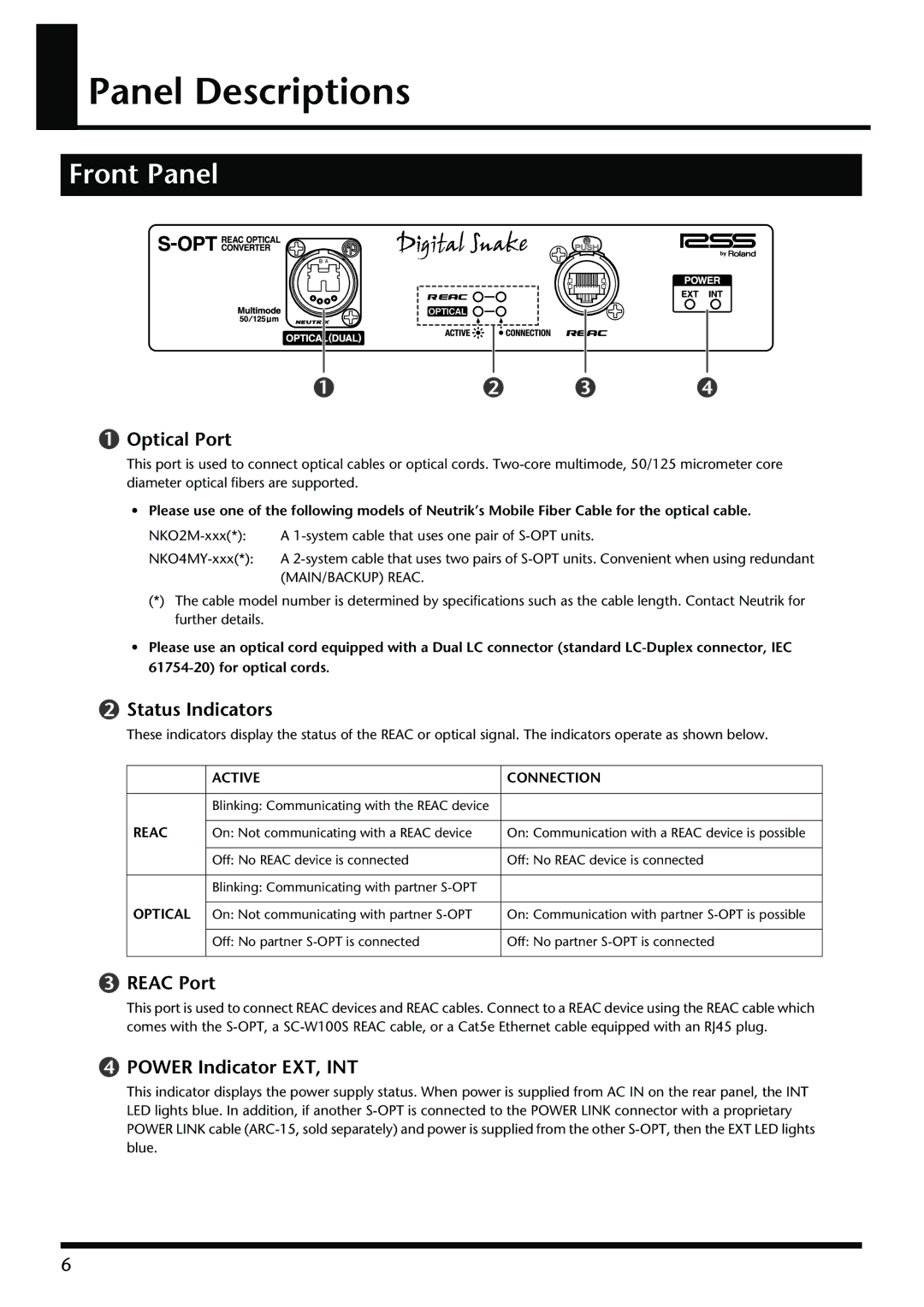Panel Descriptions
Front Panel
 Optical Port
Optical Port
This port is used to connect optical cables or optical cords.
• Please use one of the following models of Neutrik’s Mobile Fiber Cable for the optical cable.
A | |
A | |
| (MAIN/BACKUP) REAC. |
(*)The cable model number is determined by specifications such as the cable length. Contact Neutrik for further details.
•Please use an optical cord equipped with a Dual LC connector (standard
 Status Indicators
Status Indicators
These indicators display the status of the REAC or optical signal. The indicators operate as shown below.
| ACTIVE | CONNECTION |
|
|
|
| Blinking: Communicating with the REAC device |
|
REAC |
|
|
On: Not communicating with a REAC device | On: Communication with a REAC device is possible | |
|
|
|
| Off: No REAC device is connected | Off: No REAC device is connected |
|
|
|
| Blinking: Communicating with partner |
|
OPTICAL |
|
|
On: Not communicating with partner | On: Communication with partner | |
|
|
|
| Off: No partner | Off: No partner |
|
|
|
 REAC Port
REAC Port
This port is used to connect REAC devices and REAC cables. Connect to a REAC device using the REAC cable which comes with the
 POWER Indicator EXT, INT
POWER Indicator EXT, INT
This indicator displays the power supply status. When power is supplied from AC IN on the rear panel, the INT LED lights blue. In addition, if another
6