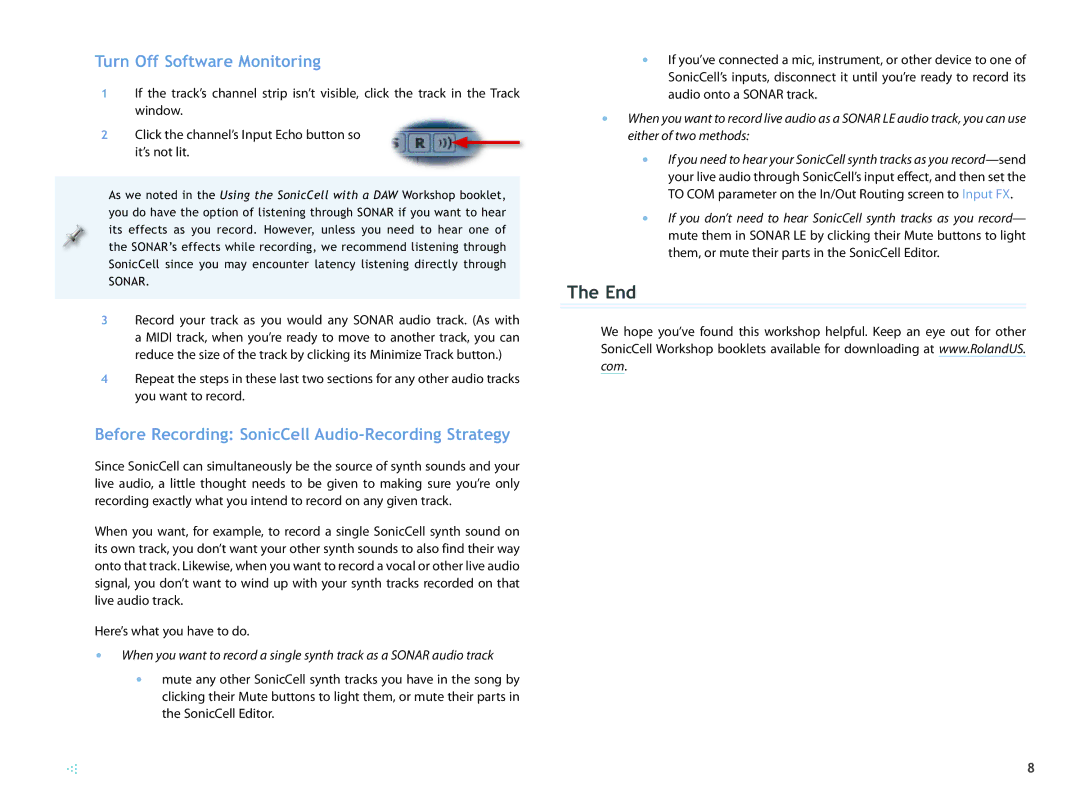Turn Off Software Monitoring
1If the track’s channel strip isn’t visible, click the track in the Track window.
2Click the channel’s Input Echo button so it’s not lit.
As we noted in the Using the SonicCell with a DAW Workshop booklet, you do have the option of listening through SONAR if you want to hear its effects as you record. However, unless you need to hear one of the SONAR’s effects while recording, we recommend listening through SonicCell since you may encounter latency listening directly through
SONAR.
3Record your track as you would any SONAR audio track. (As with a MIDI track, when you’re ready to move to another track, you can reduce the size of the track by clicking its Minimize Track button.)
4Repeat the steps in these last two sections for any other audio tracks you want to record.
Before Recording: SonicCell Audio-Recording Strategy
Since SonicCell can simultaneously be the source of synth sounds and your live audio, a little thought needs to be given to making sure you’re only recording exactly what you intend to record on any given track.
When you want, for example, to record a single SonicCell synth sound on its own track, you don’t want your other synth sounds to also find their way onto that track. Likewise, when you want to record a vocal or other live audio signal, you don’t want to wind up with your synth tracks recorded on that live audio track.
Here’s what you have to do.
•When you want to record a single synth track as a SONAR audio track
•mute any other SonicCell synth tracks you have in the song by clicking their Mute buttons to light them, or mute their parts in the SonicCell Editor.
•If you’ve connected a mic, instrument, or other device to one of SonicCell’s inputs, disconnect it until you’re ready to record its audio onto a SONAR track.
•When you want to record live audio as a SONAR LE audio track, you can use either of two methods:
•If you need to hear your SonicCell synth tracks as you
•If you don’t need to hear SonicCell synth tracks as you record— mute them in SONAR LE by clicking their Mute buttons to light them, or mute their parts in the SonicCell Editor.
The End
We hope you’ve found this workshop helpful. Keep an eye out for other SonicCell Workshop booklets available for downloading at www.RolandUS. com.
8