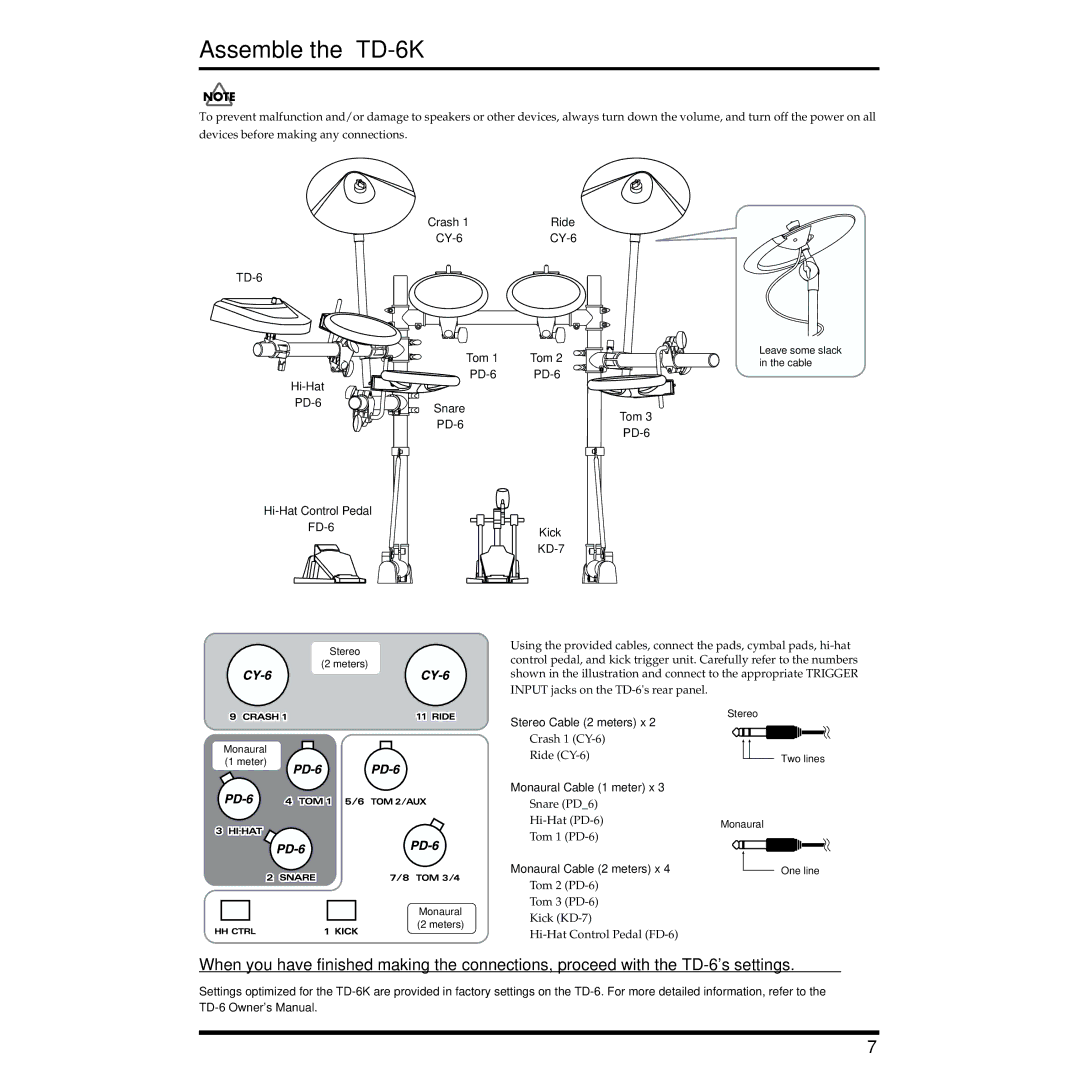TD-6K specifications
The Roland TD-6K electronic drum kit is a versatile and powerful instrument designed for drummers of all levels. Known for its realistic playability and extensive features, the TD-6K is ideal for practice, live performances, and studio recording.One of the standout features of the TD-6K is its TD-6 drum sound module, which is packed with high-quality sounds and advanced digital triggering technology. The module includes over 1,000 drum and percussion sounds, which can be customized to suit various musical styles. With an extensive library that covers everything from traditional acoustic drum kits to modern electronic sounds, drummers have a plethora of options right at their fingertips.
The TD-6K utilizes multi-layered samples, ensuring that every hit responds dynamically, providing a realistic playing experience. This is further enhanced by the advanced triggering technology that allows for precise sensing of stroke intensity and position, helping to replicate the nuances of acoustic drumming. Additionally, the module features built-in editing tools, enabling users to tweak sounds, adjust parameters, and create their own unique drum kits.
Portability is another key characteristic of the TD-6K. The kit features a compact design that makes it easy to set up and disassemble, making it an excellent choice for gigging musicians and home studio setups. The included mesh drum heads for the snare and toms provide a more responsive feel and reduce noise, making the kit suitable for quieter environments.
The TD-6K also offers a range of practice features, including a built-in metronome and coaching functions that help drummers improve their timing and skills. The module is equipped with a variety of onboard effects, including reverb and chorus, allowing players to further shape their sound.
Connectivity options are ample, with inputs for additional pads, USB MIDI support for interfacing with computers, and outputs for direct connection to amplifiers or mixers. This versatility makes the TD-6K compatible with various setups, whether live or in the studio.
In summary, the Roland TD-6K stands out for its realistic sound engine, portability, and extensive customization options. Perfect for both aspiring drummers and seasoned professionals, the TD-6K offers an impressive range of features that cater to a diverse set of drumming needs, making it a formidable choice in the world of electronic drum kits.