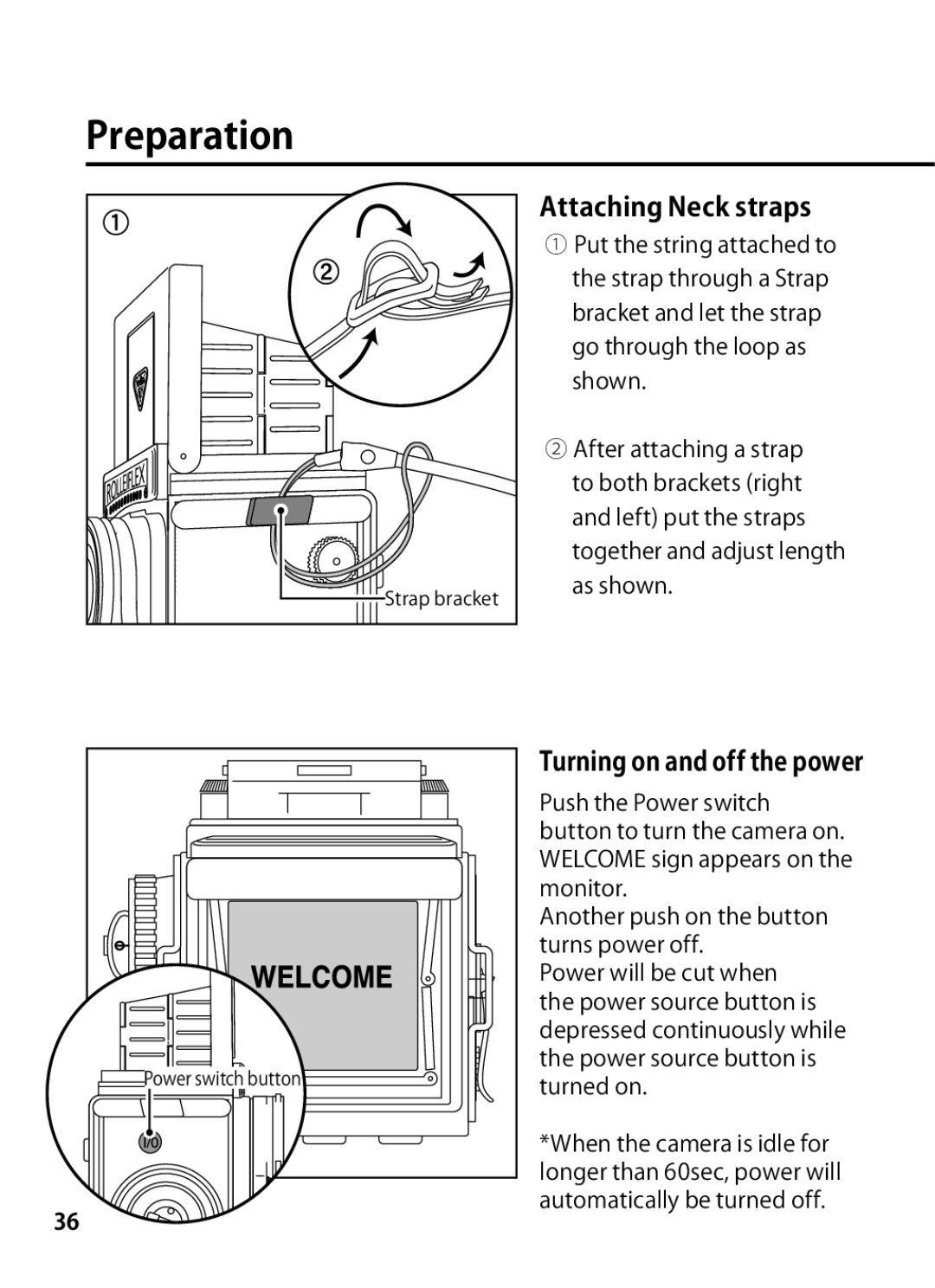Preparation |
|
|
|
| Attaching Neck straps |
|
| ① Put the string attached to |
|
| the strap through a Strap |
|
| bracket and let the strap |
|
| go through the loop as |
|
| shown. |
|
| ② After attaching a strap |
|
| to both brackets (right |
|
| and left) put the straps |
|
| together and adjust length |
| Strap bracket | as shown. |
|
| |
|
| Turning on and off the power |
|
| Push the Power switch |
|
| button to turn the camera on. |
|
| WELCOME sign appears on the |
|
| monitor. |
|
| Another push on the button |
|
| turns power off. |
|
| Power will be cut when |
|
| the power source button is |
|
| depressed continuously while |
Power switch button |
| the power source button is |
| turned on. | |
|
| *When the camera is idle for |
|
| longer than 60sec, power will |
36 |
| automatically be turned off. |
|
|