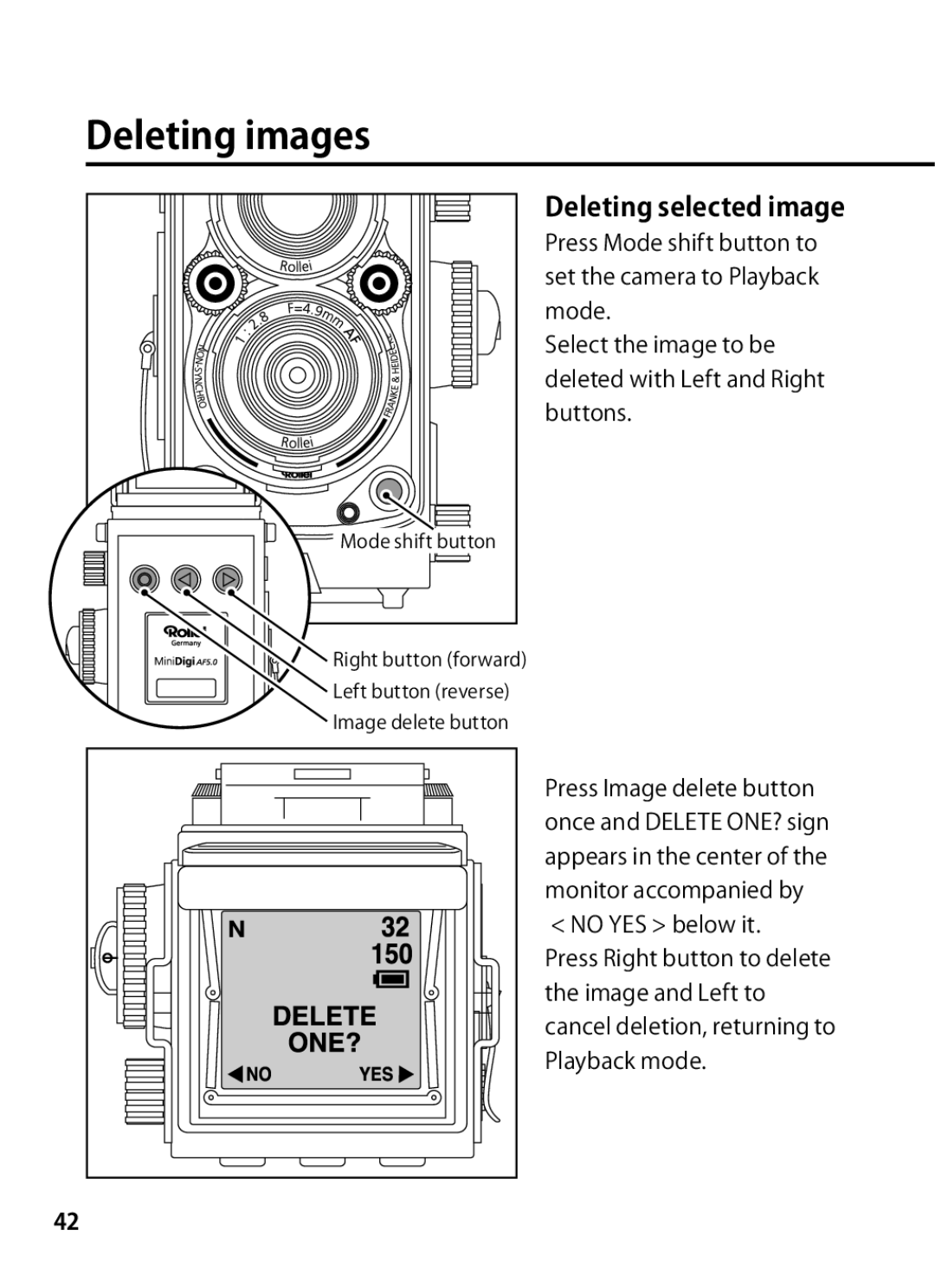Deleting images
Mode shift button |
Deleting selected image
Press Mode shift button to set the camera to Playback mode.
Select the image to be deleted with Left and Right buttons.
Right button (forward)
Left button (reverse)
Image delete button
Press Image delete button once and DELETE ONE? sign appears in the center of the monitor accompanied by < NO YES > below it.
Press Right button to delete the image and Left to cancel deletion, returning to Playback mode.
42