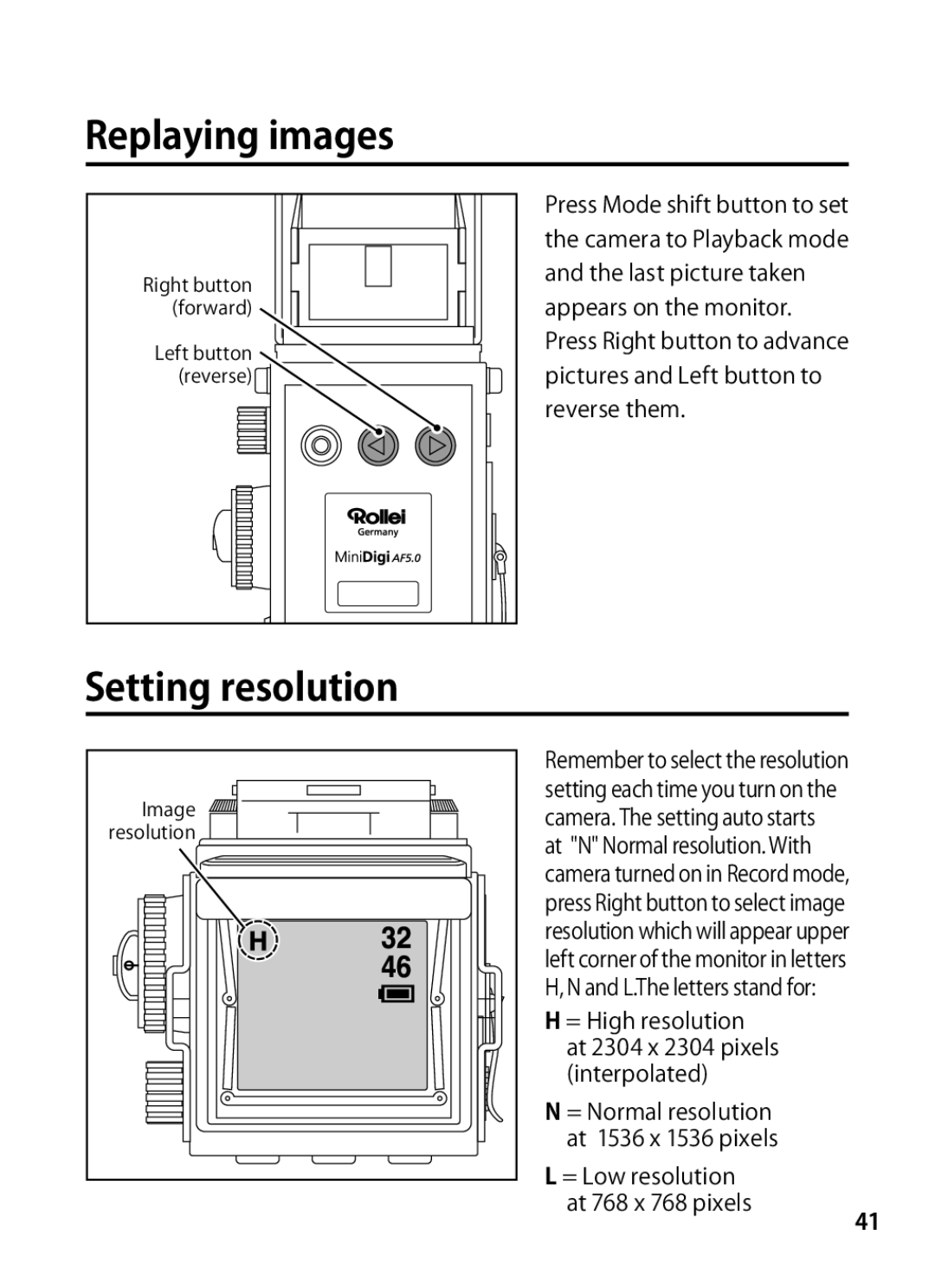Replaying images
Right button (forward)
Left button ![]() (reverse)
(reverse)![]()
![]()
![]()
![]()
Press Mode shift button to set the camera to Playback mode and the last picture taken appears on the monitor. Press Right button to advance pictures and Left button to reverse them.
Setting resolution
Image |
resolution |
Remember to select the resolution setting each time you turn on the camera. The setting auto starts at "N" Normal resolution. With camera turned on in Record mode, press Right button to select image resolution which will appear upper left corner of the monitor in letters H, N and L.The letters stand for:
H = High resolution at 2304 x 2304 pixels (interpolated)
N = Normal resolution at 1536 x 1536 pixels
L = Low resolution at 768 x 768 pixels
41