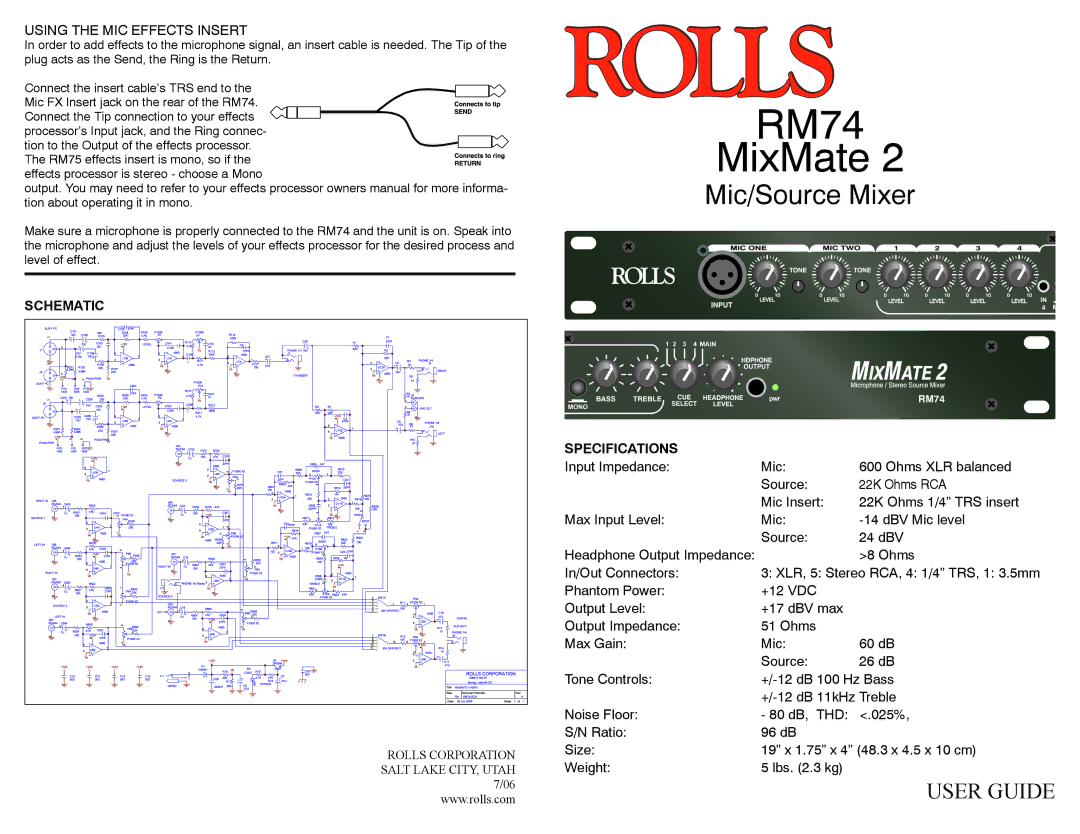USING THE MIC EFFECTS INSERT
In order to add effects to the microphone signal, an insert cable is needed. The Tip of the plug acts as the Send, the Ring is the Return.
Connect the insert cable’s TRS end to the
Mic FX Insert jack on the rear of the RM74.
Connect the Tip connection to your effects
processor’s Input jack, and the Ring connec-
tion to the Output of the effects processor. The RM75 effects insert is mono, so if the effects processor is stereo - choose a Mono
output. You may need to refer to your effects processor owners manual for more informa- tion about operating it in mono.
Make sure a microphone is properly connected to the RM74 and the unit is on. Speak into the microphone and adjust the levels of your effects processor for the desired process and level of effect.
SCHEMATIC
ROLLS CORPORATION
SALT LAKE CITY, UTAH
7/06
www.rolls.com
RM74
MixMate 2
Mic/Source Mixer
SPECIFICATIONS |
|
|
Input Impedance: | Mic: | 600 Ohms XLR balanced |
| Source: | 22K Ohms RCA |
| Mic Insert: | 22K Ohms 1/4” TRS insert |
Max Input Level: | Mic: | |
| Source: | 24 dBV |
Headphone Output Impedance: |
| >8 Ohms |
In/Out Connectors: | 3: XLR, 5: Stereo RCA, 4: 1/4” TRS, 1: 3.5mm | |
Phantom Power: | +12 VDC |
|
Output Level: | +17 dBV max |
|
Output Impedance: | 51 Ohms |
|
Max Gain: | Mic: | 60 dB |
| Source: | 26 dB |
Tone Controls: | ||
| ||
Noise Floor: | - 80 dB, THD: | <.025%, |
S/N Ratio: | 96 dB |
|
Size: | 19” x 1.75” x 4” (48.3 x 4.5 x 10 cm) | |
Weight: | 5 lbs. (2.3 kg) |
|