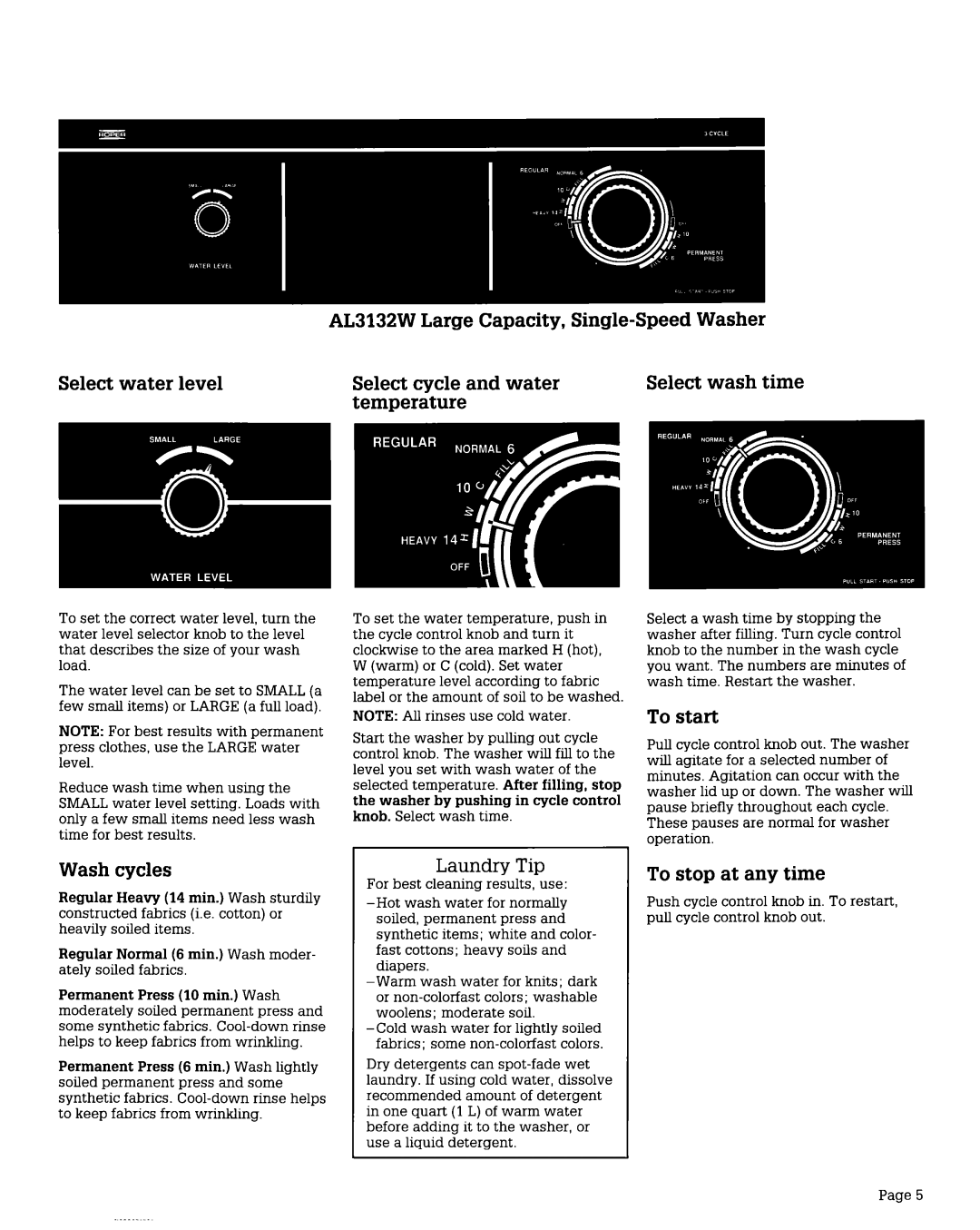Select water level
To set the correct water level, turn the water level selector knob to the level that describes the size of your wash load.
The water level can be set to SMALL (a few small items) or LARGE (a full load).
NOTE: For best results with permanent press clothes, use the LARGE water level.
Reduce wash time when using the SMALL water level setting. Loads with only a few small items need less wash time for best results.
Wash cycles
Regular Heavy (14 min.) Wash sturdily constructed fabrics (i.e. cotton) or heavily soiled items.
Regular Normal (6 min.) Wash moder- ately soiled fabrics.
Permanent Press (10 min.) Wash moderately soiled permanent press and some synthetic fabrics.
Permanent Press (6 min.) Wash lightly soiled permanent press and some synthetic fabrics.
Select cycle and water temperature
To set the water temperature, push in the cycle control knob and turn it clockwise to the area marked H (hot), W (warm) or C (cold). Set water temperature level according to fabric label or the amount of soil to be washed.
NOTE: All rinses use cold water.
Start the washer by pulling out cycle control knob. The washer will fill to the level you set with wash water of the selected temperature. After filling, stop the washer by pushing in cycle control knob. Select wash time
Laundry Tip
For best cleaning results, use:
Dry detergents can
Select wash time
Select a wash time by stopping the washer after filling. Turn cycle control knob to the number in the wash cycle you want. The numbers are minutes of wash time. Restart the washer.
To start
Pull cycle control knob out. The washer will agitate for a selected number of minutes. Agitation can occur with the washer lid up or down. The washer will pause briefly throughout each cycle. These pauses are normal for washer operation.
To stop at any time
Push cycle control knob in. To restart, pull cycle control knob out.
Page 5