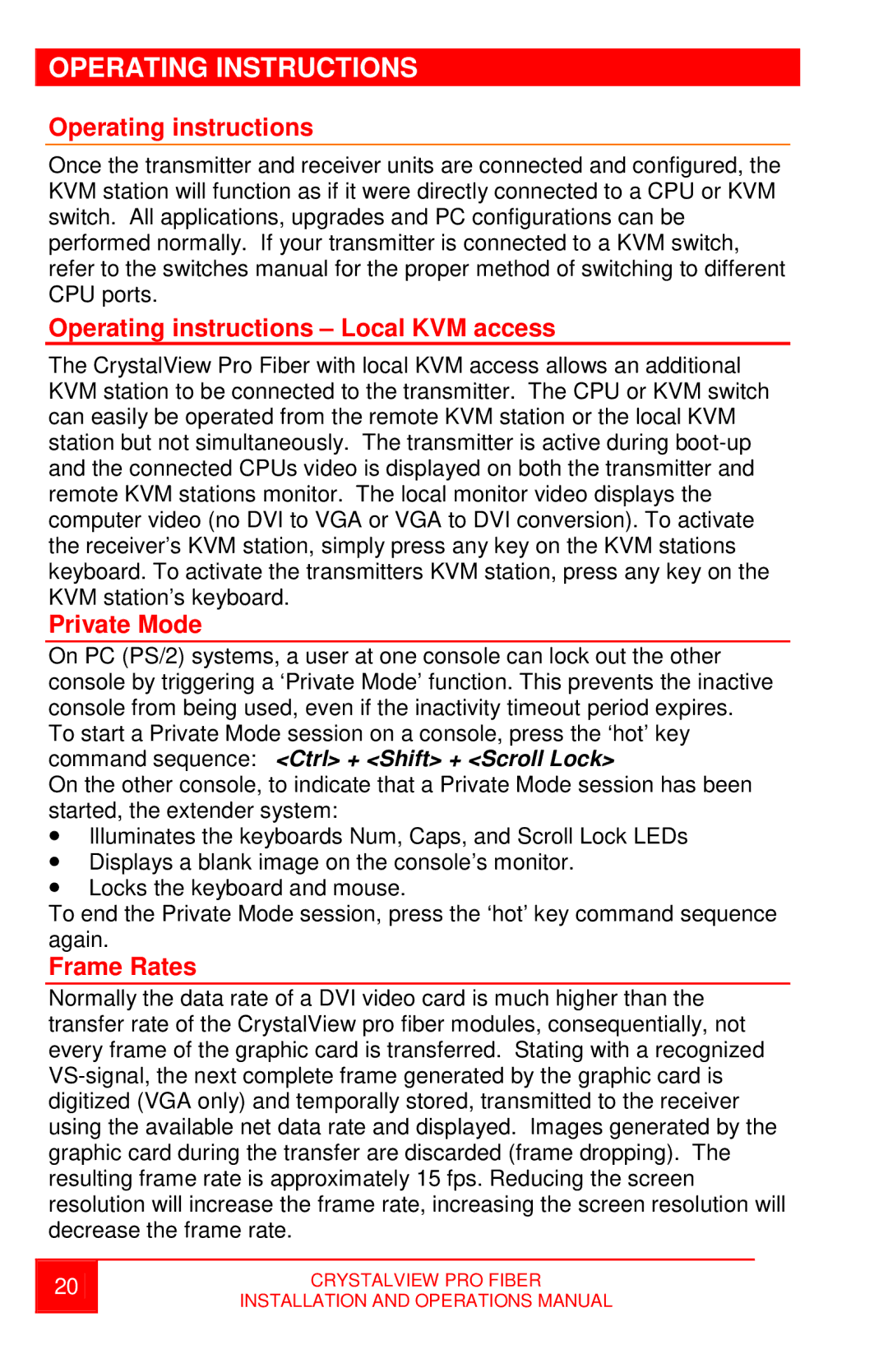crystalview dvi pro fiber dvi/vga fiber extender specifications
The Rose Electronic CrystalView DVI Pro Fiber DVI/VGA Fiber Extender is a highly advanced solution designed to transmit high-quality video signals over long distances using fiber optic technology. This device is particularly useful for applications in industries such as broadcasting, education, and corporate environments, where high-resolution video needs to be delivered reliably across significant distances without degradation.One of the standout features of the CrystalView DVI Pro is its ability to transmit DVI and VGA signals up to an impressive distance of 1,000 feet (300 meters) over a single mode fiber cable. This impressive range ensures that users can extend their video signals across large venues or buildings without loss of quality or reliability.
The CrystalView DVI Pro Fiber Extender supports resolutions up to 1920x1200 at 60Hz, making it suitable for high-definition displays and multimedia applications. This high resolution ensures that users enjoy crisp, clear visuals regardless of the content being displayed. Additionally, the unit is equipped with built-in EDID (Extended Display Identification Data) management, allowing for seamless integration with various displays and projectors while automatically configuring optimal settings.
The technology behind the CrystalView DVI Pro ensures minimal latency and interference, making it an ideal choice for live events or presentations where timing is critical. By utilizing fiber optic cables, the device is largely immune to electromagnetic interference (EMI), a common issue faced by traditional copper cable extenders. This electromagnetic resilience makes the unit suitable for environments with high levels of electronic noise.
Another key characteristic of the Rose Electronic extender is its compact and durable design. The unit is designed for easy installation and portability, featuring a lightweight chassis that allows for convenient setup in various environments, whether it be a classroom, conference room, or control center.
Moreover, the CrystalView DVI Pro operates with low power consumption, further enhancing its efficiency and appeal for long-term use in installations. With its state-of-the-art performance, versatility, and ease of use, the Rose Electronic CrystalView DVI Pro Fiber DVI/VGA Fiber Extender stands out as a premier choice for professionals seeking reliable video signal transmission solutions without compromise on quality.