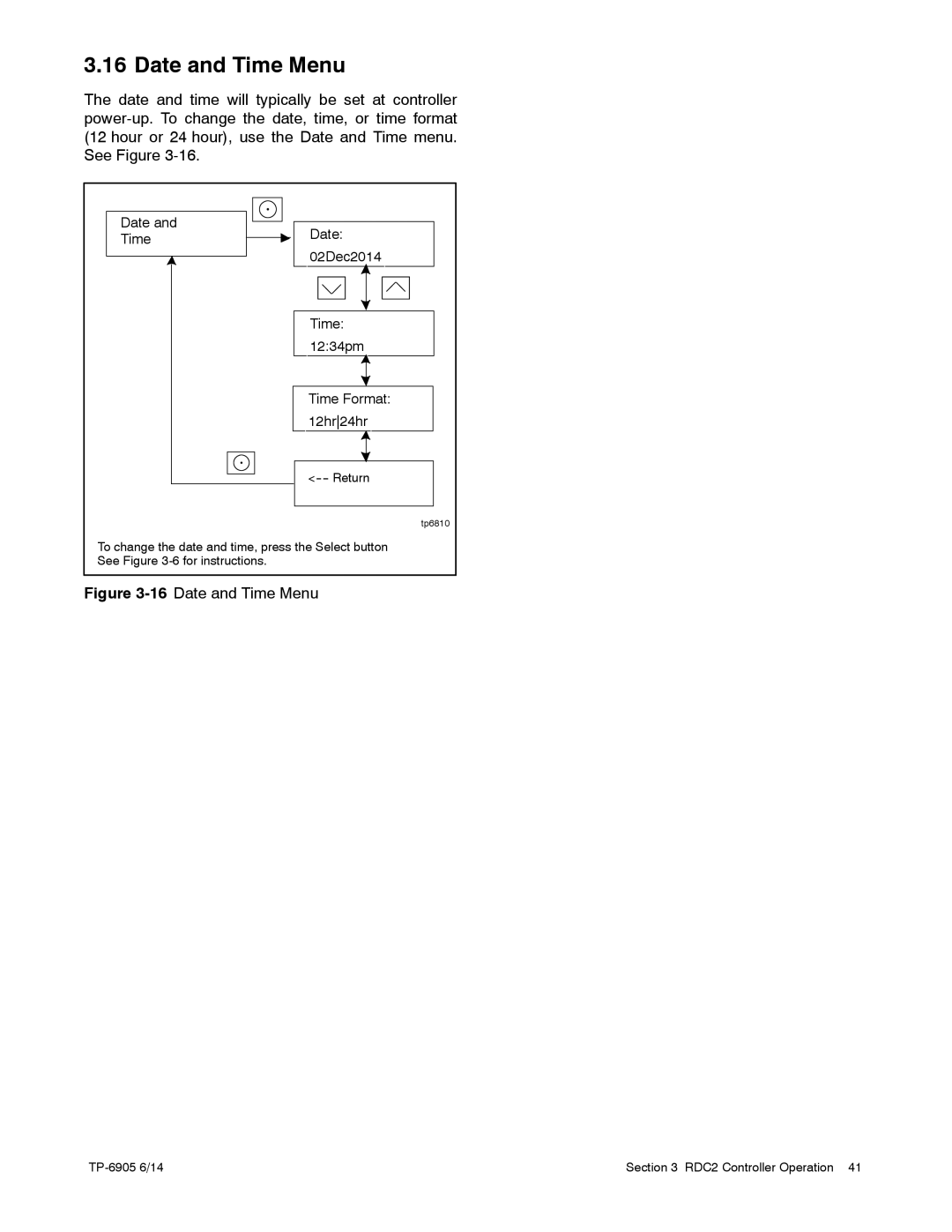24RCL specifications
The Kohler 24RCL is a powerful, compact generator designed to provide reliable backup power for residential applications. Equipped with a robust 24 kW output, this generator is engineered for both efficiency and durability, making it an excellent choice for homeowners looking to safeguard their property against outages.One of the standout features of the Kohler 24RCL is its quiet operation. With a noise level significantly lower than that of traditional generators, it allows homeowners to maintain their comfort without the disruptive sounds often associated with backup power systems. This is particularly important in residential neighborhoods where maintaining peace and quiet is essential.
The generator is powered by a liquid-cooled Kohler engine, which ensures consistent performance and longevity. Liquid-cooled engines are known for their ability to provide better thermal management, thereby extending the life of the engine while also improving efficiency. Moreover, the Kohler 24RCL utilizes a proven design that enables quick starts and reliable operation, even in the most challenging conditions.
Another key technology in the 24RCL is its integrated transfer switch, which automatically detects power outages and switches the home’s electrical supply to the generator. This seamless transition ensures that there is no disruption in power, making it an ideal solution for critical loads such as refrigerators, medical equipment, and security systems. The generator’s advanced control system allows for easy monitoring and maintenance, providing users with peace of mind whenever they rely on their backup power.
The Kohler 24RCL boasts a weather-resistant enclosure, designed to withstand the elements and provide protection against rain, snow, and harsh winds. This rugged construction also contributes to the longevity of the unit, ensuring that it can perform reliably year after year.
Sustainability is another driving factor in the design of the Kohler 24RCL. The generator features efficient fuel consumption, which not only helps to reduce operating costs but also minimizes the environmental impact. With many homeowners increasingly focused on eco-friendly solutions, the 24RCL fits seamlessly into a sustainable lifestyle.
Overall, the Kohler 24RCL is a powerful, efficient, and quiet backup generator that combines advanced technology with rugged reliability. Its features make it a standout choice for homeowners seeking a dependable power solution that prioritizes convenience, safety, and sustainability. Whether facing severe weather or unexpected outages, the Kohler 24RCL ensures that homes remain powered and protected.