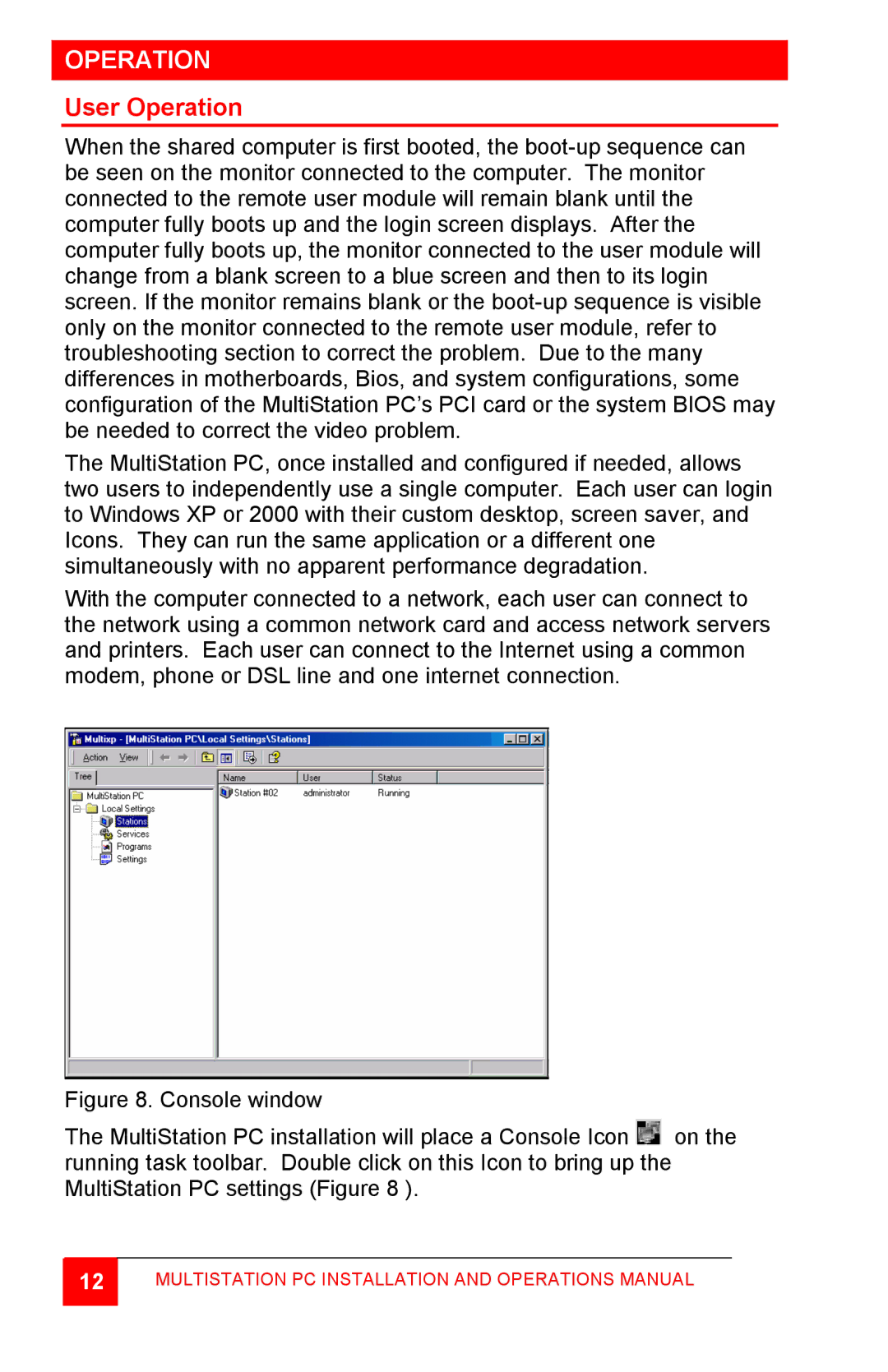OPERATION
User Operation
When the shared computer is first booted, the boot-up sequence can be seen on the monitor connected to the computer. The monitor connected to the remote user module will remain blank until the computer fully boots up and the login screen displays. After the computer fully boots up, the monitor connected to the user module will change from a blank screen to a blue screen and then to its login screen. If the monitor remains blank or the boot-up sequence is visible only on the monitor connected to the remote user module, refer to troubleshooting section to correct the problem. Due to the many differences in motherboards, Bios, and system configurations, some configuration of the MultiStation PC’s PCI card or the system BIOS may be needed to correct the video problem.
The MultiStation PC, once installed and configured if needed, allows two users to independently use a single computer. Each user can login to Windows XP or 2000 with their custom desktop, screen saver, and Icons. They can run the same application or a different one simultaneously with no apparent performance degradation.
With the computer connected to a network, each user can connect to the network using a common network card and access network servers and printers. Each user can connect to the Internet using a common modem, phone or DSL line and one internet connection.
Figure 8. Console window
The MultiStation PC installation will place a Console Icon  on the running task toolbar. Double click on this Icon to bring up the MultiStation PC settings (Figure 8 ).
on the running task toolbar. Double click on this Icon to bring up the MultiStation PC settings (Figure 8 ).
12MULTISTATION PC INSTALLATION AND OPERATIONS MANUAL