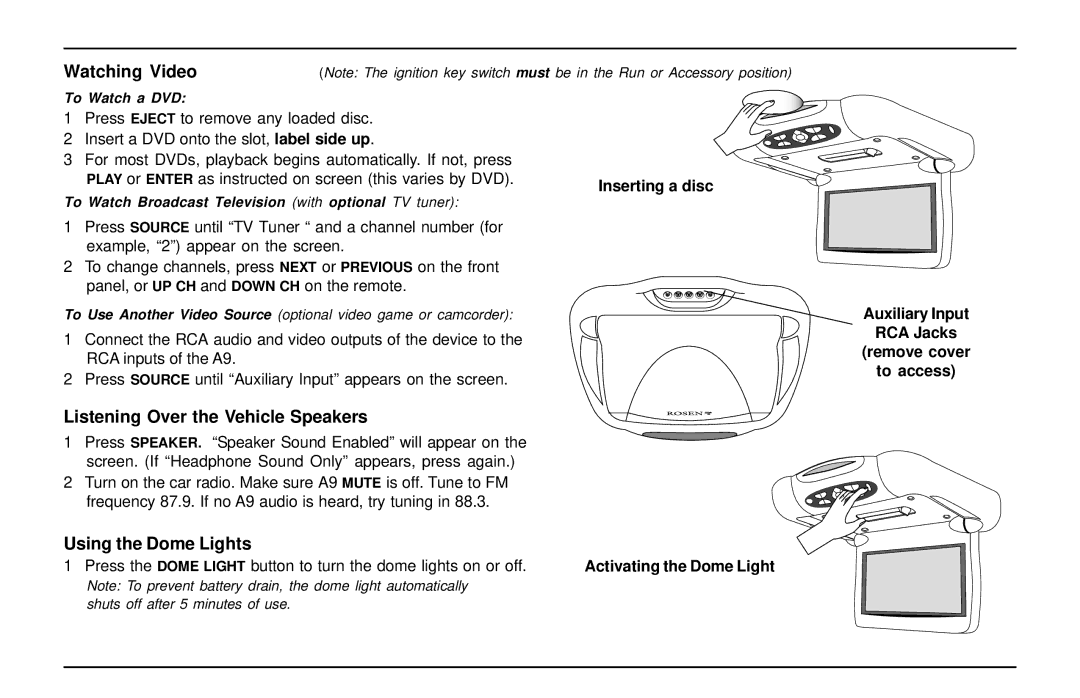Watching Video | (Note: The ignition key switch must |
To Watch a DVD:
1Press EJECT to remove any loaded disc.
2Insert a DVD onto the slot, label side up.
3For most DVDs, playback begins automatically. If not, press PLAY or ENTER as instructed on screen (this varies by DVD).
To Watch Broadcast Television (with optional TV tuner):
be in the Run or Accessory position)
Inserting a disc
1Press SOURCE until “TV Tuner “ and a channel number (for example, “2”) appear on the screen.
2To change channels, press NEXT or PREVIOUS on the front panel, or UP CH and DOWN CH on the remote.
To Use Another Video Source (optional video game or camcorder):
1Connect the RCA audio and video outputs of the device to the RCA inputs of the A9.
2Press SOURCE until “Auxiliary Input” appears on the screen.
Listening Over the Vehicle Speakers
1 Press SPEAKER. “Speaker Sound Enabled” will appear on the screen. (If “Headphone Sound Only” appears, press again.)
2 Turn on the car radio. Make sure A9 MUTE is off. Tune to FM frequency 87.9. If no A9 audio is heard, try tuning in 88.3.
Using the Dome Lights
1 Press the DOME LIGHT button to turn the dome lights on or off. | Activating the Dome Light |
Auxiliary Input
RCA Jacks
(remove cover
to access)
Note: To prevent battery drain, the dome light automatically shuts off after 5 minutes of use.