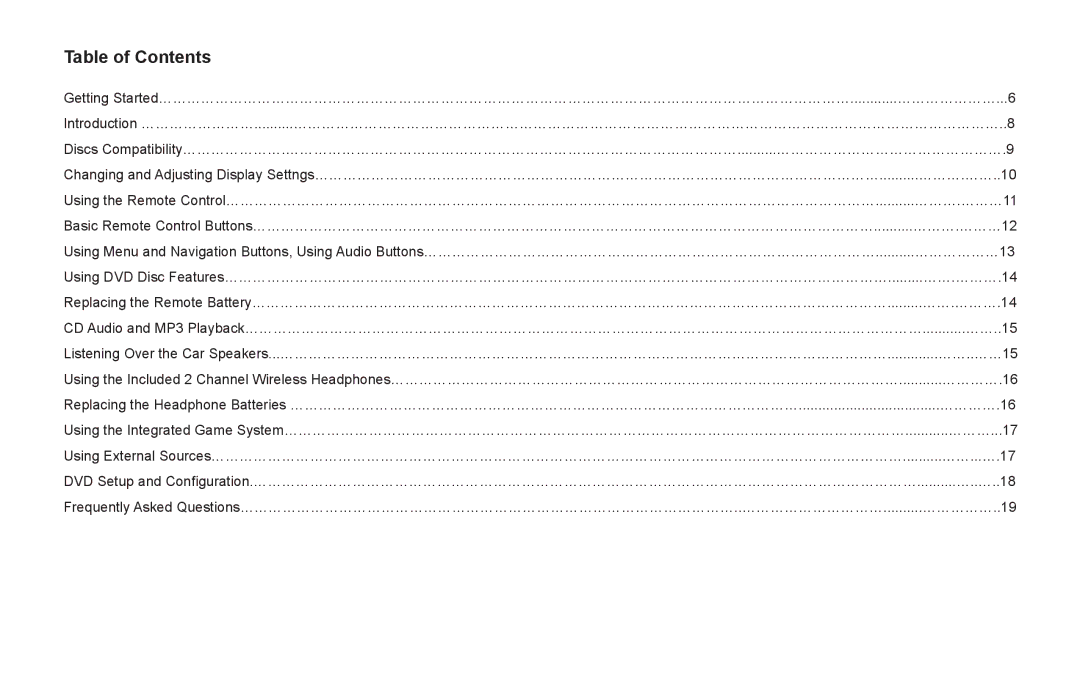Table of Contents
Getting Started…………………………………………………………………………………………………………………………………............…………………...6
Introduction ……………………..........……………………………………………………………………………………………………………………………………..8
Discs Compatibility………………….……………………………………………………………………………………..........………………………………………….9
Changing and Adjusting Display Settngs…………………………………………………………………………………………………………..........……….……..10
Using the Remote Control…………………………………………………………………………………………………………………………..........……….………11
Basic Remote Control Buttons……………………………………………………………………………………………………………………..........……….………12
Using Menu and Navigation Buttons, Using Audio Buttons……………………………………………………………………………………..........………………13
Using DVD Disc Features…………………………………………………………………………………………………………………………….........…….……….14
Replacing the Remote Battery……………………………………………………………………………………………………………………….........…….……….14
CD Audio and MP3 Playback………………………………………………………………………………………………………………………………...........……..15
Listening Over the Car Speakers...………………………………………………………………………………………………………………….............……..……15
Using the Included 2 Channel Wireless Headphones………………………………………………………………………………………………...........………….16
Replacing the Headphone Batteries ………………………………………………………………………………………………....................................………….16
Using the Integrated Game System……………………………………………………………………………………………………………………...........………...17
Using External Sources…………………………………………………………………………………………………………………………………..........……...….17
DVD Setup and Configuration.……………………………………………………………………………………………………………………………..........…..…..18
Frequently Asked Questions……………………………………………………………………………………………..…………………………..........……………..19