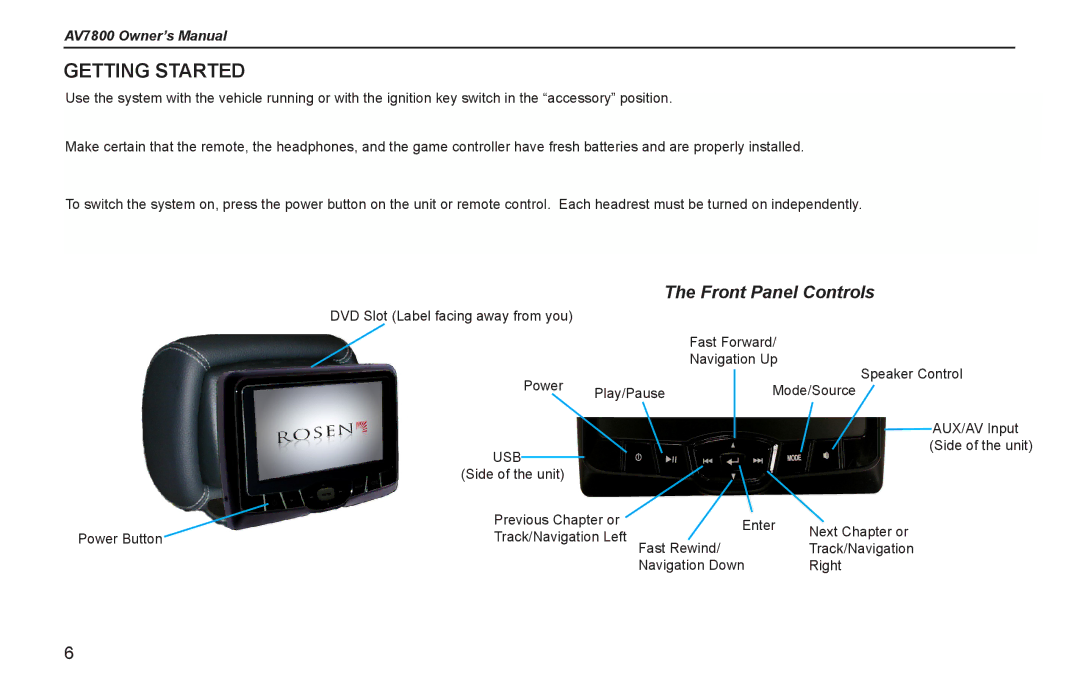AV7800 Owner’s Manual
GETTING STARTED
Use the system with the vehicle running or with the ignition key switch in the “accessory” position.
Make certain that the remote, the headphones, and the game controller have fresh batteries and are properly installed.
To switch the system on, press the power button on the unit or remote control. Each headrest must be turned on independently.
|
|
|
|
|
| The Front Panel Controls | |||
| DVD Slot (Label facing away from you) |
|
|
|
|
| |||
|
|
|
|
|
| Fast Forward/ |
| ||
|
|
|
|
|
| Navigation Up | Speaker Control | ||
|
|
|
| Power |
|
|
|
| |
|
|
|
| Play/Pause |
| Mode/Source | |||
|
|
|
|
|
| ||||
|
|
|
|
|
|
|
|
| AUX/AV Input |
|
|
| USB |
|
|
|
|
| (Side of the unit) |
|
|
|
|
|
|
|
|
| |
|
|
| (Side of the unit) |
|
|
|
|
| |
|
|
| Previous Chapter or |
| Enter | Next Chapter or | |||
|
|
|
| ||||||
|
|
|
| ||||||
Power Button |
|
| Track/Navigation Left |
| |||||
|
| Fast Rewind/ |
| ||||||
|
|
| Track/Navigation | ||||||
|
|
|
|
|
|
| |||
|
|
|
|
|
| Navigation Down |
| Right | |
6