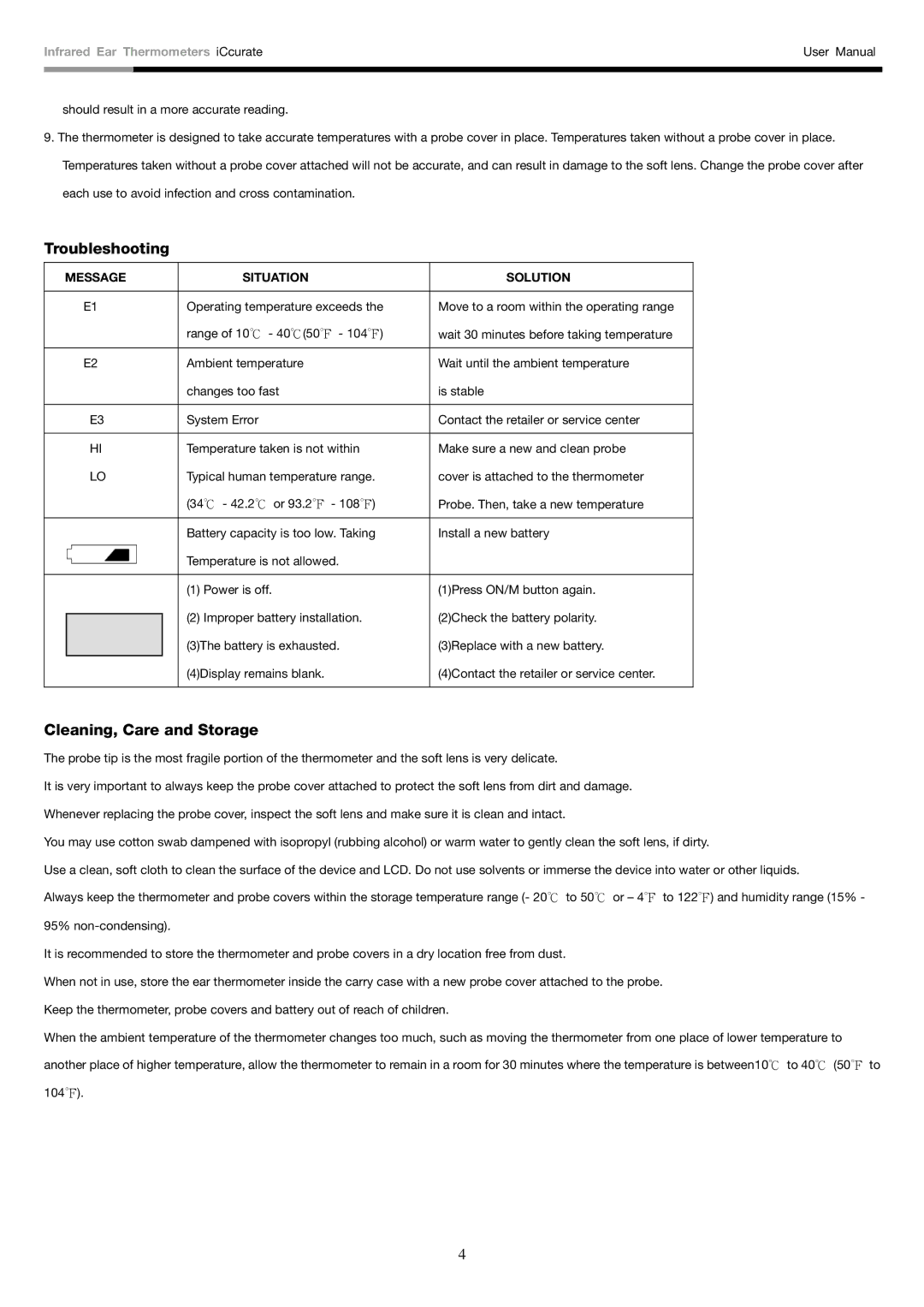i-Ccurate specifications
The Rosewill i-Curate is an elegant and efficient case designed for modern PC builders who value aesthetics as much as performance. This mid-tower chassis stands out not only for its appealing design but also for its robustness and versatility, making it an ideal choice for gamers and professionals alike.One of the main features of the Rosewill i-Curate is its stunning tempered glass side panels. These panels offer a clear view into the interior, showcasing your components and any custom lighting you may choose to install. The glass is not just for aesthetics; it is also designed to reduce noise, making your setup quieter while still showcasing your build in all its glory.
The i-Curate is compatible with a variety of motherboard sizes, including ATX, Micro-ATX, and Mini-ITX. This versatility makes it accommodating for a range of builds, whether you are constructing a high-performance gaming rig or a compact workstation. The internal layout is designed to maximize airflow, featuring multiple fan mounting locations and support for various cooling solutions, including liquid cooling systems.
Cooling is a top priority in PC building, and the Rosewill i-Curate excels in this regard. The case supports up to six cooling fans, allowing for optimal airflow throughout the chassis. Its mesh front panel facilitates superior air intake, improving cooling efficiency and ensuring that your components run at optimal temperatures.
Additionally, the i-Curate includes ample space for storage, accommodating multiple hard drives and SSDs. This feature is ideal for users who require significant storage capacity for games, software, and files. The thoughtful cable management system ensures that your build looks clean and organized, reducing clutter and promoting better airflow within the case.
The case is designed with user accessibility in mind, featuring easy-to-use thumb screws for quick access to components. Whether you are upgrading your system or performing routine maintenance, the i-Curate makes the process straightforward and hassle-free.
In conclusion, the Rosewill i-Curate is a mid-tower case that combines style, functionality, and robust cooling solutions. With its striking design, ample compatibility with different motherboards, and thoughtful features, it is a solid choice for anyone looking to build a high-performance PC while making a statement with their hardware setup. Whether for gaming or professional use, the Rosewill i-Curate rises to the occasion, providing a reliable foundation for your computing needs.