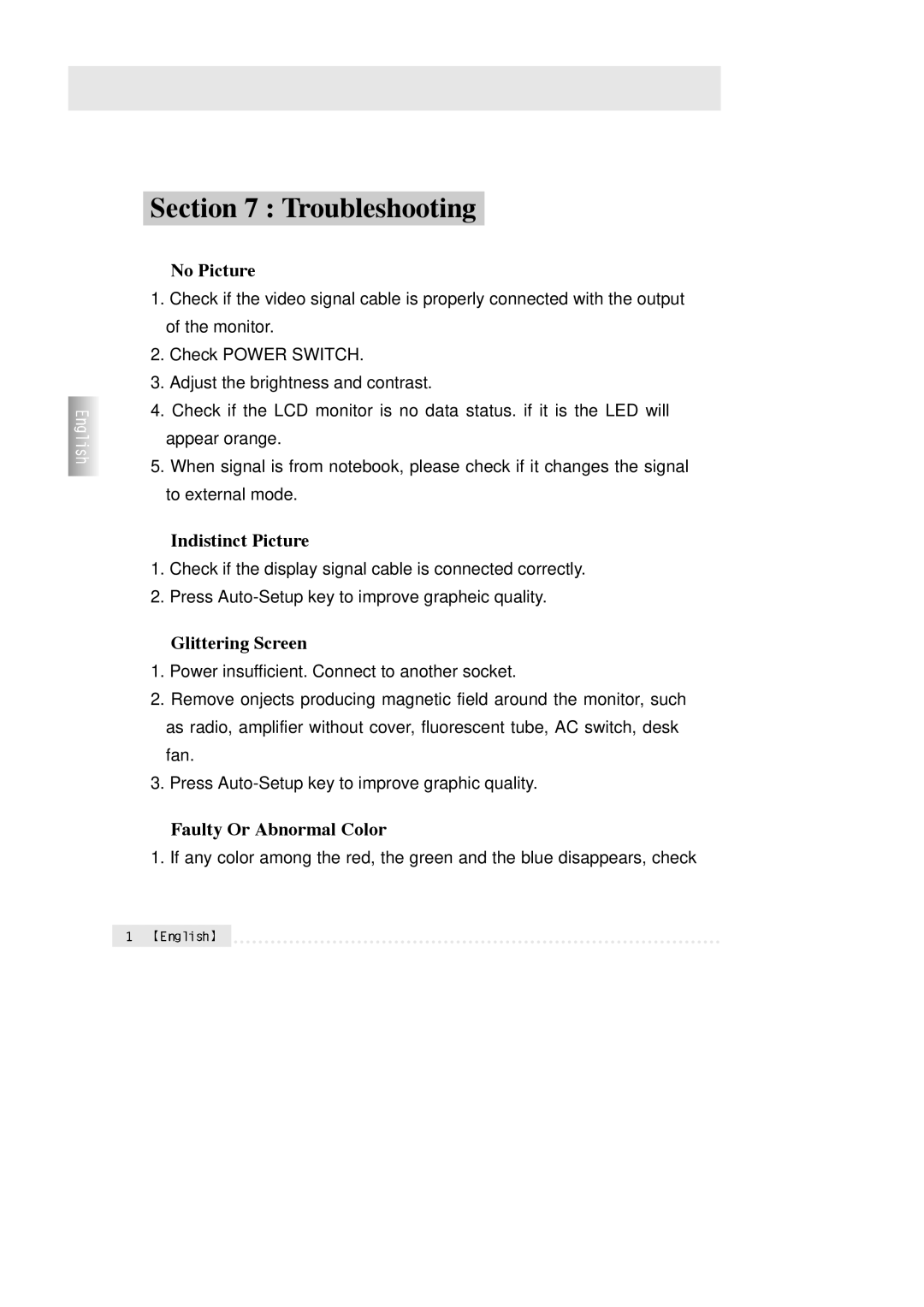R700N specifications
The Rosewill R700N is a compact and feature-rich home networking solution designed for those who demand reliable connectivity without sacrificing performance. This versatile wireless router brings together a range of technologies to cater to both casual users and tech enthusiasts.One of the standout features of the Rosewill R700N is its support for the IEEE 802.11n standard, which provides enhanced wireless coverage and speed compared to earlier standards. Operating simultaneously on both the 2.4GHz and 5GHz bands, this dual-band router effectively reduces interference, enabling multiple devices to connect without compromising performance. Users can enjoy seamless streaming and lag-free gaming, making it an ideal choice for households with multiple users and devices.
Equipped with four high-gain external antennas, the Rosewill R700N maximizes signal strength and range, ensuring a stable connection throughout larger homes or office spaces. The router also incorporates advanced wireless technologies, such as MIMO (Multiple Input Multiple Output), which allows multiple data streams to be transmitted and received simultaneously. This results in improved speed and reliability, ensuring that users can enjoy fast internet access even in areas that are traditionally hard to reach.
Security is a top priority for the Rosewill R700N. It comes with robust WPA/WPA2 encryption protocols, helping to protect your wireless network from unauthorized access. Additionally, the router features a built-in firewall, which adds an extra layer of security against potential threats. Parental control features allow users to manage the online activities of their children, providing a safer browsing environment.
The Rosewill R700N also offers convenient setup options. With its intuitive web interface, users can easily configure settings and manage their network. The router supports WPS (Wi-Fi Protected Setup), allowing for quick and easy connection of compatible devices with just a push of a button.
Overall, the Rosewill R700N stands out as a powerful and efficient dual-band router that meets the needs of modern households. Its combination of performance, security features, and user-friendly design makes it a top contender in the home networking market. Whether you are streaming videos, gaming online, or working from home, the Rosewill R700N delivers the reliability and speed necessary for a seamless internet experience.