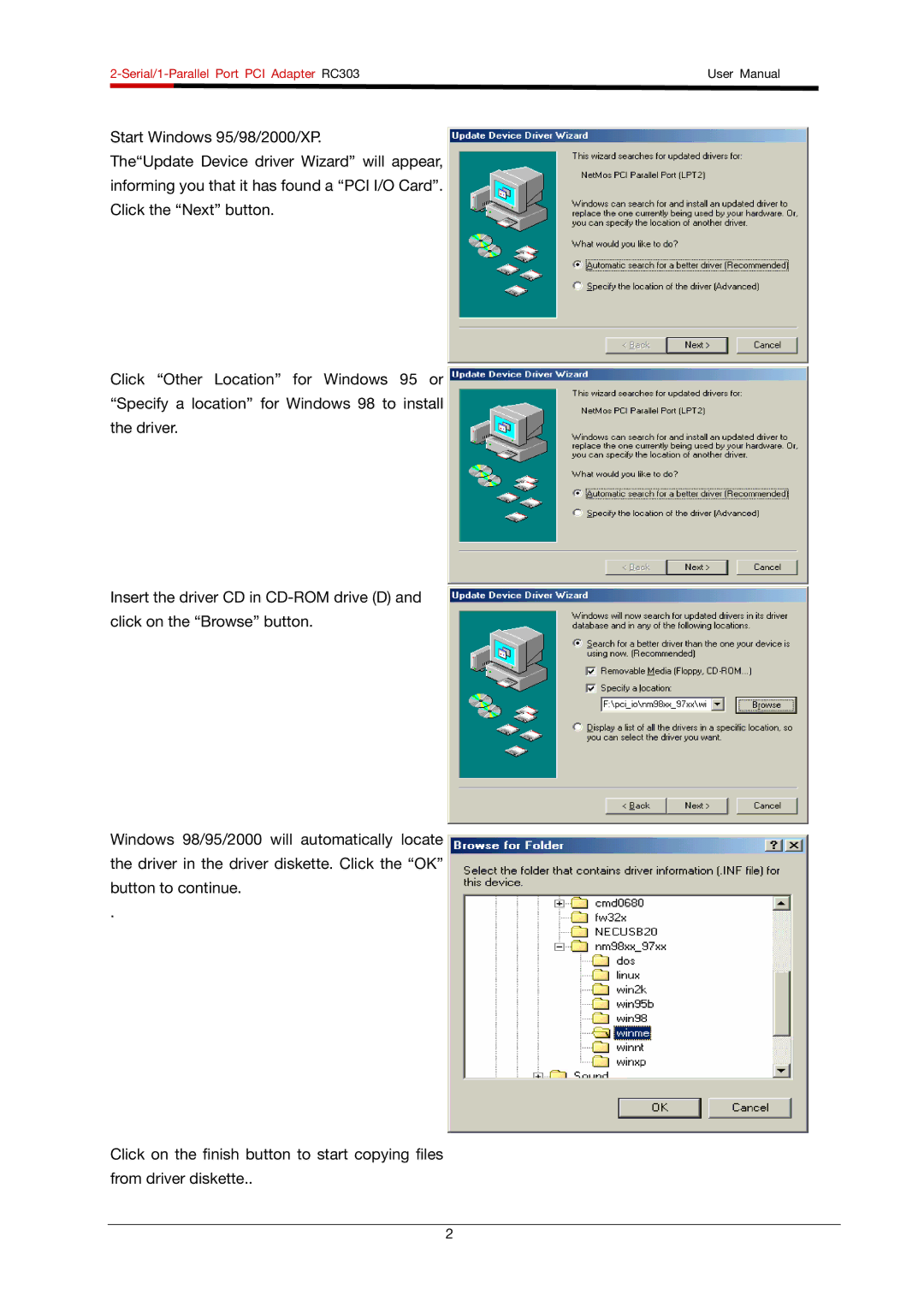2-Serial/1-Parallel Port PCI Adapter RC303
Start Windows 95/98/2000/XP.
The“Update Device driver Wizard” will appear, informing you that it has found a “PCI I/O Card”. Click the “Next” button.
Click “Other Location” for Windows 95 or “Specify a location” for Windows 98 to install the driver.
Insert the driver CD in
Windows 98/95/2000 will automatically locate the driver in the driver diskette. Click the “OK” button to continue.
.
Click on the finish button to start copying files from driver diskette..
User Manual
2