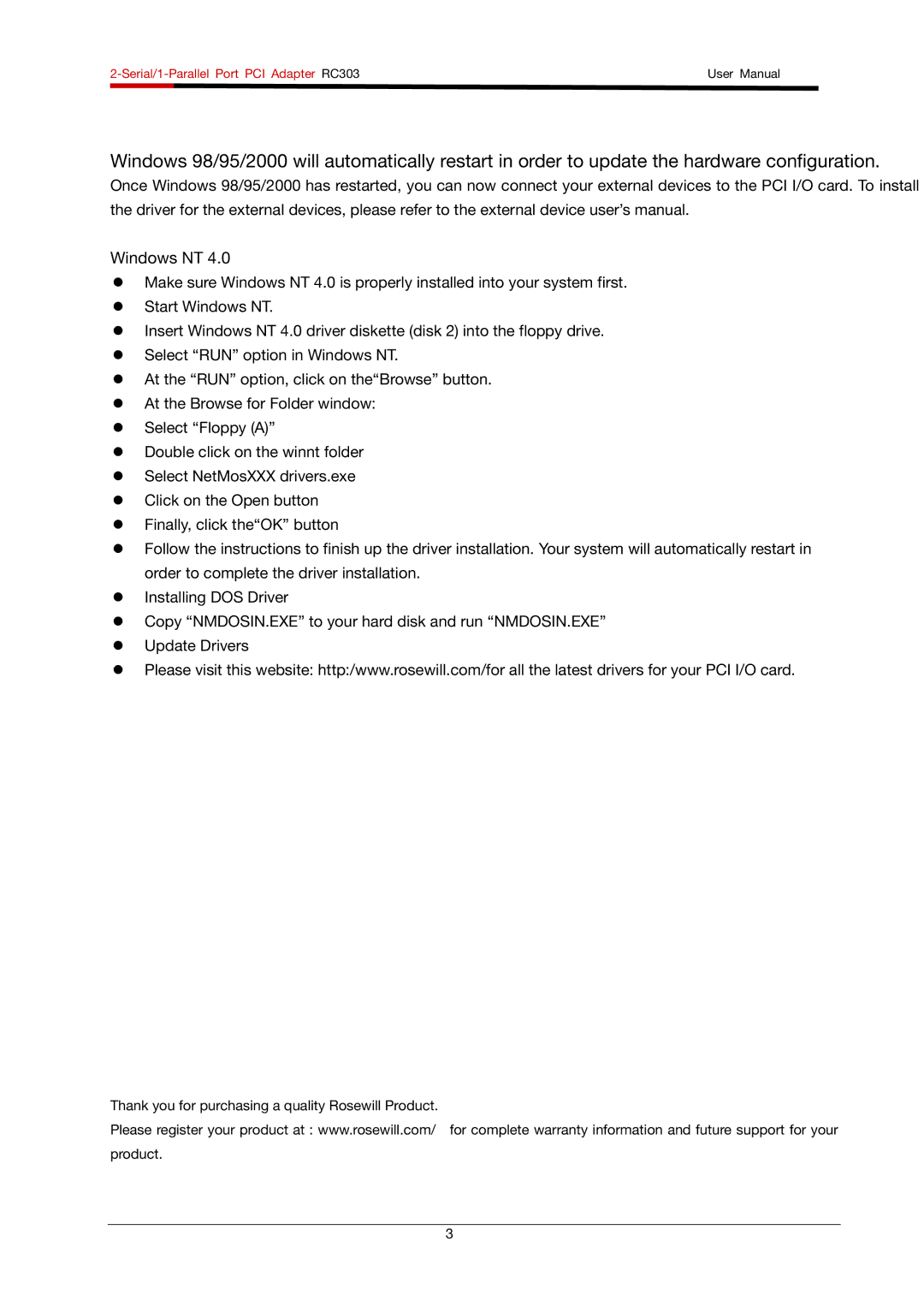| User Manual | |
|
|
|
Windows 98/95/2000 will automatically restart in order to update the hardware configuration.
Once Windows 98/95/2000 has restarted, you can now connect your external devices to the PCI I/O card. To install the driver for the external devices, please refer to the external device user’s manual.
Windows NT 4.0
zMake sure Windows NT 4.0 is properly installed into your system first.
zStart Windows NT.
zInsert Windows NT 4.0 driver diskette (disk 2) into the floppy drive.
zSelect “RUN” option in Windows NT.
zAt the “RUN” option, click on the“Browse” button.
zAt the Browse for Folder window:
zSelect “Floppy (A)”
zDouble click on the winnt folder
zSelect NetMosXXX drivers.exe
zClick on the Open button
zFinally, click the“OK” button
zFollow the instructions to finish up the driver installation. Your system will automatically restart in order to complete the driver installation.
zInstalling DOS Driver
zCopy “NMDOSIN.EXE” to your hard disk and run “NMDOSIN.EXE”
zUpdate Drivers
zPlease visit this website: http:/www.rosewill.com/for all the latest drivers for your PCI I/O card.
Thank you for purchasing a quality Rosewill Product.
Please register your product at : www.rosewill.com/ for complete warranty information and future support for your
product.
3