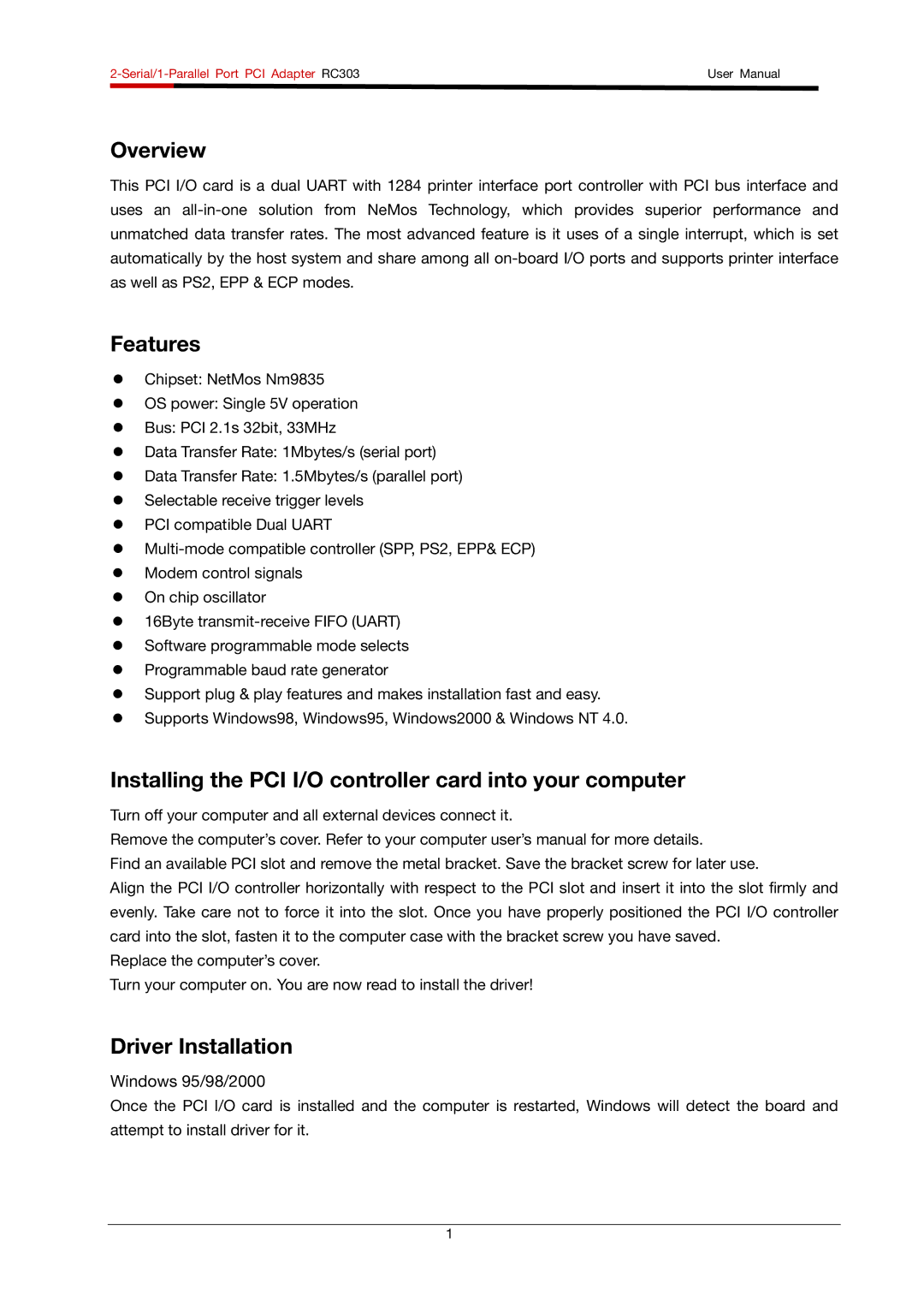User Manual | ||
|
|
|
Overview
This PCI I/O card is a dual UART with 1284 printer interface port controller with PCI bus interface and uses an
Features
zChipset: NetMos Nm9835
zOS power: Single 5V operation
zBus: PCI 2.1s 32bit, 33MHz
zData Transfer Rate: 1Mbytes/s (serial port)
zData Transfer Rate: 1.5Mbytes/s (parallel port)
zSelectable receive trigger levels
zPCI compatible Dual UART
z
zModem control signals
zOn chip oscillator
z16Byte
zSoftware programmable mode selects
zProgrammable baud rate generator
zSupport plug & play features and makes installation fast and easy.
zSupports Windows98, Windows95, Windows2000 & Windows NT 4.0.
Installing the PCI I/O controller card into your computer
Turn off your computer and all external devices connect it.
Remove the computer’s cover. Refer to your computer user’s manual for more details.
Find an available PCI slot and remove the metal bracket. Save the bracket screw for later use.
Align the PCI I/O controller horizontally with respect to the PCI slot and insert it into the slot firmly and evenly. Take care not to force it into the slot. Once you have properly positioned the PCI I/O controller card into the slot, fasten it to the computer case with the bracket screw you have saved.
Replace the computer’s cover.
Turn your computer on. You are now read to install the driver!
Driver Installation
Windows 95/98/2000
Once the PCI I/O card is installed and the computer is restarted, Windows will detect the board and attempt to install driver for it.
1