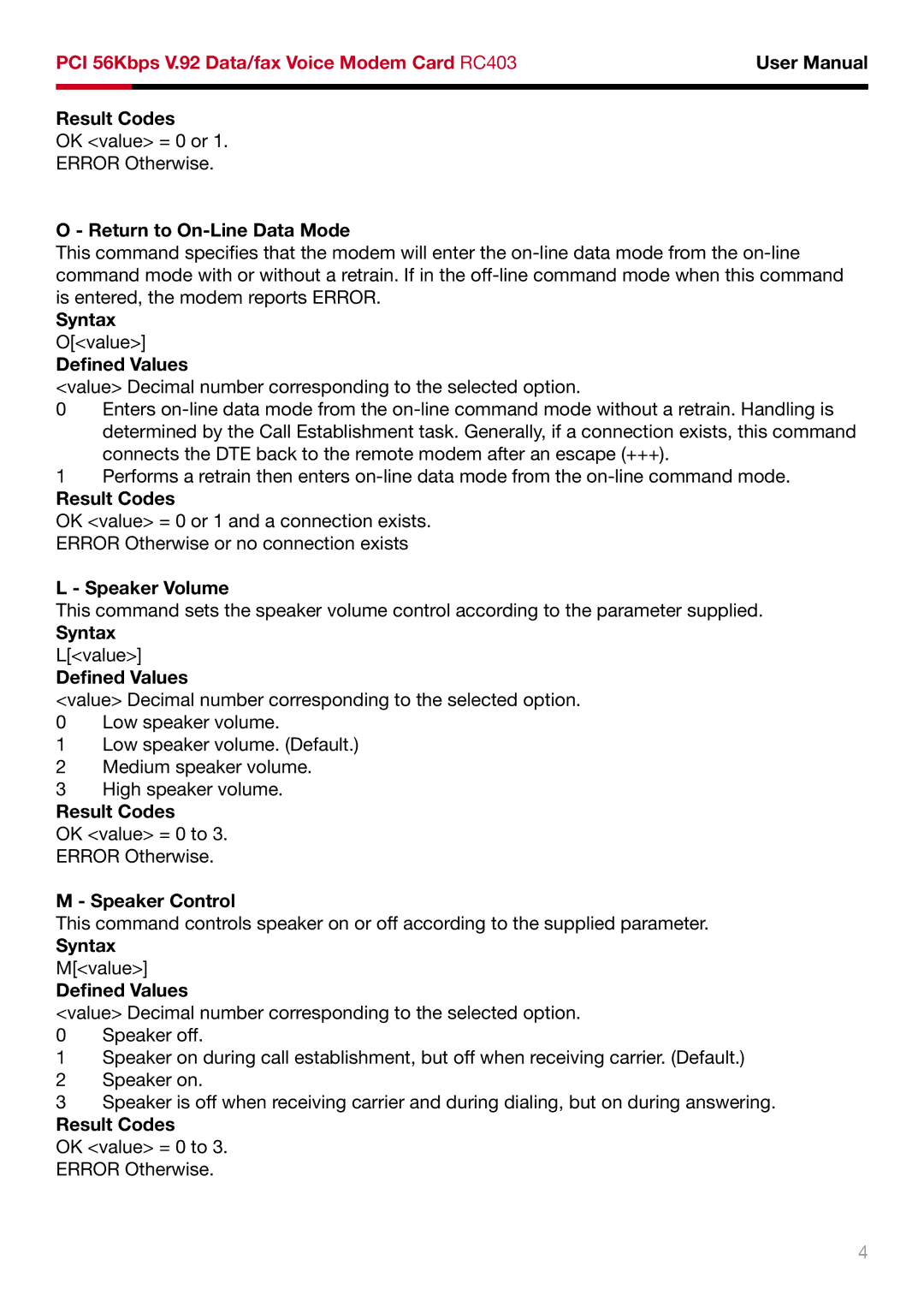PCI 56Kbps V.92 Data/fax Voice Modem Card RC403 | User Manual | |
|
|
|
|
|
|
Result Codes
OK <value> = 0 or 1.
ERROR Otherwise.
O - Return to On-Line Data Mode
This command specifies that the modem will enter the
Syntax
O[<value>]
Defined Values
<value> Decimal number corresponding to the selected option.
0Enters
1Performs a retrain then enters
Result Codes
OK <value> = 0 or 1 and a connection exists. ERROR Otherwise or no connection exists
L - Speaker Volume
This command sets the speaker volume control according to the parameter supplied.
Syntax
L[<value>]
Defined Values
<value> Decimal number corresponding to the selected option.
0Low speaker volume.
1Low speaker volume. (Default.)
2Medium speaker volume.
3High speaker volume.
Result Codes
OK <value> = 0 to 3.
ERROR Otherwise.
M - Speaker Control
This command controls speaker on or off according to the supplied parameter.
Syntax
M[<value>]
Defined Values
<value> Decimal number corresponding to the selected option.
0Speaker off.
1Speaker on during call establishment, but off when receiving carrier. (Default.)
2Speaker on.
3Speaker is off when receiving carrier and during dialing, but on during answering.
Result Codes
OK <value> = 0 to 3. ERROR Otherwise.