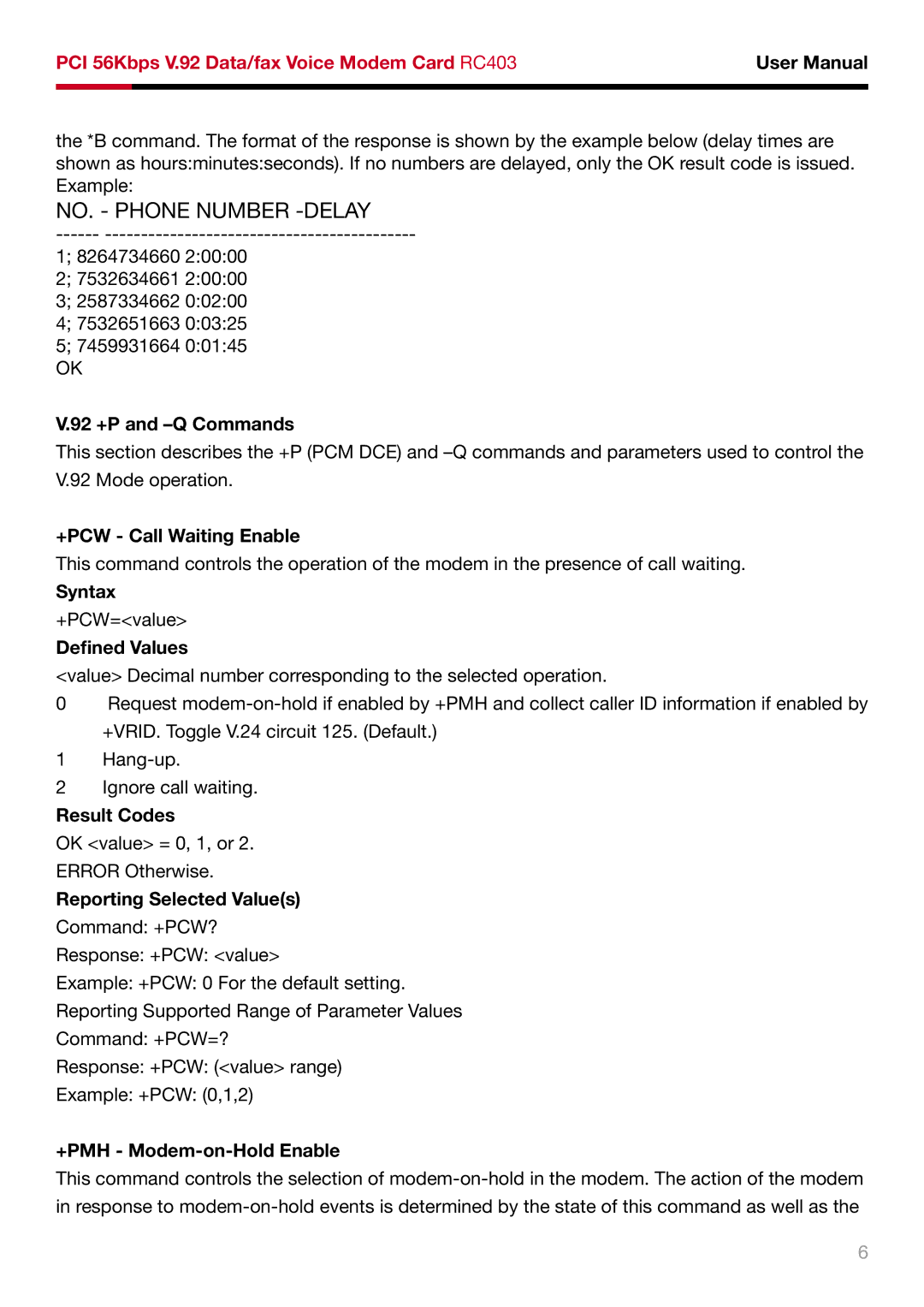PCI 56Kbps V.92 Data/fax Voice Modem Card RC403User Manual
the *B command. The format of the response is shown by the example below (delay times are shown as hours:minutes:seconds). If no numbers are delayed, only the OK result code is issued. Example:
NO. - PHONE NUMBER -DELAY
1; 8264734660 2:00:00 2; 7532634661 2:00:00 3; 2587334662 0:02:00 4; 7532651663 0:03:25 5; 7459931664 0:01:45
OK
V.92 +P and –Q Commands
This section describes the +P (PCM DCE) and
+PCW - Call Waiting Enable
This command controls the operation of the modem in the presence of call waiting.
Syntax
+PCW=<value>
Defined Values
<value> Decimal number corresponding to the selected operation.
0Request
1
2Ignore call waiting.
Result Codes
OK <value> = 0, 1, or 2.
ERROR Otherwise.
Reporting Selected Value(s)
Command: +PCW?
Response: +PCW: <value>
Example: +PCW: 0 For the default setting.
Reporting Supported Range of Parameter Values
Command: +PCW=?
Response: +PCW: (<value> range)
Example: +PCW: (0,1,2)
+PMH - Modem-on-Hold Enable
This command controls the selection of