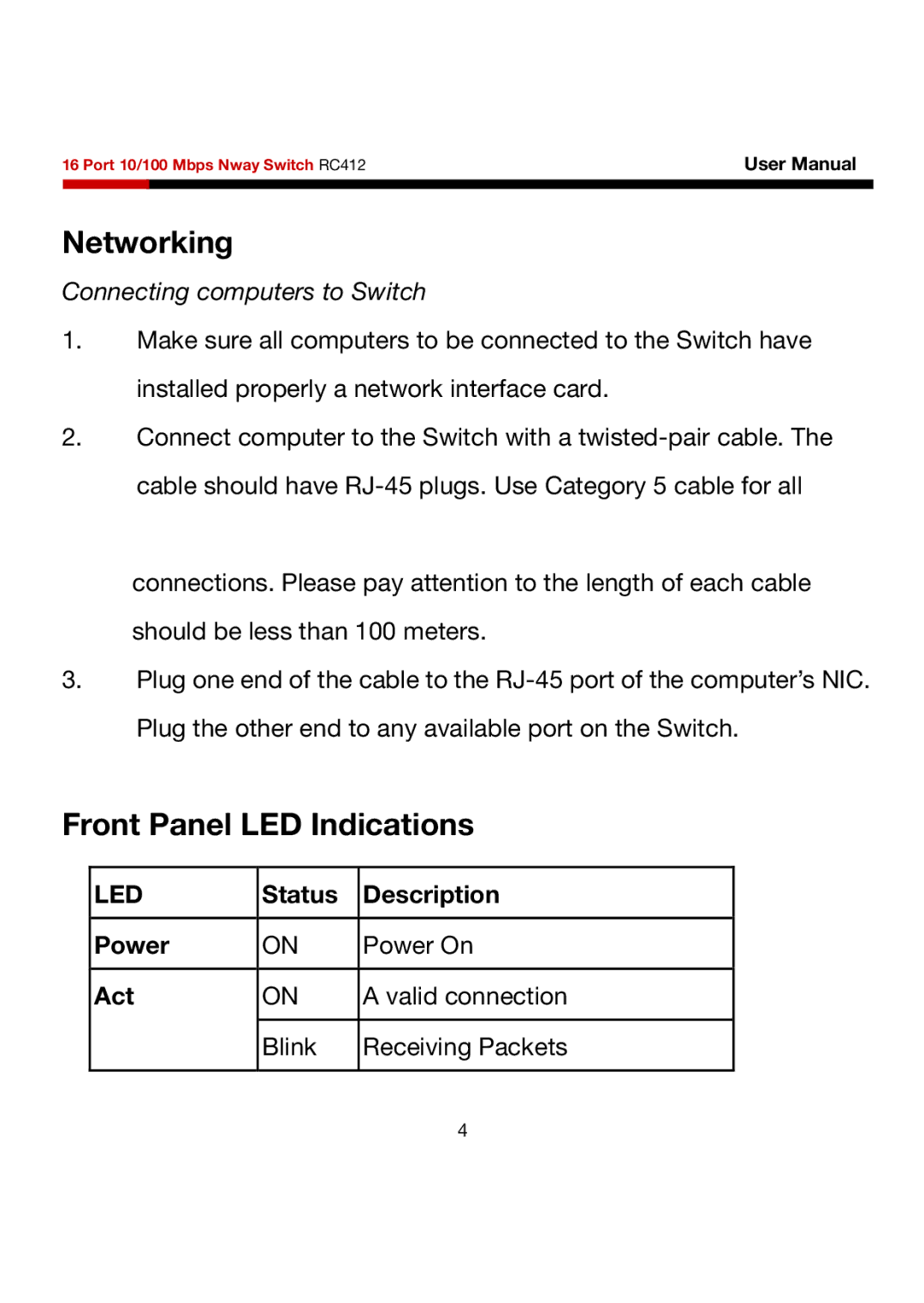16 Port 10/100 Mbps Nway Switch RC412 | User Manual | |
|
|
|
Networking
Connecting computers to Switch
1.Make sure all computers to be connected to the Switch have installed properly a network interface card.
2.Connect computer to the Switch with a
connections. Please pay attention to the length of each cable should be less than 100 meters.
3.Plug one end of the cable to the
Front Panel LED Indications
LED | Status | Description |
|
|
|
Power | ON | Power On |
|
|
|
Act | ON | A valid connection |
|
|
|
| Blink | Receiving Packets |
|
|
|
|
| 4 |