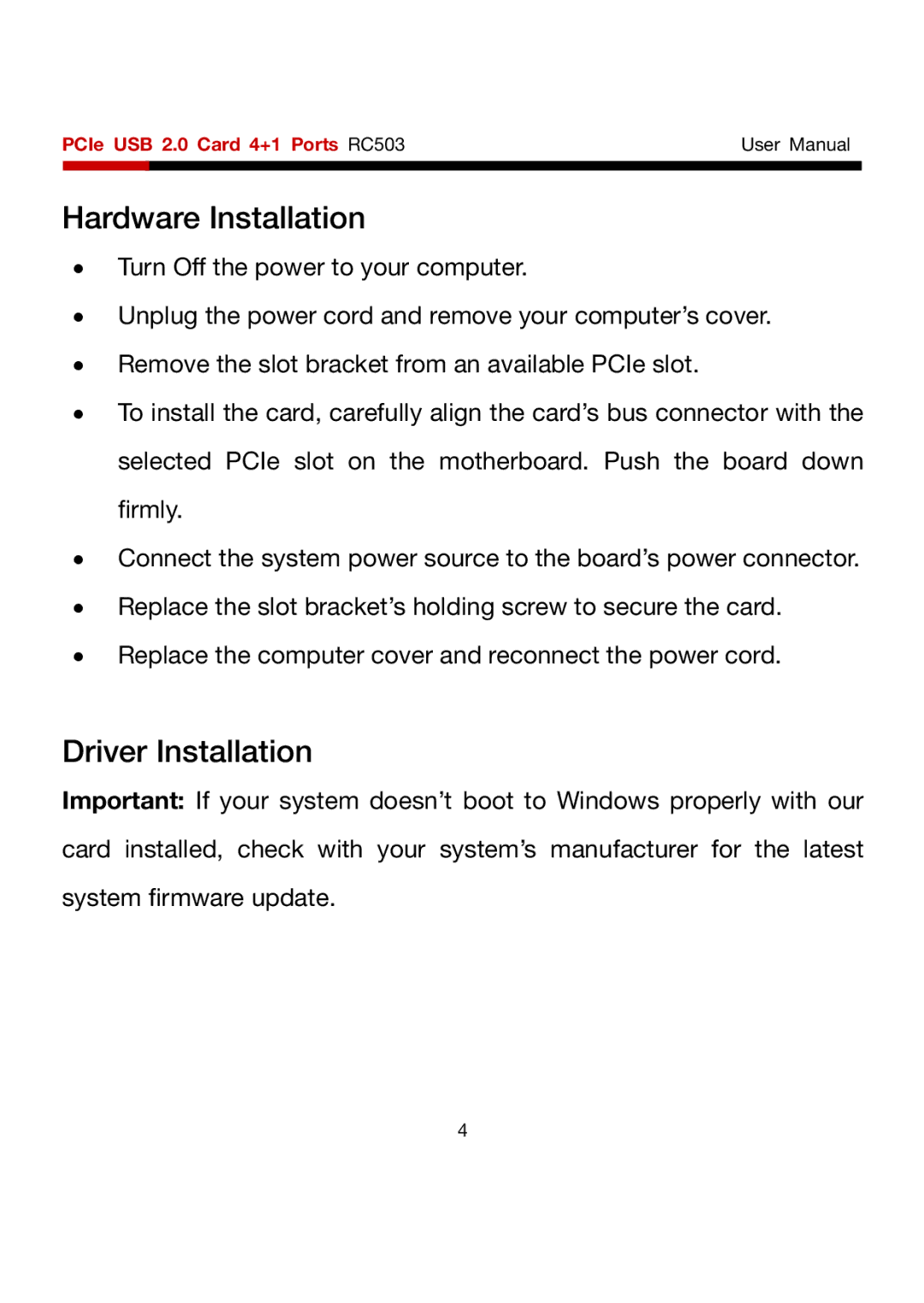RC503 specifications
The Rosewill RC503 is a remarkable mid-tower case designed for PC builders who demand both performance and aesthetic appeal. This enclosure caters to a range of users, from gaming enthusiasts to office professionals, thanks to its versatile design and robust features.One of the standout characteristics of the RC503 is its sleek and modern aesthetic. It features a tempered glass panel on the side, showcasing the interior and allowing for a glimpse of the components within. This transparent panel not only enhances the overall look but also offers an opportunity for users to display their RGB lighting setups. For those looking to utilize LED strips or RGB fans, the RC503 provides ample space for such modifications.
In terms of cooling, the Rosewill RC503 is designed to accommodate various cooling solutions. It offers flexibility in fan configurations, allowing for up to six 120mm or five 140mm cooling fans. The case includes pre-installed RGB fans at the front, providing immediate airflow while adding to the visual appeal. Additionally, it supports liquid cooling systems, with space for radiators up to 240mm in length at the front and 120mm at the rear, ensuring that users can maintain optimal temperatures even during extensive gaming sessions.
The RC503 also takes functionality into account with its user-friendly design. It features a spacious interior that supports ATX, Micro-ATX, and Mini-ITX motherboards, providing ample room for component installation. Cable management is simplified with numerous routing holes and tie points, allowing builders to keep their setups tidy and organized. Furthermore, the case includes dust filters at the top, front, and bottom, which can effectively minimize dust buildup and improve airflow.
Storage options are not overlooked in the Rosewill RC503. It accommodates multiple drive bays, supporting up to three 3.5-inch HDDs and two 2.5-inch SSDs. This layout ensures that users have enough storage capacity for their games, applications, and media without sacrificing performance.
Lastly, the build quality of the RC503 is commendable, with a sturdy steel construction that ensures longevity and durability. The front panel features USB 3.0 ports, which offer fast data transfer speeds for connected devices. By focusing on both form and function, the Rosewill RC503 stands out in the competitive market of PC cases, making it an excellent choice for anyone looking to build a stylish yet functional PC.