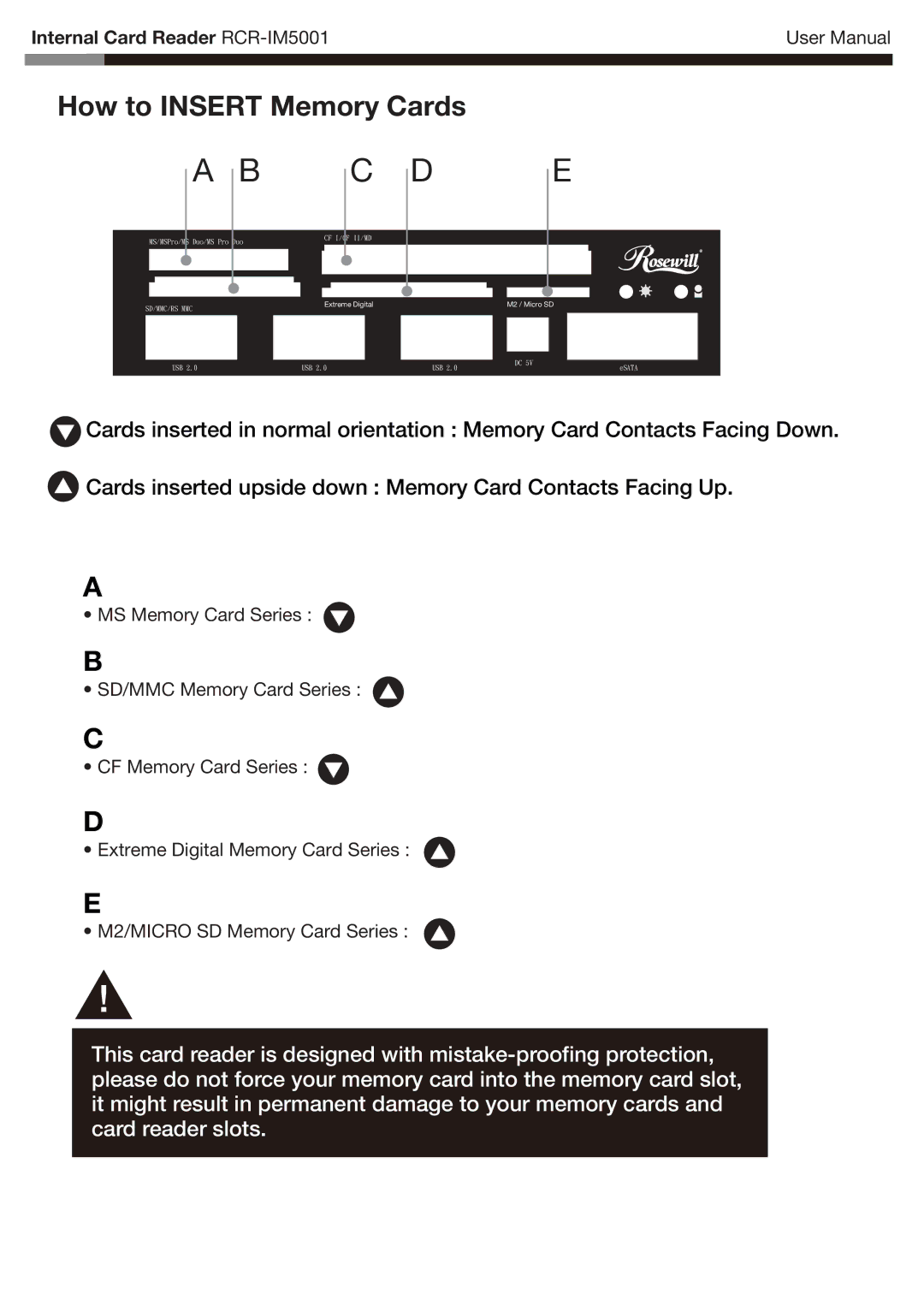Internal Card Reader | User Manual | |
|
|
|
|
|
|
How to INSERT Memory Cards
|
| A |
| B |
|
|
|
|
| C |
| D | |
|
|
|
|
|
|
|
|
| |||||
MS/MSPro/MS | Duo/MS Pro |
| Duo |
|
|
| CF I/CF II/MD |
|
| ||||
|
|
|
|
|
|
|
|
|
| ||||
|
|
|
|
|
|
|
|
|
|
|
|
|
|
|
|
|
|
|
|
|
|
|
|
|
|
|
|
|
|
|
|
|
|
|
|
|
|
|
|
|
|
|
|
|
|
|
|
|
|
|
|
|
|
|
|
|
|
|
|
|
|
|
|
|
|
|
|
|
|
|
|
|
|
|
|
|
|
|
|
|
|
|
|
|
|
|
|
|
|
|
|
|
|
|
|
|
|
E
| SD/MMC/RS MMC |
| Extreme Digital |
| M2 / Micro SD |
|
| |||
|
|
|
|
|
|
|
|
|
| |
|
|
|
|
|
|
|
|
|
|
|
|
|
|
|
|
|
|
|
|
| |
|
|
|
|
|
|
|
|
|
|
|
|
|
|
|
|
|
| DC 5V |
|
| |
| USB 2.0 |
| USB 2.0 | USB 2.0 |
|
| ||||
|
|
| eSATA | |||||||
|
|
|
|
| ||||||
|
|
|
|
|
|
|
|
|
|
|
![]() Cards inserted in normal orientation : Memory Card Contacts Facing Down.
Cards inserted in normal orientation : Memory Card Contacts Facing Down.
![]() Cards inserted upside down : Memory Card Contacts Facing Up.
Cards inserted upside down : Memory Card Contacts Facing Up.
A
• MS Memory Card Series :
B
• SD/MMC Memory Card Series :
C
• CF Memory Card Series : ![]()
D
• Extreme Digital Memory Card Series :
E
• M2/MICRO SD Memory Card Series :
This card reader is designed with