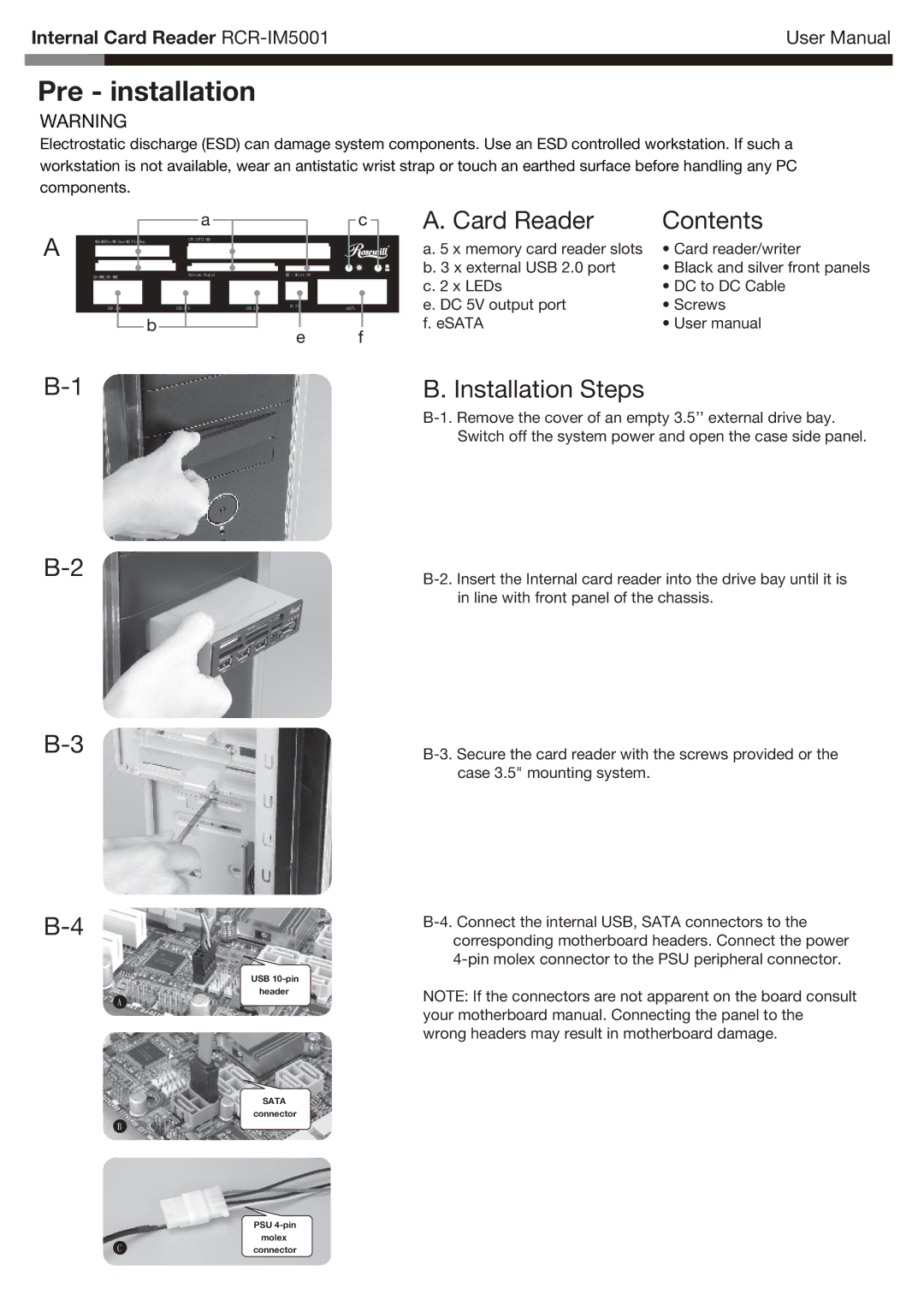Internal Card Reader | User Manual | |
|
|
|
|
|
|
Pre - installation
WARNING
Electrostatic discharge (ESD) can damage system components. Use an ESD controlled workstation. If such a workstation is not available, wear an antistatic wrist strap or touch an earthed surface before handling any PC components.
|
|
|
|
|
|
|
|
|
|
|
|
|
|
|
|
|
|
|
|
|
|
| ||
A |
|
|
|
|
|
|
|
| a |
|
|
|
|
|
|
|
| c | ||||||
|
|
|
|
|
|
|
|
|
|
|
|
|
|
|
|
|
|
| ||||||
|
|
|
|
|
|
|
|
|
|
|
|
|
|
|
|
|
|
|
|
|
|
|
| |
| MS/MSPro/MS Duo/MS Pro | Duo |
|
|
| CFI /CFII/MD |
|
|
|
|
|
|
|
|
|
|
|
|
|
| ||||
|
|
|
|
|
|
|
|
|
|
|
|
|
|
|
|
|
|
|
|
|
|
|
|
|
|
|
|
|
|
|
|
|
|
|
|
|
|
|
|
|
|
|
|
|
|
| |||
| SD/MMC/RS MMC |
|
|
| Extreme Digtal |
|
| M2 / Micro SD |
|
|
|
|
|
|
| |||||||||
|
|
|
|
|
|
|
|
|
|
|
|
|
|
|
|
|
|
|
|
|
|
|
|
|
|
|
|
|
|
|
|
|
|
|
|
|
|
|
|
|
|
|
|
|
|
|
|
|
|
|
|
|
|
|
|
|
|
|
|
|
|
|
| DC 5V |
|
|
|
|
|
|
|
|
|
|
|
| USB 2.0 |
|
| USB | 2.0 |
|
| USB 2.0 |
|
|
|
|
|
| eSATA |
|
|
| |||||
|
|
|
|
|
|
|
|
|
|
|
|
|
|
|
|
|
|
|
|
|
|
|
|
|
|
|
|
|
|
|
|
|
|
|
|
|
|
|
|
|
|
|
|
|
|
|
|
| |
|
|
|
|
| b |
|
|
|
|
|
|
|
|
|
|
|
|
|
|
|
|
|
|
|
|
|
|
|
|
|
|
|
|
|
|
| e |
|
| f | |||||||||
|
|
|
|
|
|
|
|
|
|
|
|
|
|
|
| |||||||||
A. Card Reader | Contents |
a. 5 x memory card reader slots | • Card reader/writer |
b. 3 x external USB 2.0 port | • Black and silver front panels |
c. 2 x LEDs | • DC to DC Cable |
e. DC 5V output port | • Screws |
f. eSATA | • User manual |
USB
A
SATA connector
B
B. Installation Steps
NOTE: If the connectors are not apparent on the board consult your motherboard manual. Connecting the panel to the wrong headers may result in motherboard damage.
| PSU |
| molex |
C | connector |