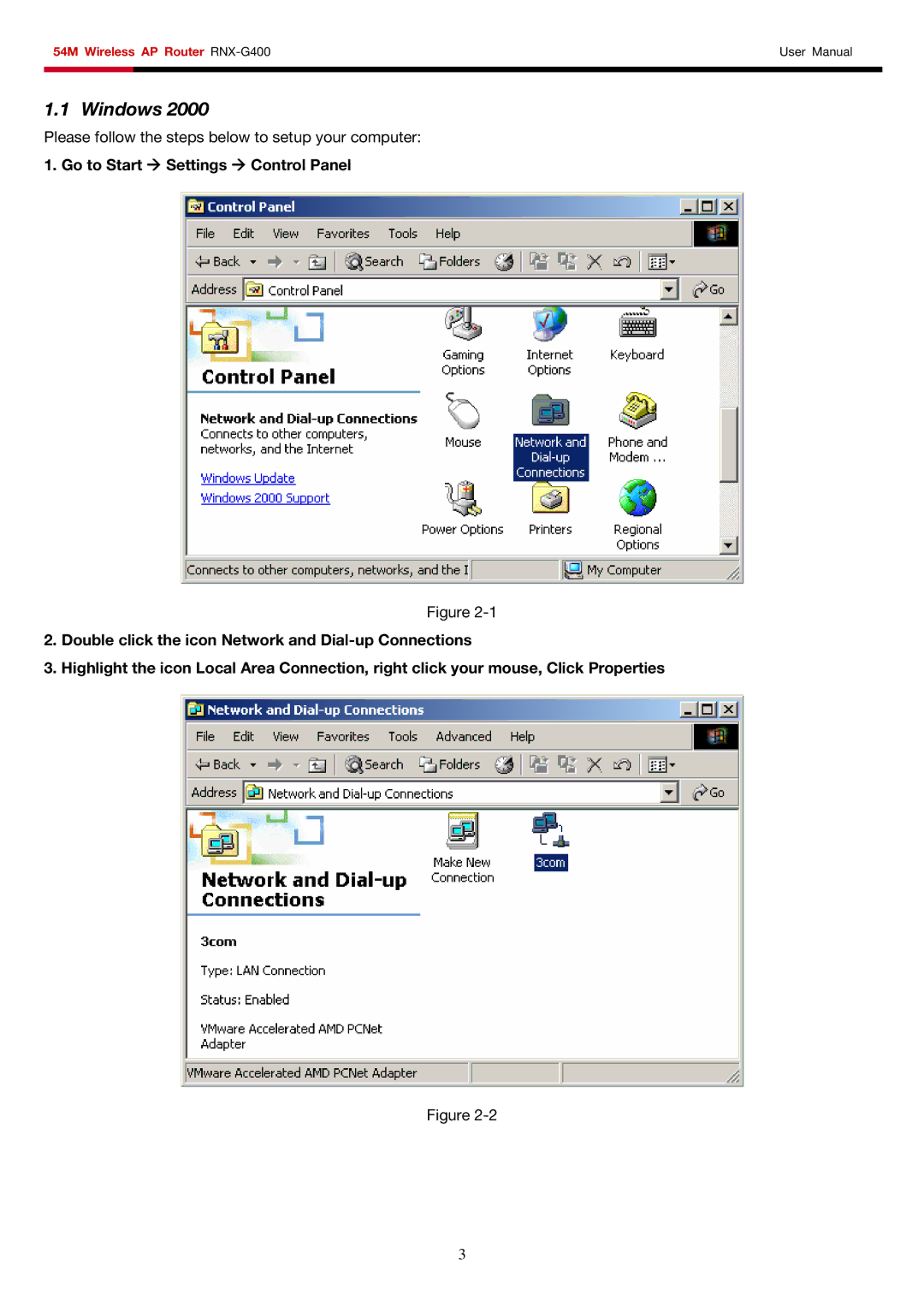54M Wireless AP Router | User Manual | |
|
|
|
|
|
|
1.1 Windows 2000
Please follow the steps below to setup your computer:
1. Go to Start Æ Settings Æ Control Panel
Figure
2.Double click the icon Network and
3.Highlight the icon Local Area Connection, right click your mouse, Click Properties
Figure
3