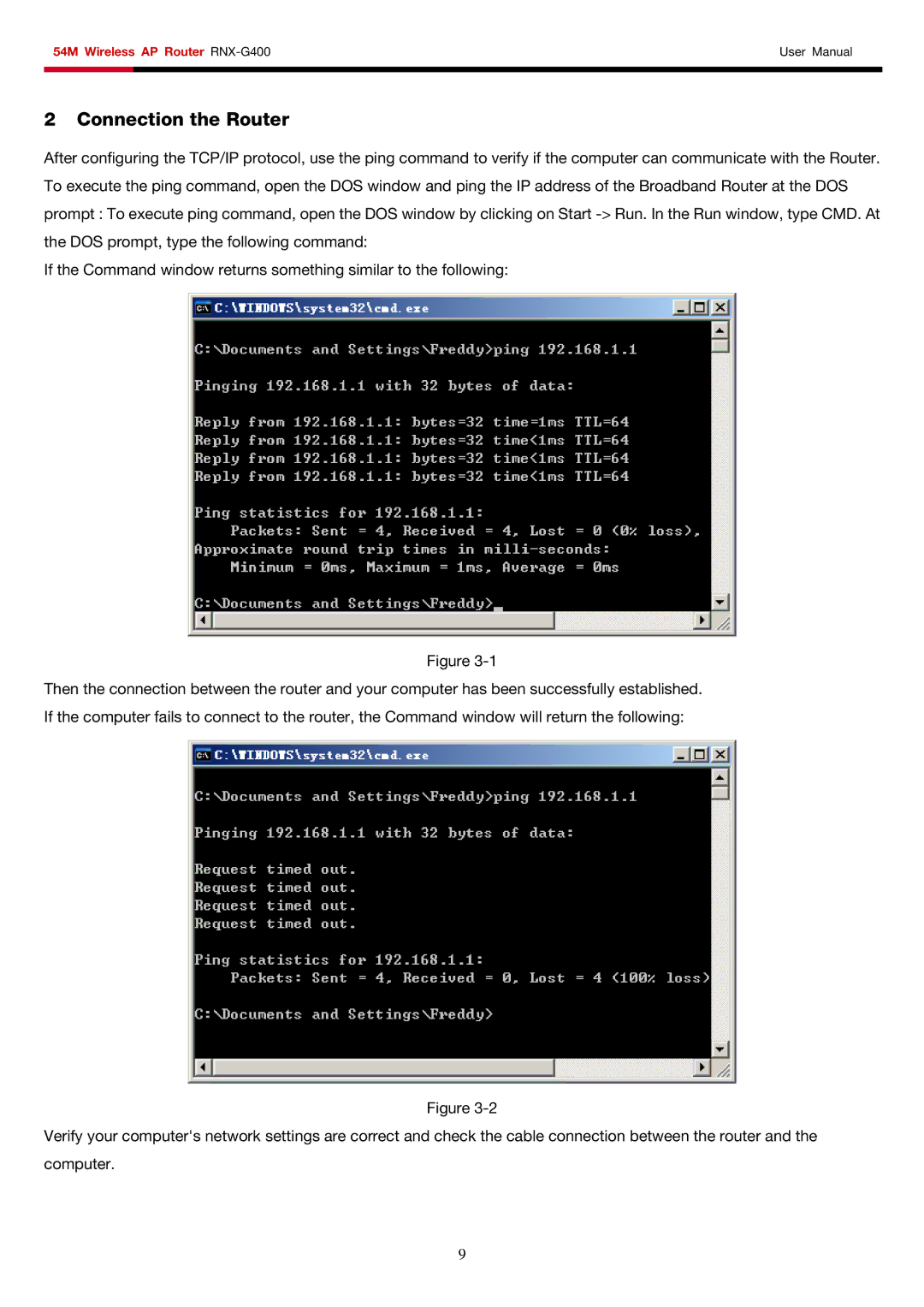54M Wireless AP Router | User Manual | |
|
|
|
|
|
|
2 Connection the Router
After configuring the TCP/IP protocol, use the ping command to verify if the computer can communicate with the Router. To execute the ping command, open the DOS window and ping the IP address of the Broadband Router at the DOS prompt : To execute ping command, open the DOS window by clicking on Start
If the Command window returns something similar to the following:
Figure
Then the connection between the router and your computer has been successfully established. If the computer fails to connect to the router, the Command window will return the following:
Figure
Verify your computer's network settings are correct and check the cable connection between the router and the computer.
9