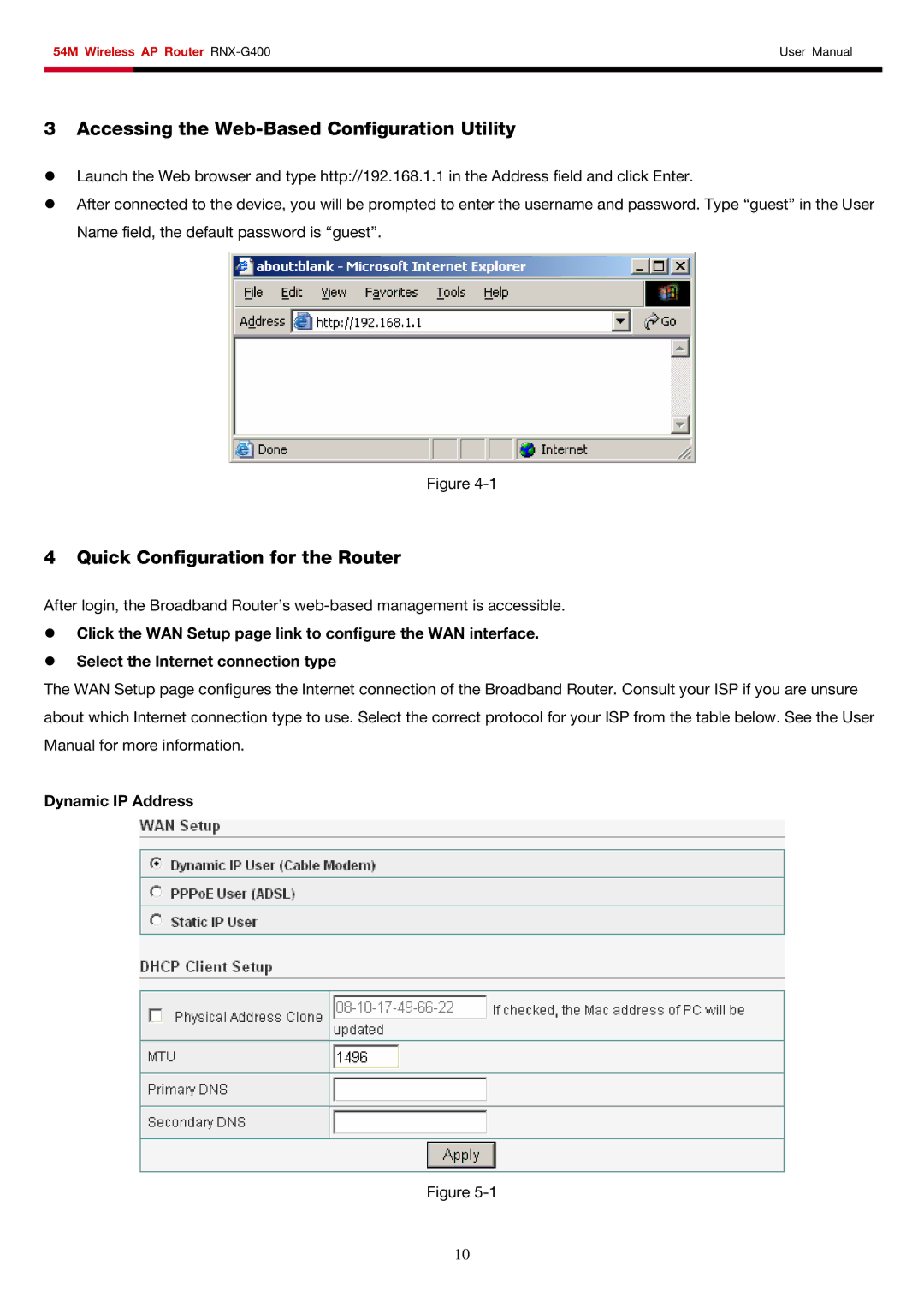54M Wireless AP Router | User Manual | |
|
|
|
|
|
|
3 Accessing the Web-Based Configuration Utility
zLaunch the Web browser and type http://192.168.1.1 in the Address field and click Enter.
zAfter connected to the device, you will be prompted to enter the username and password. Type “guest” in the User Name field, the default password is “guest”.
Figure
4 Quick Configuration for the Router
After login, the Broadband Router’s
zClick the WAN Setup page link to configure the WAN interface.
zSelect the Internet connection type
The WAN Setup page configures the Internet connection of the Broadband Router. Consult your ISP if you are unsure about which Internet connection type to use. Select the correct protocol for your ISP from the table below. See the User Manual for more information.
Dynamic IP Address
Figure
10