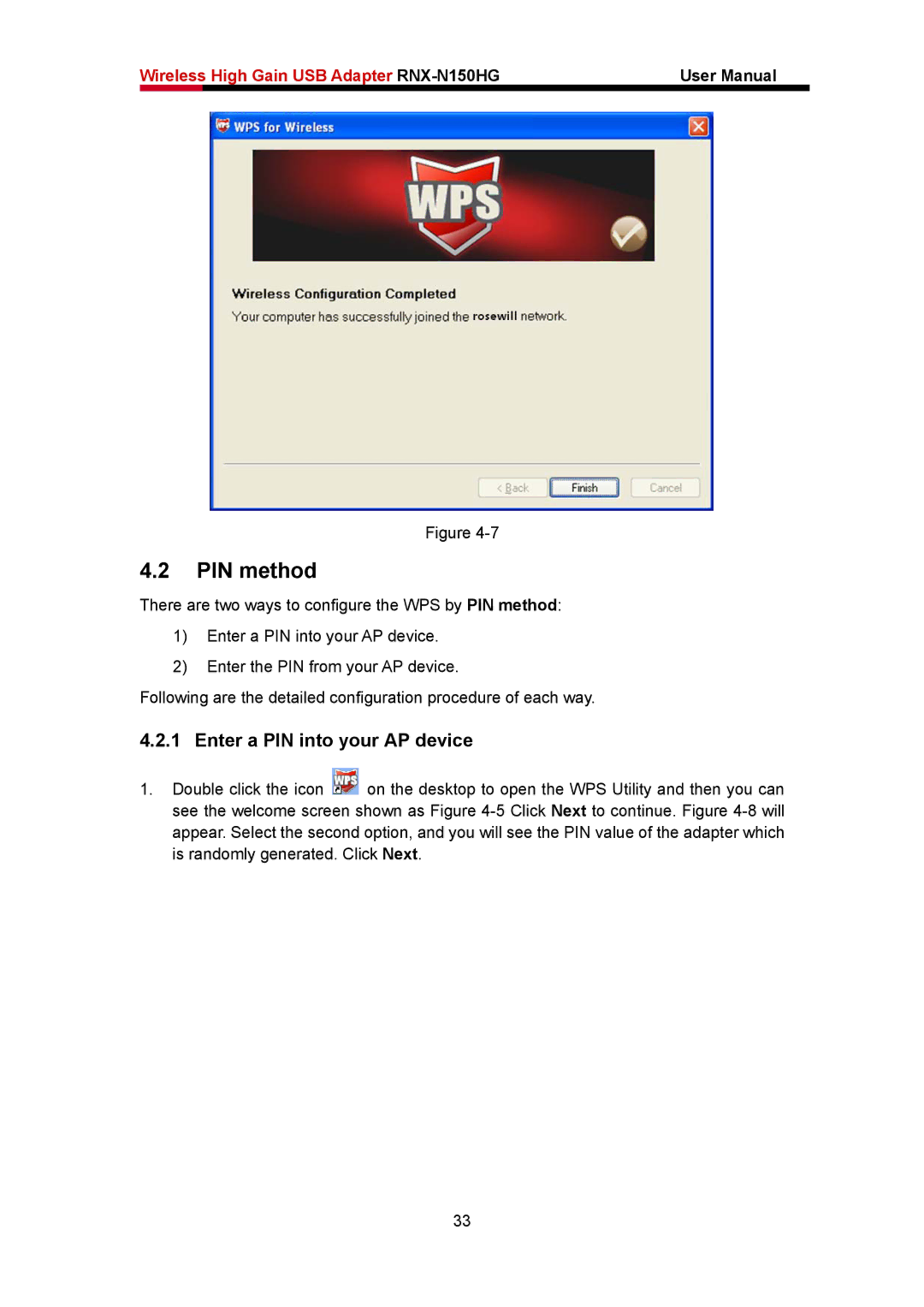Wireless High Gain USB Adapter | User Manual | |
|
|
|
Figure
4.2PIN method
There are two ways to configure the WPS by PIN method:
1)Enter a PIN into your AP device.
2)Enter the PIN from your AP device.
Following are the detailed configuration procedure of each way.
4.2.1 Enter a PIN into your AP device
1.Double click the icon ![]() on the desktop to open the WPS Utility and then you can see the welcome screen shown as Figure
on the desktop to open the WPS Utility and then you can see the welcome screen shown as Figure
33